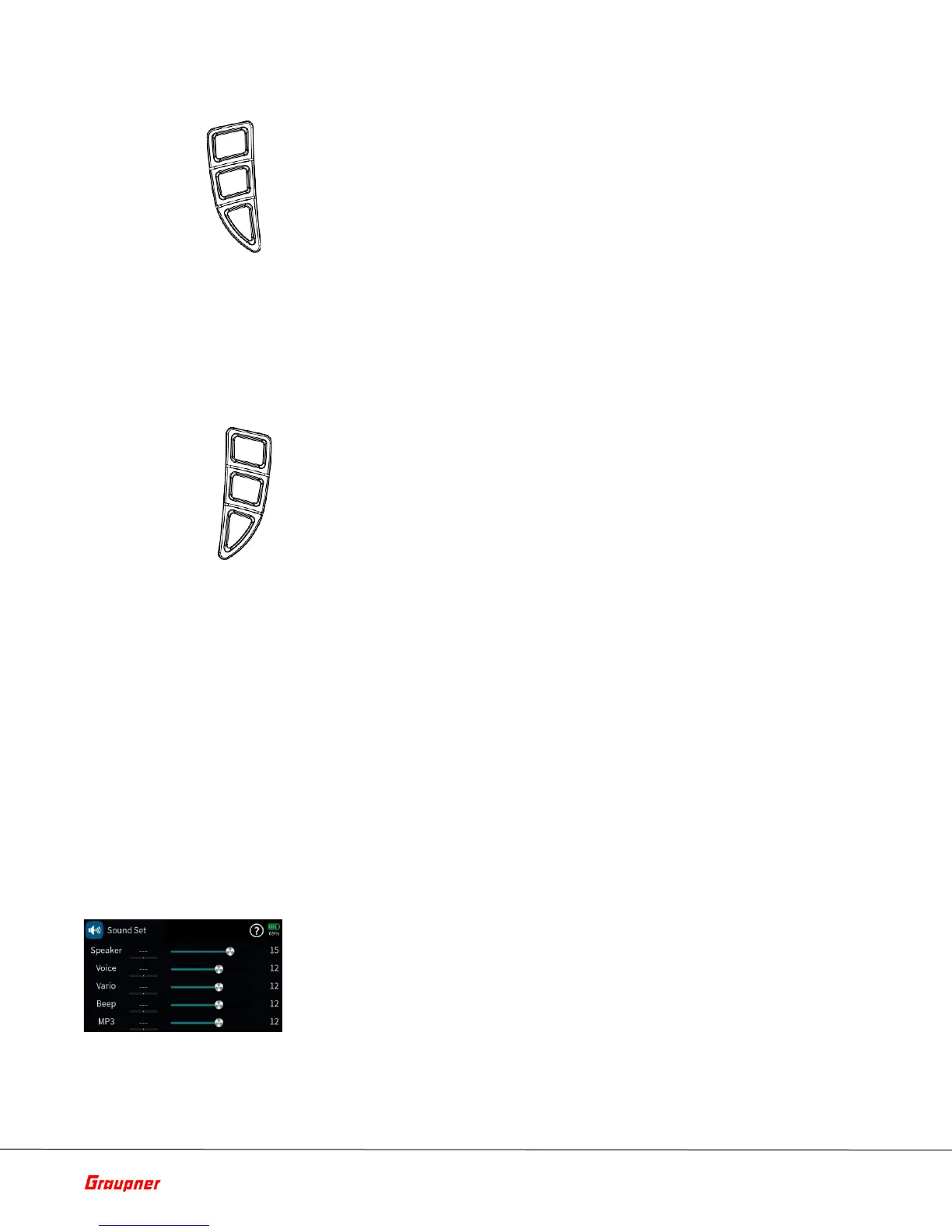Page 14 of 49 S1024.mz-32-V2.1-EN
Connections and
Attachments
Neck Strap Attachment
AUDIO Connection
Also referred to as upper, center and lower selection keys. These keys are
used to scroll through lists, columns, etc., in the same way as their arrow
directions.
• Data Log function
Pressing the lower left button for about one second switches the
data logging function of the transmitter ON or OFF. You can also
assign your own key combination to switch data logging ON or OFF.
• Upper Key
Switches between "Servo display" and last active menu position
• Center Key
Switches between the "ASCII" screen of the telemetry menu and last
active menu position
• Lower Key
Switches between active widgets deck and last active menu
On top of the transmitter there is an eyelet for attaching a neck strap that is
attached to a neck strap hole for optimal balance.
The port for a 3.5 mm jack is located on the back of the transmitter under
the upper cover flap.
As soon as a headphone is connected, the built-in loudspeaker is muted, and
the transmitter's sound and voice announcements are output through the
headphones.
The volume can be adjusted in the submenu "Volume" of the "System"
menu.
Keys to the left of the display
Keys to the right of the display
