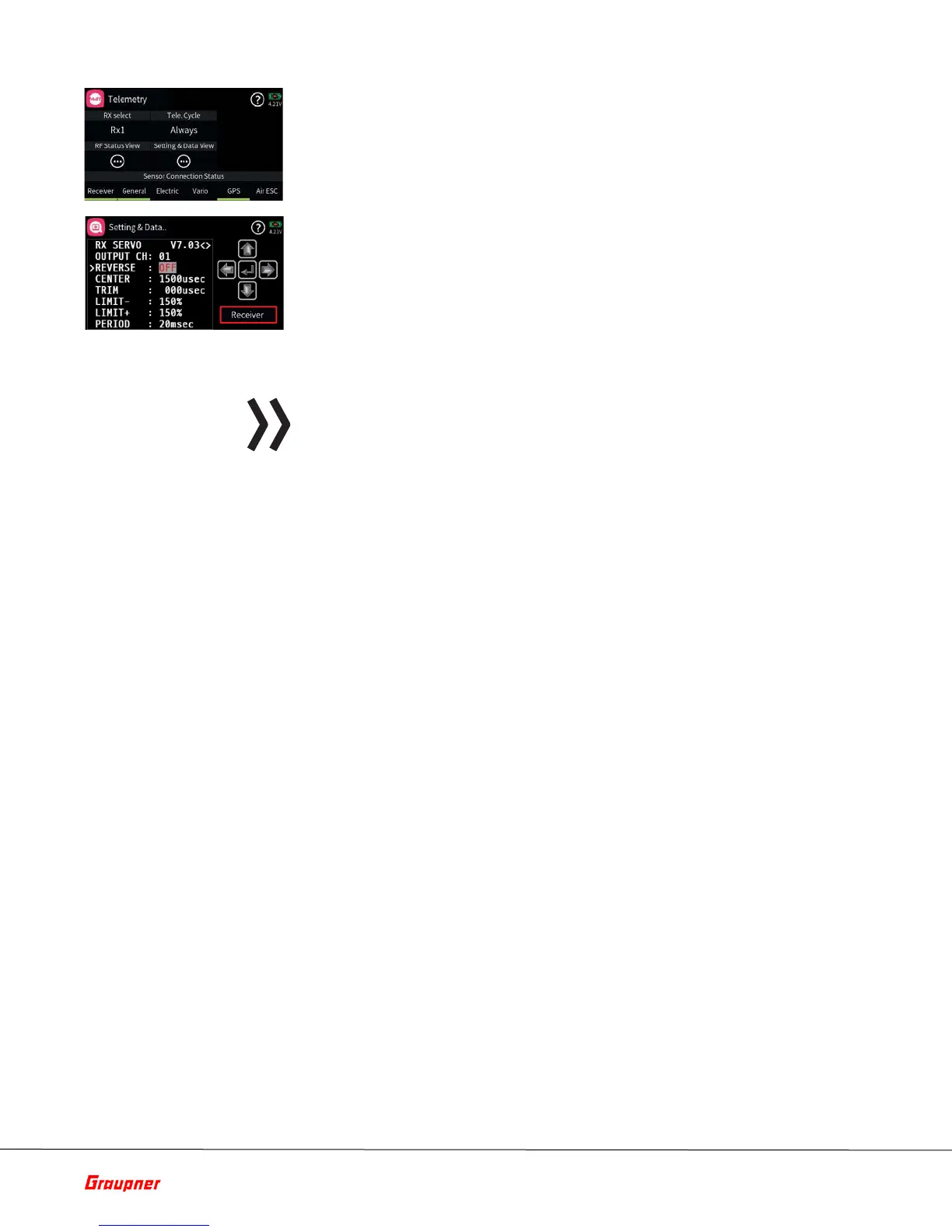Page 41 of 49 S1024.mz-32-V2.1-EN
RF Communication
WLAN Operation
• Receiver Button
Connected telemetry sensors to the active receiver will show on the
bottom of the Telemetry menu display provided they were
connected prior to powering the receiver.
To access the telemetry displays of a Telemetry device, open the
"Setting & Data View” display, then tap the value field labelled
"Receiver" in the lower right corner and select the desired device in
the selection window that appears.
The operation of these displays is the same as described above
under "function of the cross-shaped keypad".
Note
All settings made via the “Telemetry” menu in the receiver, such as, fail-safe,
servo reverse, end points adjustment, mixer and curve settings, etc. are
stored exclusively in the receiver’s settings.
Most of these settings can be made directly on the transmitter which is the
proper way for setting up your model memories. In case you chose to do
this on the receiver you must reinitialize the receiver when installing into
another model to avoid taking over settings that may not work with another
model
In the WLAN and GPS menu you can establish a Wi-Fi connection to your
local network or activate a GPS receiver if installed.
To activate the Wi-Fi connection first tap on the switch icon (right in the
WLAN tab), then tap on the WLAN icon (cloud with arrow). A list of
available networks will be displayed. Select your network and enter your
login credentials if needed.
Note
The mz-32 WLAN MAC address can be found in System – Info & Update
under ID Information. THIS IS ONLY NEEDED when you use WLAN security
settings including the MAC address.
If there is an active connection the WLAN symbol will be lit on the main
display.
