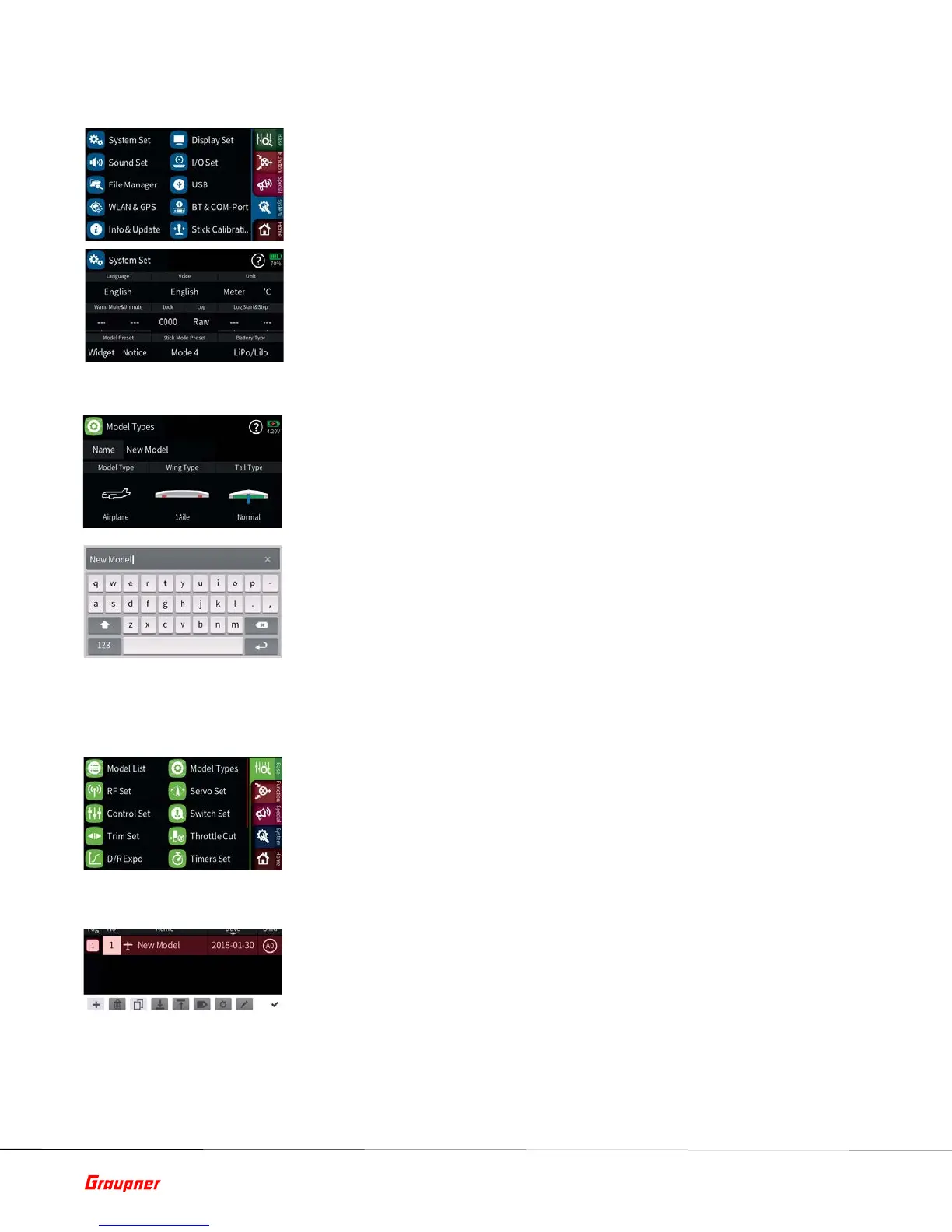Page 23 of 49 S1024.mz-32-V2.1-EN
Renaming a Model
Creating a Model
6. Select the desired stick mode or tap cancel to return to the previous
display without changing the stick mode.
Stick Mode Preset Change
1. Tap the blue “System” menu tab.
2. Tap the icon "System Set" in the top left corner.
3. Tap the "Stick Mode Preset" field and select the new default stick
mode for your transmitter. New models will be created with this new
stick mode preset.
1. Tap the green “Basic” menu tab. 2. Tap the "Model Types" icon.
2. Touch the field to the right of "Name". A small keypad will show
3. Change the model name with the keypad keys. Upper and lower case
as well as numbers and special characters can be used.
4. Confirm the model name by tapping the ENTER symbol at the bottom
right or cancel the by tapping the "x" in the upper right corner.
Create new model
1. Tap the green "Basic" menu tab.
2. Tap the "Model List" icon.
3. Tap the model number in the "No." column. At the bottom of the
display a bar with symbols is displayed.
4. Touch the plus sign and follow the next steps.
