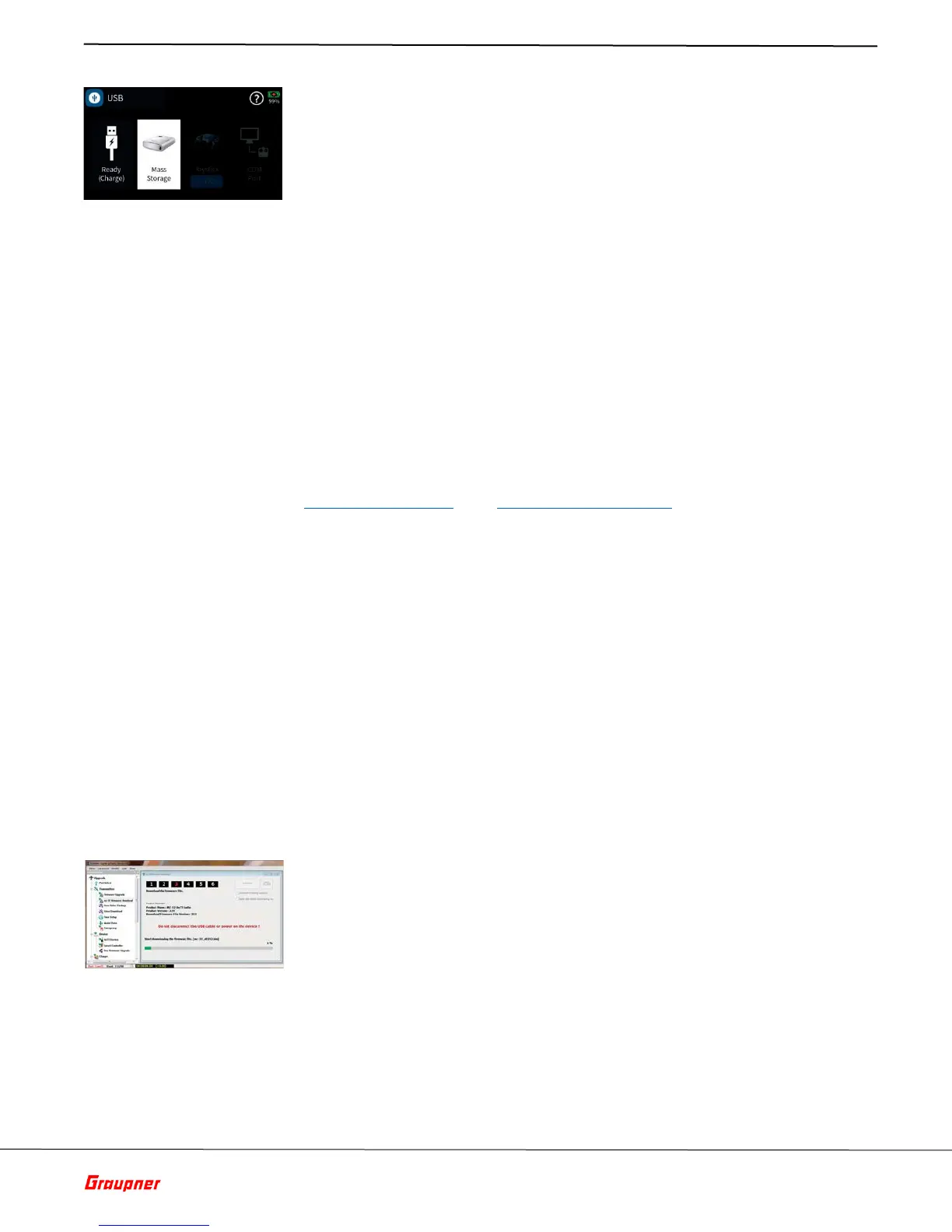Page 43 of 49 S1024.mz-32-V2.1-EN
Firmware Update
Firmware updates for the transmitter can be done wireless over a WiFI
network or via the back of the radio using the micro USB port. When the
transmitter is connected to a PC the USB menu is automatically shown.
For firmware update select the "Mass Storage" option by tapping on the
Mass Storage icon.
When the “Mass Storage” option is selected your PC will recognize the
transmitter as a disk drive.
All required programs and files needed to update your Graupner products
can be found both in the directory "Util" on the mass memory of the
transmitter.
Copy the software package labeled grstudio_x.x.x.x+setup.exe from the
transmitter's mass storage drive to your computer. When using Windows
file explorer look for the “MZ-32 (X:) drive.
You can also download the latest software from our website at
www.graupner.com or www.graupnerusa.com. Please note that the
software only works on Windows computers.
Follow the installation procedures for the grstudio software which will also
install new Virtual COM Port drivers to access the radio.
After successful completion of the software installation follow the nest steps
to update your software:
1. Connect the mz-32 HoTT transmitter to a Windows PC or laptop via
the rear micro-USB port.
2. Switch on the transmitter.
3. Select "Mass storage" in the automatically displayed selection
display.
4. Start the program "grstudio_x.x.x.x_exe" on your computer.
5. In the section "Transmitter" of the grstudio select the mz-32 Radio
Downloader option.
6. You will have the option to only download the firmware or also
resources such as voice files, help files and other software updates.
In case important resources file update are available you should
check the select download incl. resource option. At one point you will
have the option to select the languages available. Select your
preferred languages only as this will decrease the download time.
Software Update Using Computer
