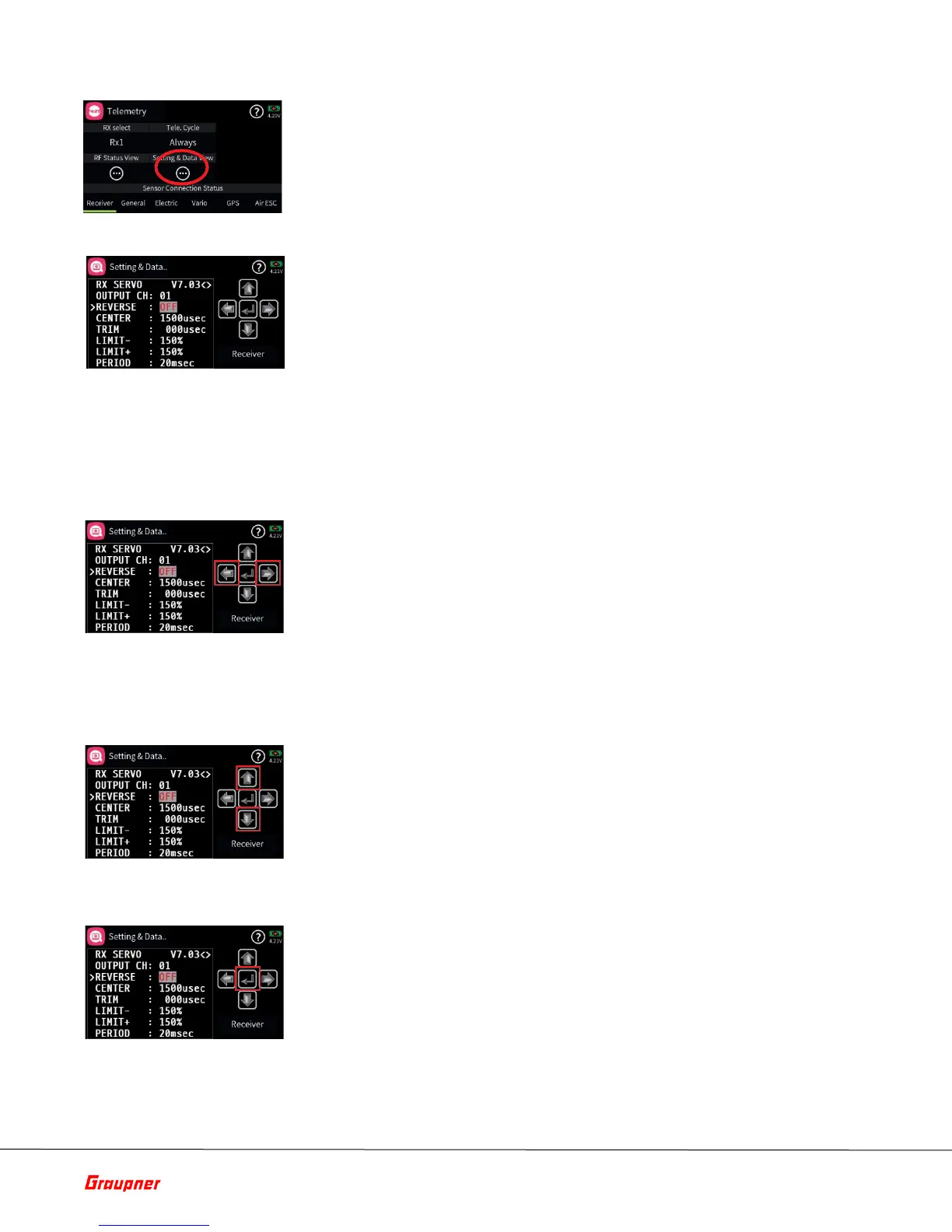Page 40 of 49 S1024.mz-32-V2.1-EN
Setting & Data View
This display visualizes the settings and menus of the connected receiver. If
there is no connection to a receiver, the submenu can be opened, but the
display window remains empty.
A detailed description of the submenus of standard receivers such as the
GR-12 or GR-16 can be found in the manual of the receiver model. The
appearances may differ depending on the transmitter model, but
functionality remains the same. Please note that receivers like the GR-12L,
GR-16L, GR24L and GR-32L are functionally the same and therefore there
are no functional differences between the receiver models.
Specialty receivers, such as the receivers GR-18 HoTT (No. 33579 or S1019),
are equipped with separate versions of the "SETTING & DATA VIEW" menu.
The descriptions of these special submenus are contained in the respective
receiver manual.
Cross Keypad Function
• Left and Right Selection Keys
Tapping on the left/right keypad screen will bring up the next page
available for the selected receiver or module
If there is only one angled bracket shown at the upper screen next
to the content window it will indicate that the last page of the
available menus has been reached.
• Upper and Lower Selection Keys
Menu lines in which parameters can be changed are indicated by a
preceding angle bracket (>). Tapping on the lower or upper selection
button moves this ">" pointer one line down or up.
Lines which cannot be navigated to cannot be changed.
• Middle "ENTER" button
Tapping the cenetr button activates or deactivates the value field of
a modifiable parameter.
When a parameter is displayed inverted, the selected value can be
changed with the upper or lower key within the possible setting
range.
