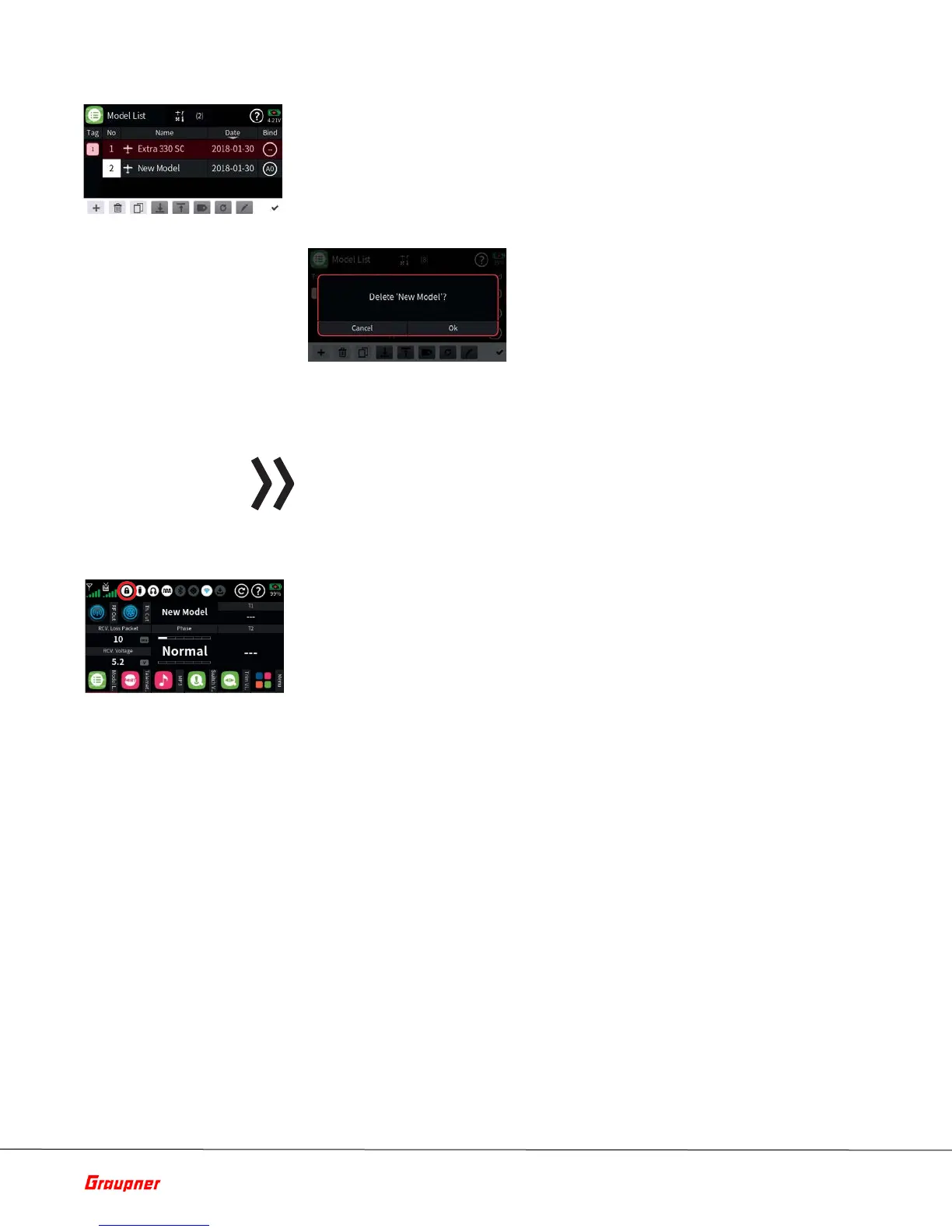Page 24 of 49 S1024.mz-32-V2.1-EN
Deleting a Model
Screen Lock
Deleting a model
1. Tap the green "Basic" menu tab.
2. Tap the "Model List" menu tab.
3. In the "No." column, touch the model number of the model to be
deleted.
4. Touch the "Basket" icon.
A safety dialog will be displayed.
5. Tapping the OK button will delete the model. Tap Cancel to abort the
delete operation.
Note
The currently active model cannot be deleted. To delete the active model
change to a different model first.
In the basic display of the transmitter, the input lock of the screen is
activated by pressing the two lower selection keys simultaneously for
approx. 1 second.
• The key lock function is displayed by a lock symbol. The controls
remain operational.
• Pushing the two lower selection buttons again for approx. 1 second
releases the lock again.
