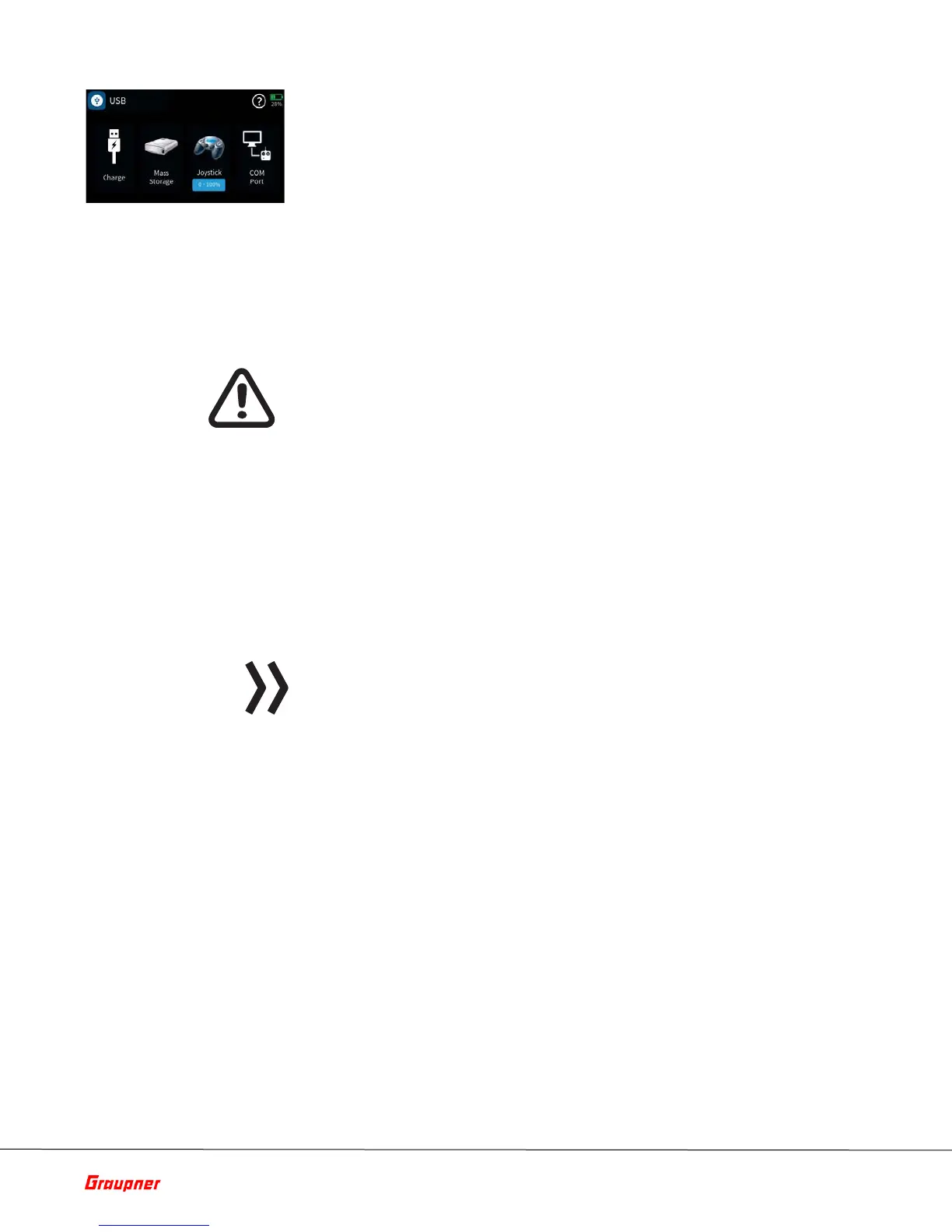Page 16 of 49 S1024.mz-32-V2.1-EN
Transmitter switched on
After connecting the transmitter to a USB power source, the display
switches to the display shown on the left.
Tapping the left “Charge” field starts the charging process on a suitable
charger and tapping this field again or disconnecting the USB cable stops the
charging.
Tapping the "USB" symbol in the upper left corner returns to the original
display, which means that the mz-32 HoTT transmitter can also be used
"normally" during the charging process. Only the red flash in the battery
symbol in the upper right corner of the display indicates that charging is still
running
WARNING
The charger should always be supervised during charge and it should be used
only in rooms fitted with a smoke detector.
Mass storage memory
If the mz-32 HoTT transmitter is connected to a compatible PC and the
"Mass storage" field is activated by tapping, the memory of the transmitter
can be accessed from the PC. For example, to copy screenshots or model
data from the transmitter to the PC or MP3 or software updates to the
transmitter.
Note
Even if the transmitter can no longer be switched on, the mass memory can
still be accessed in special cases, see under "Forced starting in the USB mode
Mass storage step-by-step" in the section "Firmware update".
Joystick
As soon as the transmitter is connected to a PC via the micro USB port of
the transmitter and "JOYSTICK" is selected by tapping, the connected PC
recognizes the transmitter as a joystick.
The standard setting suitable for the most flight simulators is 0% to 100%.
COM Port
Serial interface for future use
