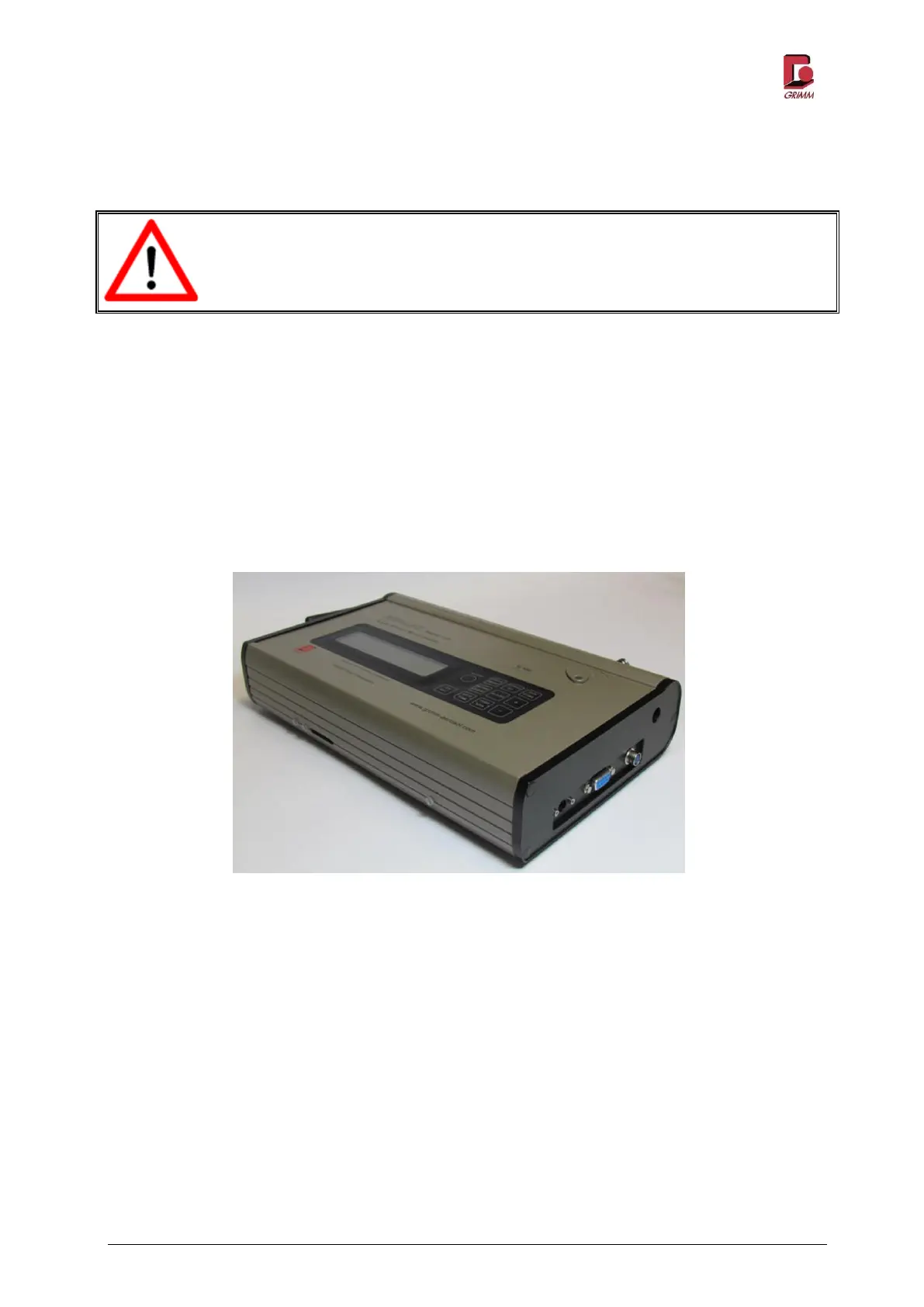Model 11-R
GRIMM AEROSOL TECHNIK GmbH & Co.KG Seite 17 von 83
2 Device description
Only put the device into operation after reading this manual!
2.1 Connections on the Mini-LAS 11-R
The section that follows explains the various control elements of your dust monitor. In operating the
device, one differentiates between standby mode and operating mode. All settings can be read and
changed. In operating mode, the device and all settings are fixed and cannot be changed.
2.1.1 Connections on the cover, front and right side panel
Operational readiness LED
Figure 2-1: Control elements on the cover, front and right side panel of the
Mini-LAS 11-R