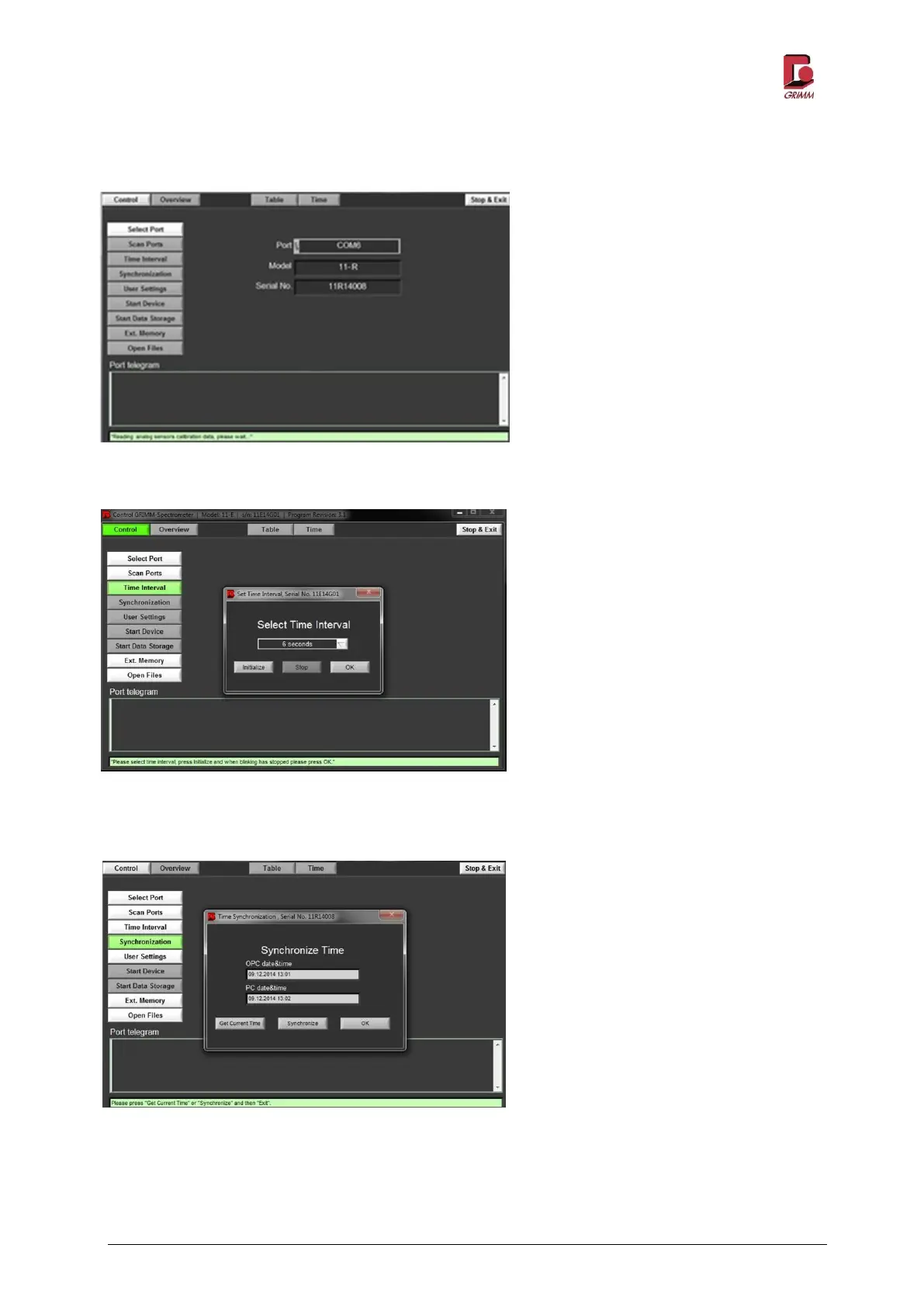Model 11-R
GRIMM AEROSOL TECHNIK GmbH & Co.KG Seite 62 von 83
Screenshots of the software
View of the home screen after
the software has recognised
the connected spectrometer.
Section of the definition pane
for the measuring intervals.
The device clock is highly pre-
cise. Synchronisation is only
required about every three
months or after changing the
time zone.
Figure 5-9: Time synchronisation
Figure 5-8: Measuring interval settings
Figure 5-7: Home screen of the 1178 software