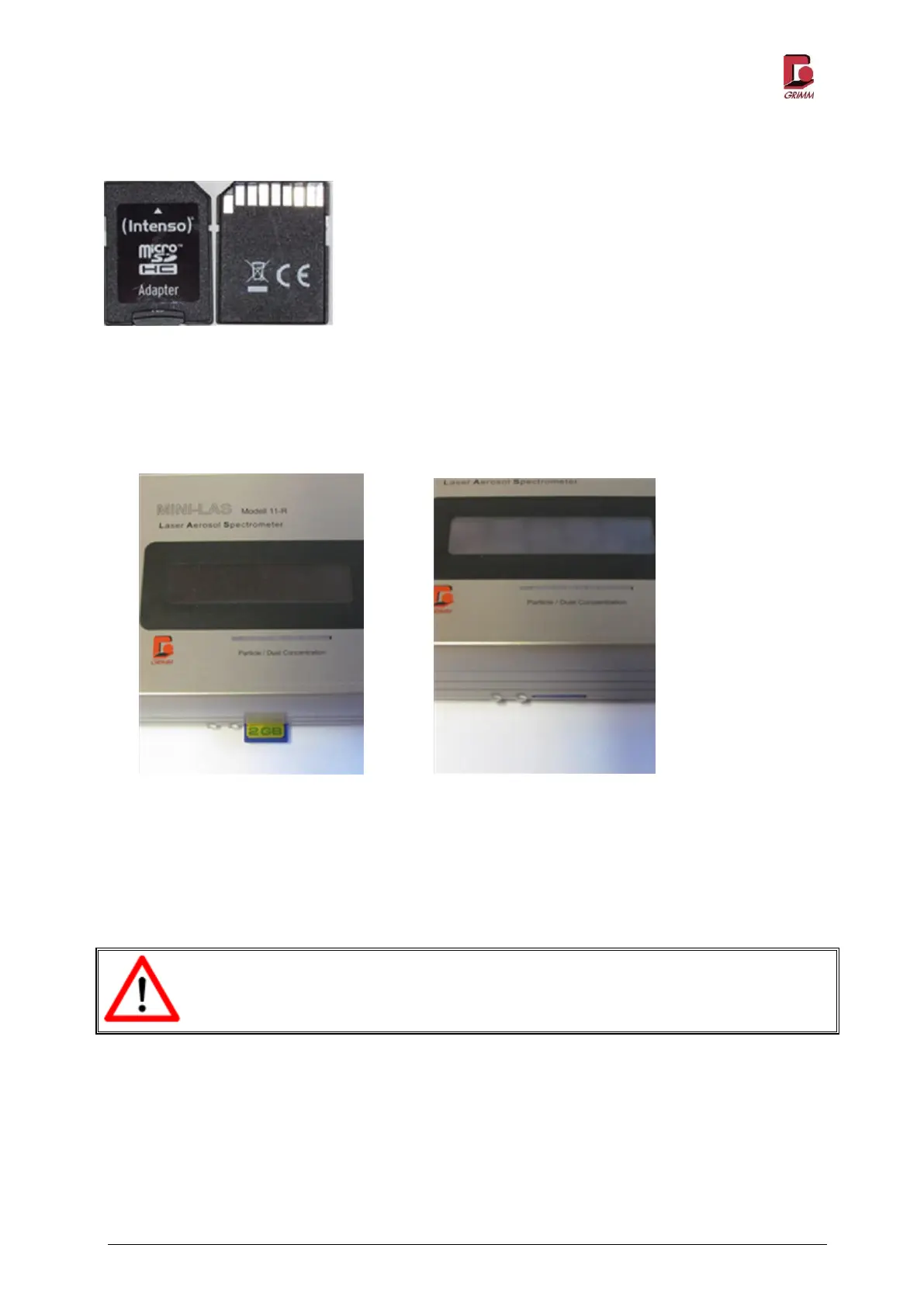Model 11-R
GRIMM AEROSOL TECHNIK GmbH & Co.KG Seite 22 von 83
2.4.1 Initialising the memory card
Once the memory card has been inserted in standby mode, all measured values are automatically
saved to the memory card.
The memory card can be read and erased using any Windows PC with a card slot or external card
reader. Reading or erasing the memory card with the Mini-LAS 11-R is not possible.
The memory card is inserted into the slot on the front of the
bottom section, with the contacts forward and down or with
the angled corner at the top right. Insert the card fully into the
slot. Make sure that the slider (on the left in the front view) is
not set to “lock”, otherwise the card is write protected.
Figure 2-8: SD card front and rear
Only remove the memory card from the device in standby mode.
Figure 2-9: Inserting the memory card