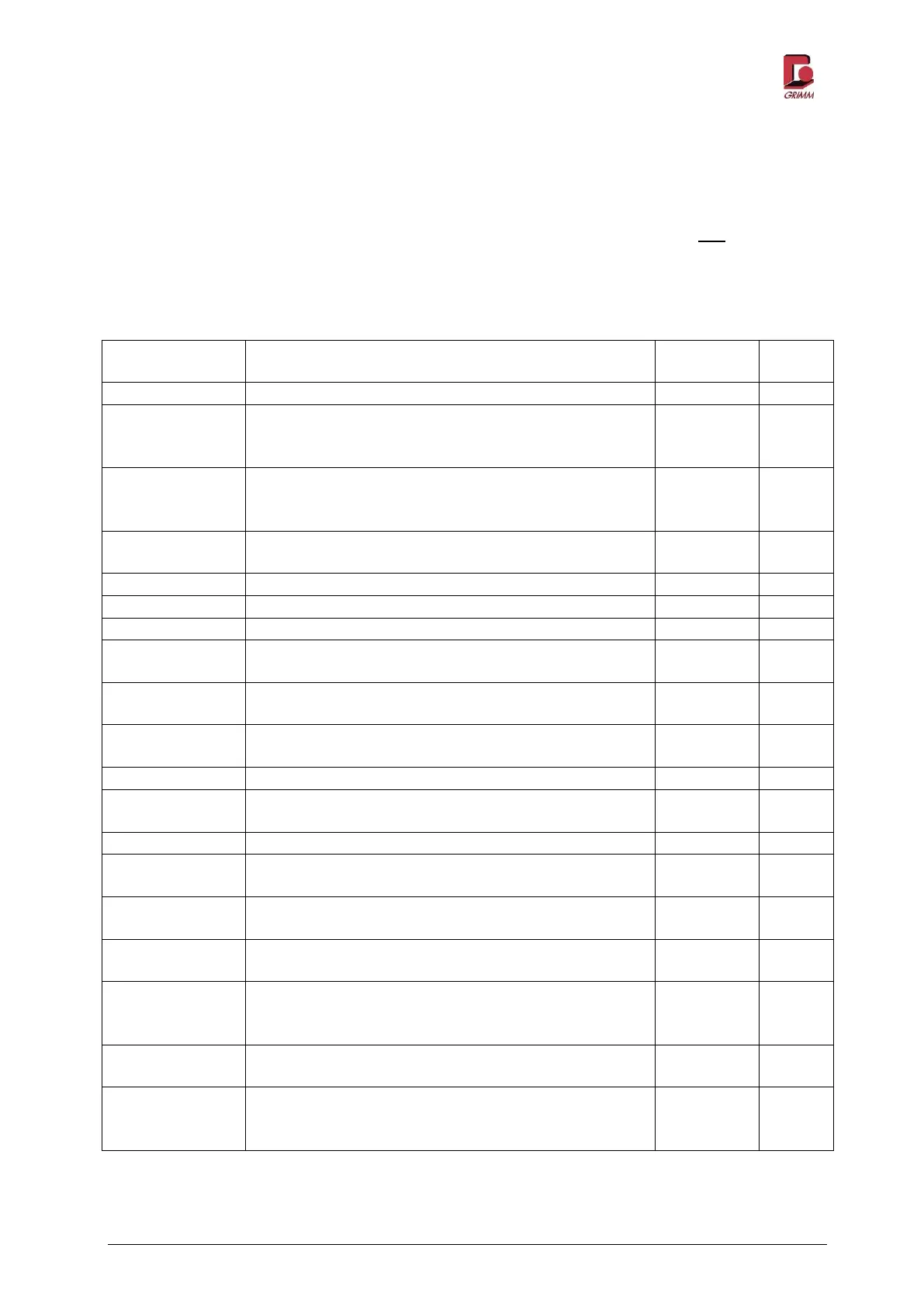Model 11-R
GRIMM AEROSOL TECHNIK GmbH & Co.KG Seite 29 von 83
2.5.3 Brief overview of the button functions
Certain keyboard functions can only be activated in operating mode or in standby mode. Two buttons
must be pressed at the same time for some functions. This is identified by the word and in the column
on the left.
Table 1: Brief overview of the button functions
Turn the device on or off.
Display of the accumulated dust mass and the sample
volume as a mean value for all measurements after pow-
ering up, or since the mean values were last reset.
Mean value for all measurements after the filter change.
Additional display of the calculated weight and corre-
sponding sample volume.
Reset the mean value and sample volume
End the current measurement
Freeze the current display
{Size/Mode}
and {+} or {-}
Select the channels to display
Display the current battery charge level
Display the measuring location number ( 1...99)
{Battery/Location}
and {+} or {-}
Display the current battery charge level
Change the measuring location number
Read the configured alarm value
Increase or decrease the alarm threshold
Display the date and time
Short press: Display
Long press: Adjust date/time
Cyclical display of the analogue input values (sensors) is
activated
Cyclical display of the analogue input values (sensors) is
deactivated
During question “Filter Changed? Yes or No?”:
Display of the calculated dust volume collected on the
filter and the corresponding sample volume.
During question “Filter Changed? Yes or No?”:
Display of the serial number and hours of operation.
During question “Filter Changed? Yes or No?”:
{- }: Calculation of the filter weight continues
{+}: Calculated filter weight is reset to zero