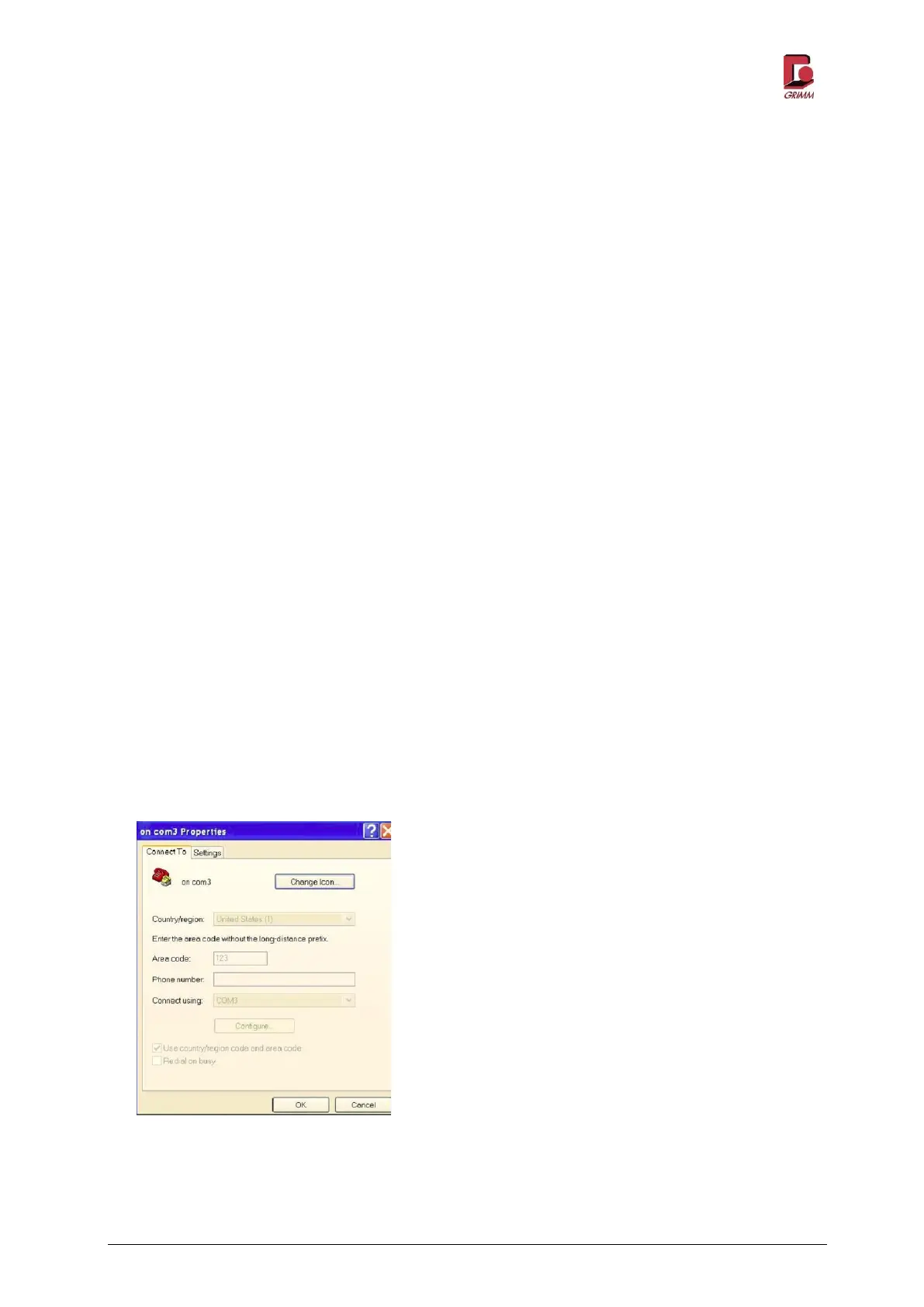Model 11-R
GRIMM AEROSOL TECHNIK GmbH & Co.KG Seite 49 von 83
5 Analysis software
5.1 Terminal software via RS-232 interface
Every GRIMM spectrometer can be operated using the corresponding control commands with terminal
software and a GRIMM USB/RS232 cable (1141A). Terminal software is usually a text-based communi-
cation programme included with the Windows operating system since Windows 2.0. Windows no longer
includes a terminal programme since Windows Vista, but this can be downloaded from the pages of the
company Hilgraeve as a billable or free download. Alternative providers are:
HyperTerminal Private Edition: http://hyperterminal.soft-ware.net/download.asp
or
Putty: http://the.earth.li/~sgtatham/putty/latest/x86/puttytel.exe.
Other terminal programmes should not be used since they do not fully communicate with the device
firmware. The steps that follow will be explained using HyperTerminal.
5.1.1 Transmission protocol
The baud rate for normal data transfer is 9,600 baud. Eight data bits without parity and a stop bit are
used. The Xon/Xoff software protocol is supported.
5.1.2 Establishing a HyperTerminal connection
Connect the dust monitor to the PC with a GRIMM USB/RS232 cable (1141A) and turn the device on.
After installing the terminal programme under Windows 7, you will find it under:
START->All programs ->Accessories ->HyperTerminal
Figure 5-1: HyperTermninal
properties
1) Select a serial interface. For the serial
interface, speciy the port you want to use
and confirm with OK.