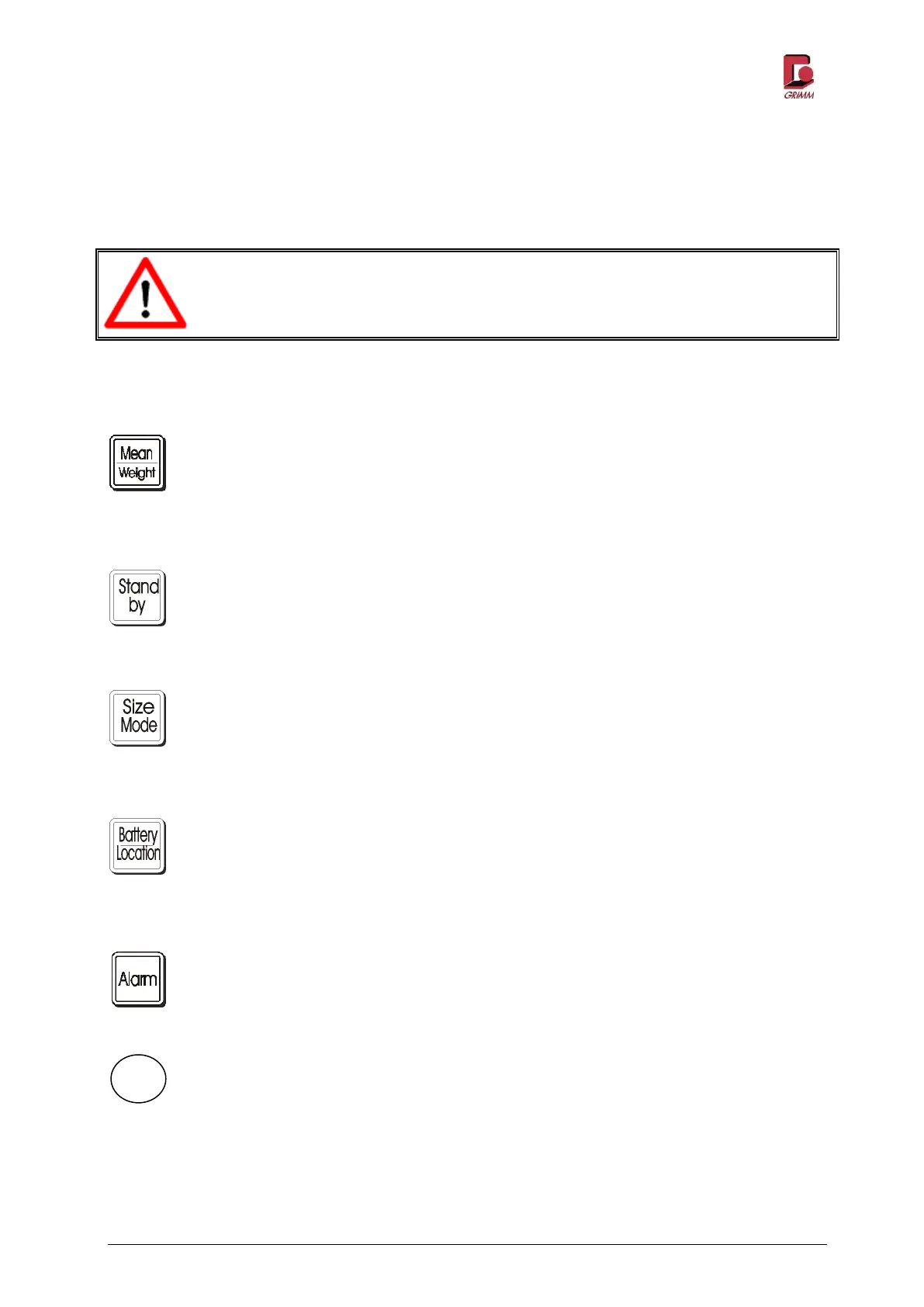Model 11-R
GRIMM AEROSOL TECHNIK GmbH & Co.KG Seite 27 von 83
2.5.2 Button functions in operating mode
In operating mode – while a measurement is in progress – all settings are fixed and can only be read
using the membrane keyboard.
In operating mode – during an active measurement – all settings are fixed and
can only be read!
Mean values and calculated filter weight
Pressing this button displays the mean values for the selected channels. Here the selected
channels are shown underlined. The mean values include all measurements since the device
was powered up or last reset.
Ending the measurement
Pressing the {Standby} button ends the current measurement. The device goes into standby
mode.
Freezing the current measurement on the display
A new value is shown on the display every 6 seconds. Holding this button freezes the meas-
urement that is currently displayed (measuring continues in the meantime).
Reading the battery charge level and determining the measuring location number
Display of the battery charge level and measuring location number.
Reading the alarm threshold
Pressing this button reads the current alarm threshold. The alarm value always refers to the
size channel selected in the upper line of the display. When the alarm value is 0 the alarm
function is inactive.
The speaker for the acoustic warning signal is behind the circle.