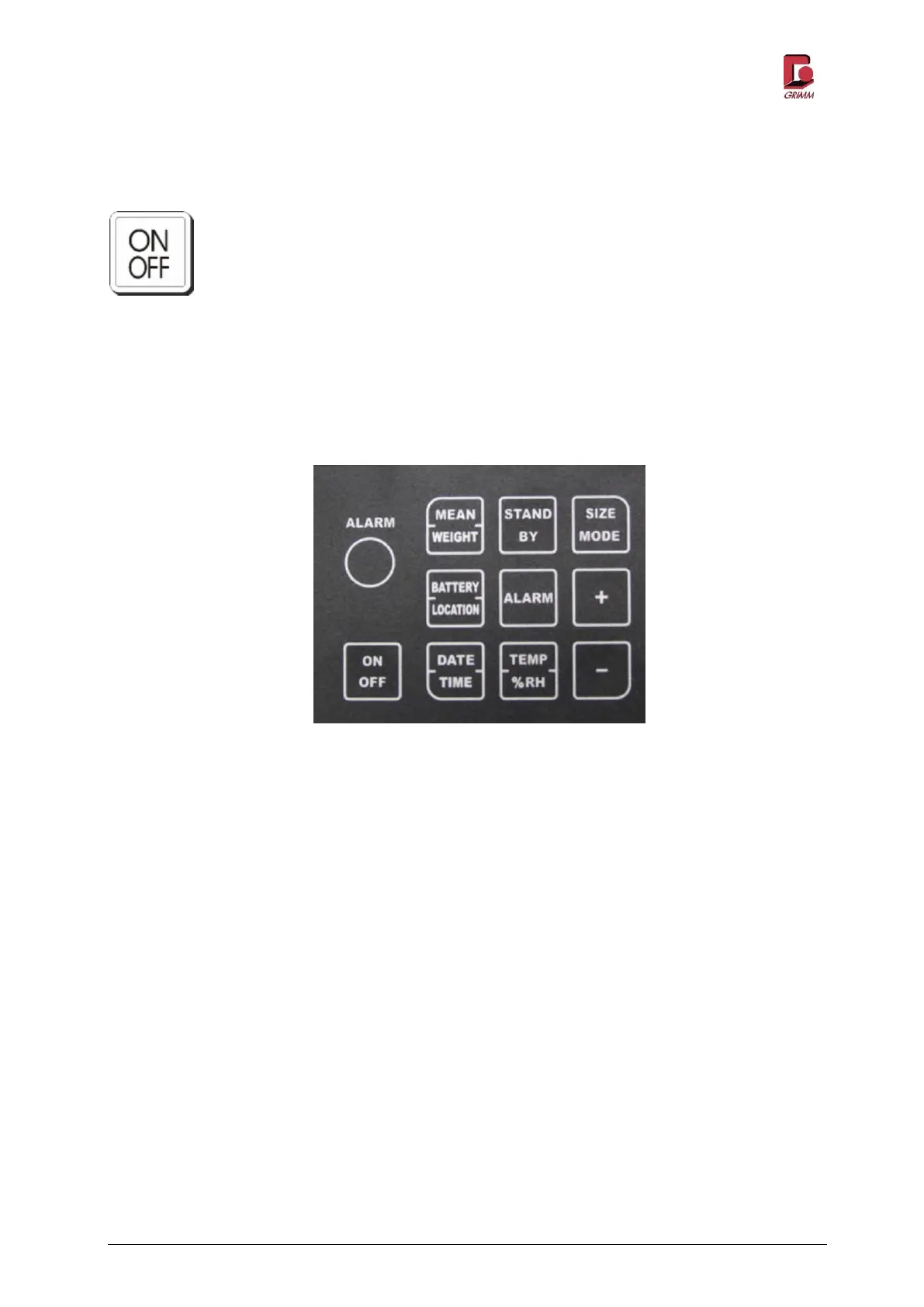Model 11-R
GRIMM AEROSOL TECHNIK GmbH & Co.KG Seite 24 von 83
2.5 Membrane keyboard and key functions
The device has 10 function keys. Use the {ON/OFF} button to turn the device on or off.
To avoid unintentionally interrupting the measurements, shutdown is delayed for about 1
second by the software. The button has to be pressed until a beep sounds. Wait at least 5
seconds before switching the device on again.
When a measurement is in progress, the device should not be switched off. Instead the measurement
has to be ended correctly and the device put into standby mode by pressing the {Standby} button. This
flushes the measuring cell with clean air. If the device is switched off while a measurement is in pro-
gress, the 11-R interprets this as a power loss and will continue measuring automatically when it is
switched on again, without asking about filter replacement and with the mean values of the preceding
measurements. The measuring cell is not flushed if there is a sudden loss of power.
Figure 2-5: Membrane keyboard on the 11-R with the 10 function keys and
speaker behind the membrane for outputting the acoustic signals (alarms)
Some buttons are assigned to different functions in operating and standby mode. These are described
in detail on the pages that follow. To enter changes, the respective function key has to be pressed and
held before setting the desired value by pressing the {+} and {-} buttons. All changes entered using the
membrane keyboard are confirmed by a brief beep.
Figure 2-11: Membrane keyboard on the Mini-LAS 11-R with the 10 function keys and
speaker behind the membrane for outputing the acoustic signals (alarms)