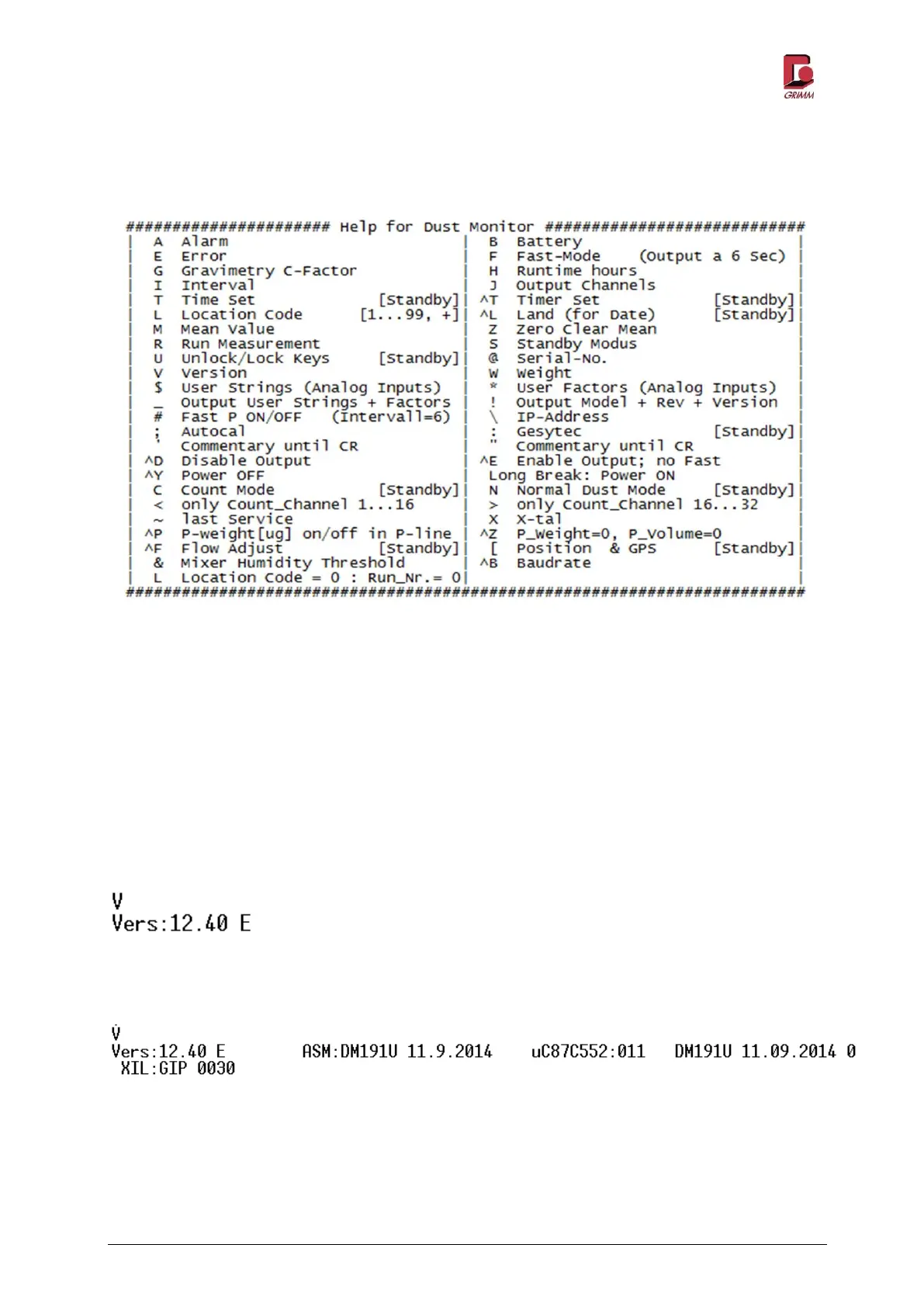Model 11-R
GRIMM AEROSOL TECHNIK GmbH & Co.KG Seite 56 von 83
5.1.4 Service mode setting
By sending the ASCII string | and Tab key or {ASCII character 124} and {ASCII character 9}, the dust
monitor enters service mode 0. With data output over the RS-232 interface, additional data and ex-
planatory texts are output. Several additional control commands are available, e.g. reading the last ser-
vice with {~} last Service or reading the volume flow with {^F} Flow Adjust. See the list of the displayed
commands above.
Example 1:
Pressing V in user mode displays the short software version number:
Example 2:
Pressing V in service mode 0 displays the long software version number:
To return to measuring mode, press | and the space bar {ASCII character 124} and
{ASCII character 32}. You will find the | key on the relational operator key of your keyboard.
Figure 5-6: Expanded help screen of the 11-R