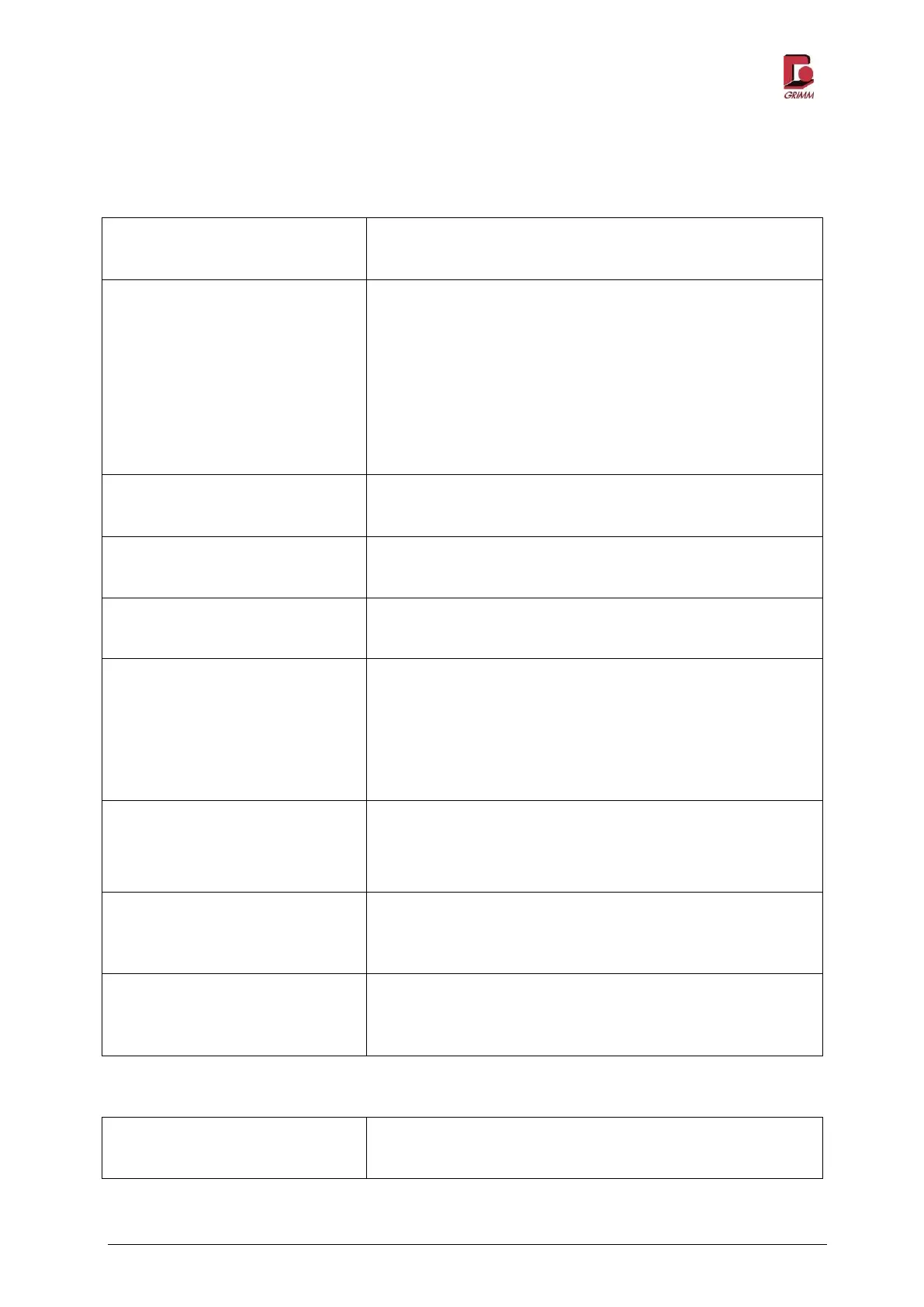Model 11-R
GRIMM AEROSOL TECHNIK GmbH & Co.KG Seite 65 von 83
5.3 Troubleshooting (display messages and status indicators)
Error message on the display
Possible causes for this message are:
Lint hanging in the device at the intake to the measuring
cell and interrupting the laser beam
A laser failure or other hardware defect
Information on the cause of the error is available by switching to
service mode.
Clean the measuring chamber as described in Section 7.1.2.
Check sample collection intake
Clean the measuring chamber as described in Section 7.1.2.
Battery charge level = 0%
Charge the battery by connecting the power supply
Battery charge level < 10%
Charge the battery by connecting the power supply
Motor current I
mot
> 100%
e.g. due to blocked intake or discharge
Pump may be blocked by condensate – put the device into a
drying cabinet for a few hours
Alternative: Contact service but do not open the device.
Volume flow control outside the control range
e.g. overpressure on the device intake
Contact service but do not open the device.
I
mot
< 20%
Use the original GRIMM PTFE filter and correctly install it in the
filter chamber.
I
mot
> 60%
Use the original GRIMM PTFE filter and correctly install it in the
filter chamber.
Additional functions of the LED 3 charge level indicator:
LED 3 lights up yellow when the
charger is connected
The battery cannot be charged through the device.
Contact service but do not open the device.