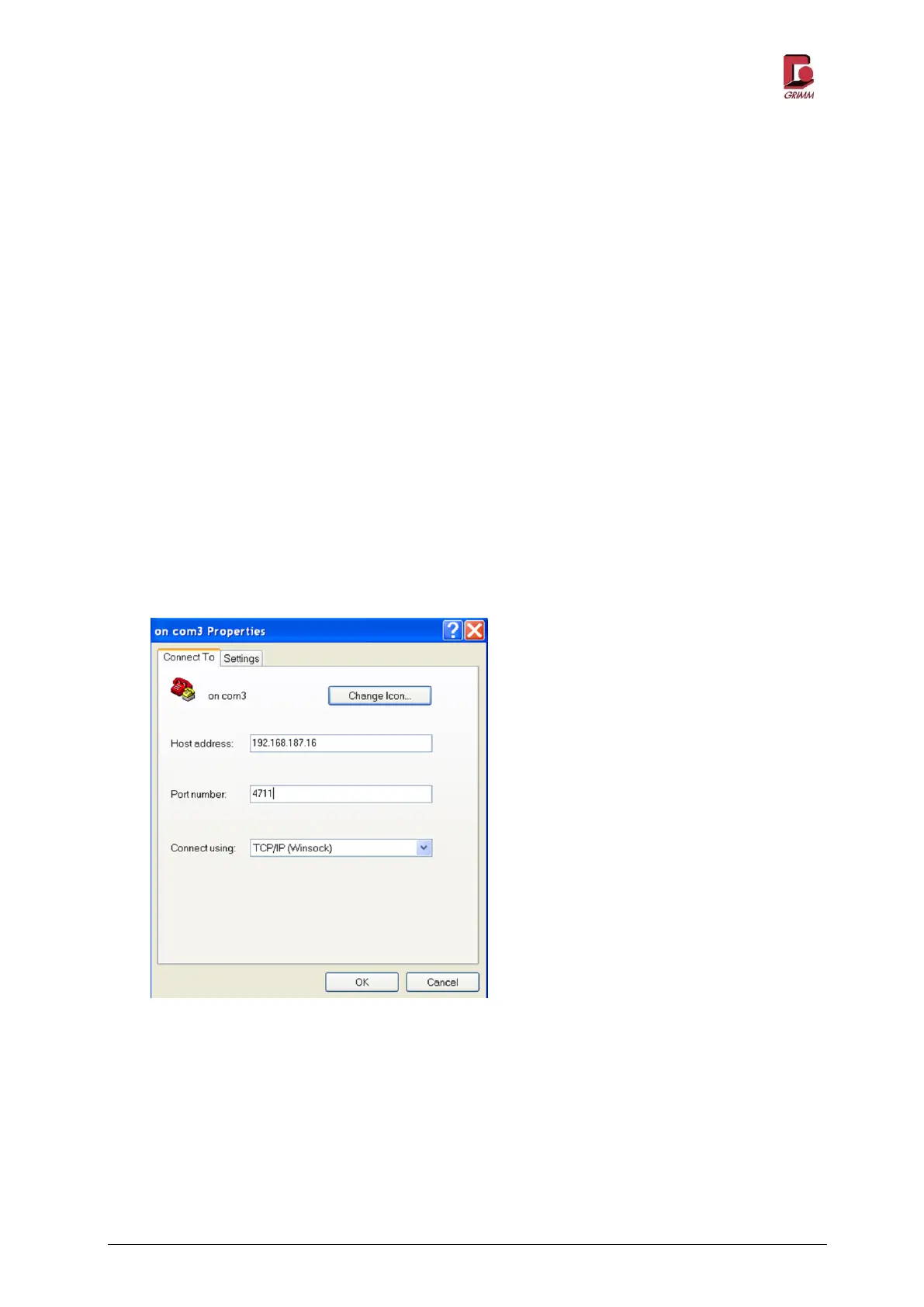Model 11-R
GRIMM AEROSOL TECHNIK GmbH & Co.KG Seite 34 von 83
Changing the IP address
Using HyperTerminal:
Put the device in standby mode.
Connect the 11-R to the PC with a USB or RS-232 cable and start the terminal programme.
Contact your network administrator to establish the IP address.
Input the \ character to display the IP address.
\
IP:192.168.187.9
IP:192.168.187.9
After the IP address is changed, the measuring device can be connected to a PC or company network
using a network cable.
Settings in the terminal programme
Connect your terminal programme to the measuring device.
Send a “v” to activate the interface.
The output line at the top shows the configured IP address of the measuring
device. The output line at the bottom is an editor line where the IP address can
be changed. Confirm the input with the return or enter key. After the IP address
is changed, the device restarts automatically.
The IP address can only be changed from left to right and all characters to the
right of the cursor have to be re-entered.
Figure 2-17: Configuring the TCP/IP connection