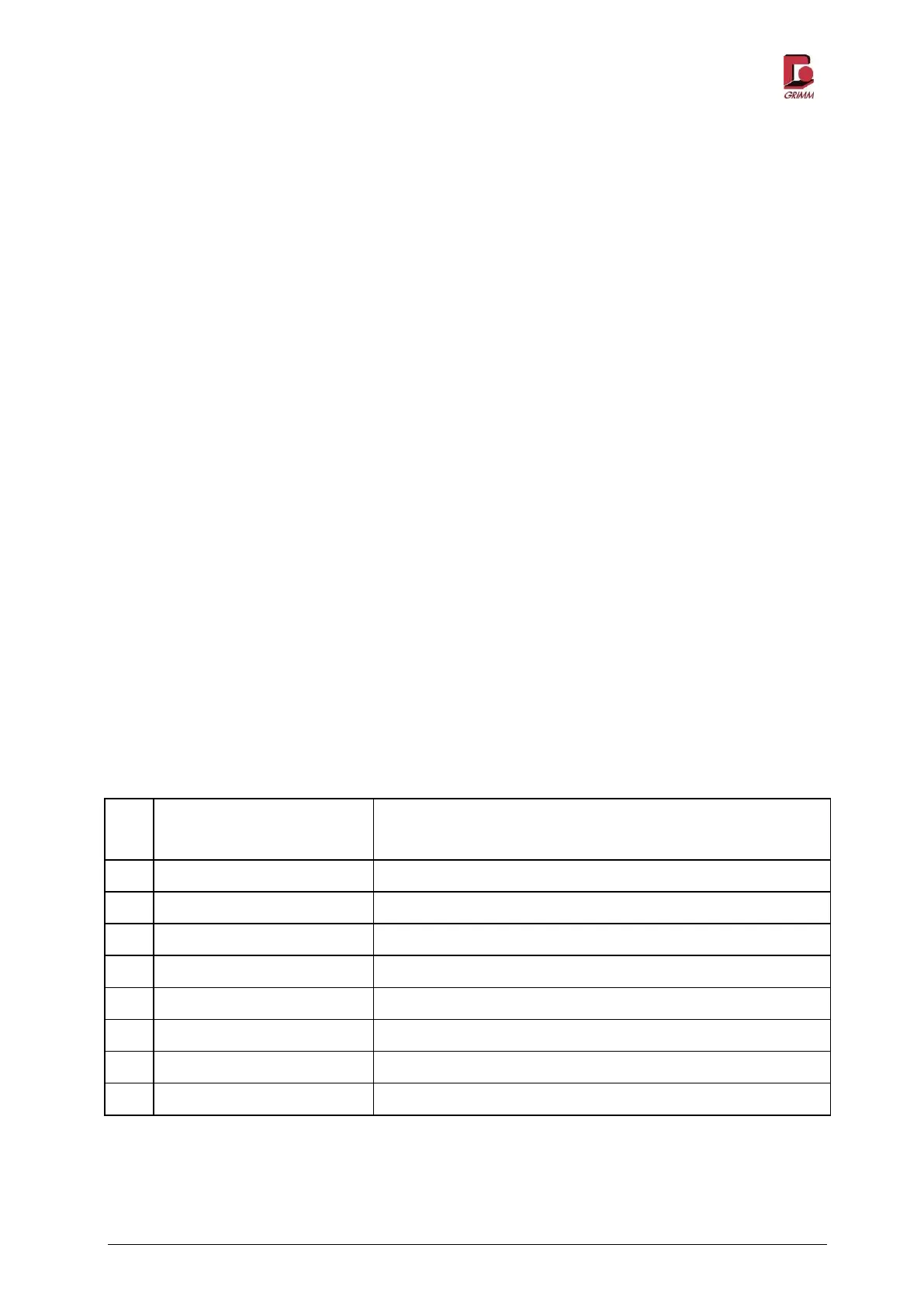Model 11-R
GRIMM AEROSOL TECHNIK GmbH & Co.KG Seite 51 von 83
5.1.3 RS-232 commands
The text-based commands are sent to the dust monitor over the RS-232 interface. The dust monitor will
confirm receipt with an echo. Uppercase or lowercase letters can be used for the commands. Numeric
values such as alarm values, all of which can only be changed in standby mode, have to be followed by
the enter key (return or enter, ASCII 13).
You can use any terminal programme for testing, as long as it supports the Xon/Xoff software protocol.
The explanations and examples in this manual refer to the HyperTerminal programme. The correspond-
ing settings for the interface parameters have to be configured before starting.
Commands
^ All commands with these characters use the key combination {Ctrl}+{letter}.
A Output of the current alarm value. In standby mode, this can be changed with the {+} and {-}
buttons.
A
Alarm : 0 /l :
B Output of the battery charge level (with the power supply is connected, the value is always 130)
B
Battery power : 11 %
C Turn on count mode/turn off mass display
E Output error code (ERROR)
Check sample collection intake
Battery charge level = 0%
Battery charge level < 10%
Motor current I
mot
> 100%
Volume flow control outside the control range
^E Request for mass value transfer/turn off fast mode