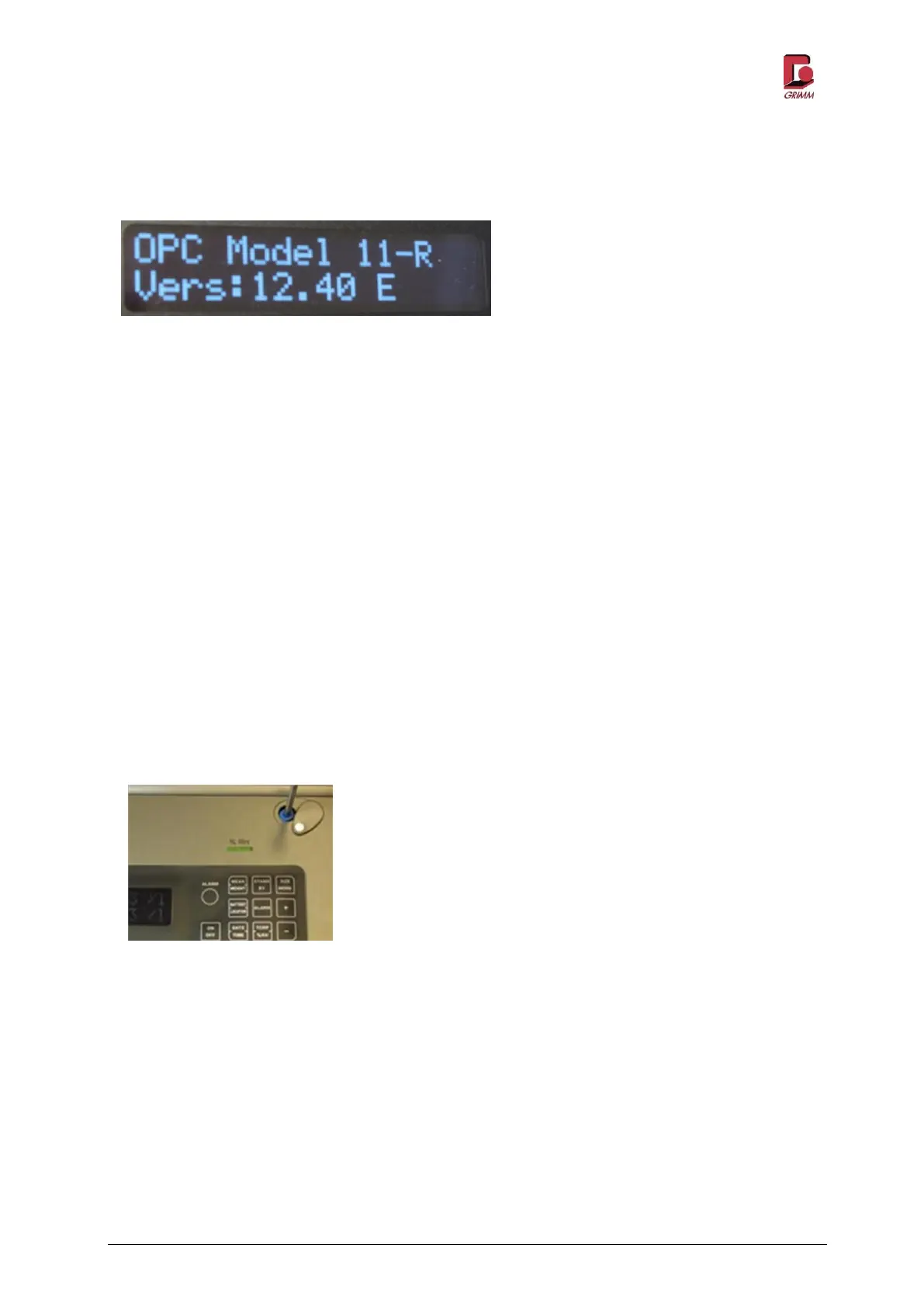Model 11-R
GRIMM AEROSOL TECHNIK GmbH & Co.KG Seite 20 von 83
2.2 Display
The optical display of the device is an OLED (organic light emitting diode) display with a total of 2 x 16
characters. Measurements and optional sensor values are shown on the display along with all settings
such as the date, time, measuring location number, battery charge level, storage interval and all mes-
sages.
2.3 LED display
2.3.1 Humidity indicator
The humidity indicator with three LEDs above the membrane keyboard signals the current relative hu-
midity of the sample air in the measuring device in three colours:
Figure 2-4: Display of the MiniLAS-11-R
- Up to relative humidity of 49 %: green
- Up to relative humidity of 74 %: yellow
- From relative humidity of 75%: red
Figure 2-5: Humidity indicator