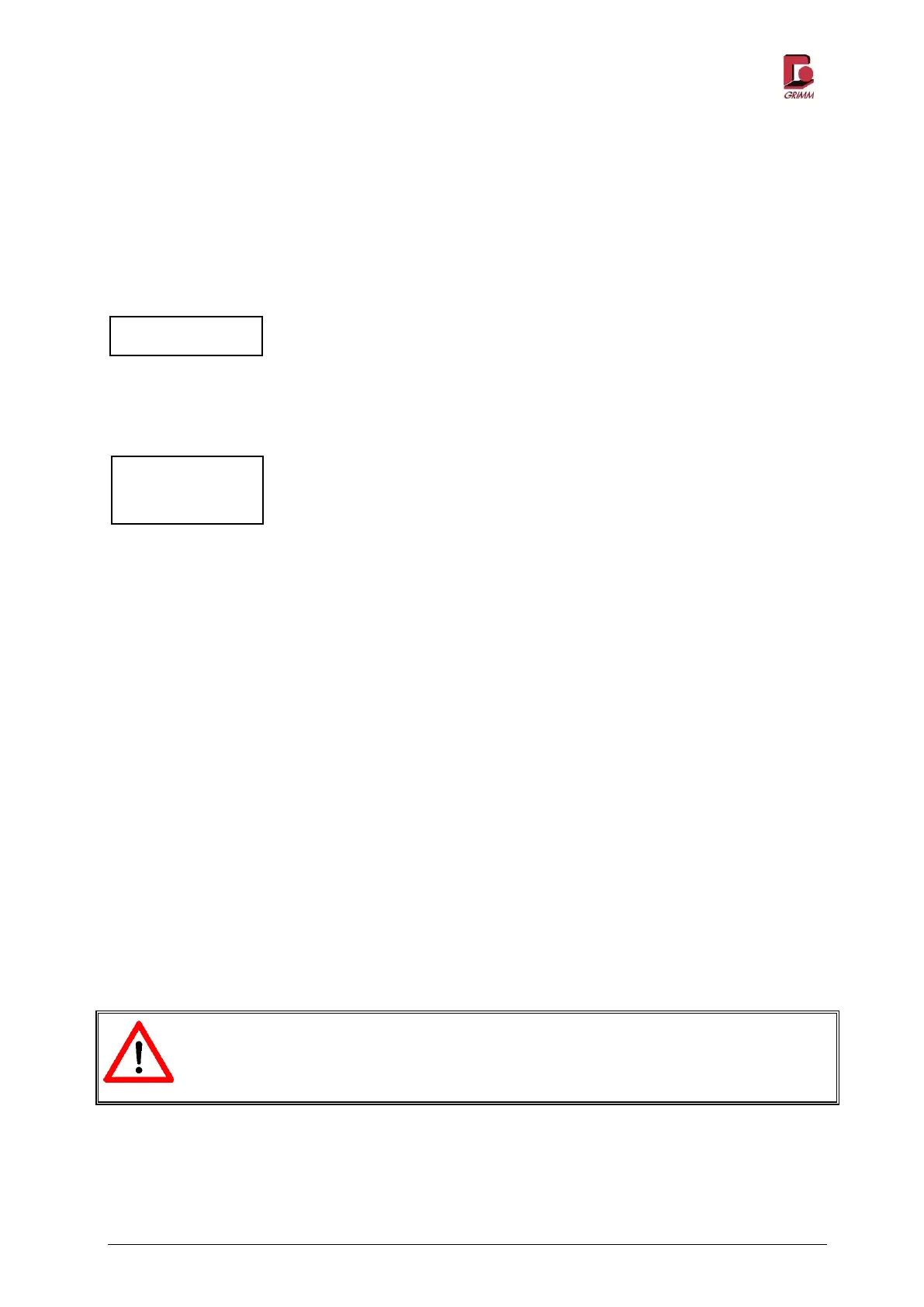Model 11-R
GRIMM AEROSOL TECHNIK GmbH & Co.KG Seite 46 von 83
4.2 Measurement
Every measurement is initiated by an automatic self-test as soon as operating mode is started. The
measuring cell is purged with clean air. Several internal measurements are taken in this process, allow-
ing conclusions to be drawn about the device status.
If the device is intact, the following message is shown on the display:
The self-test is repeated in case of a fault. If the self-test is not successful, the following message ap-
pears:
There appears to be a device error that has to be corrected. Possible causes are:
A foreign object in the measuring cell interrupting the laser beam
Laser failure
A different hardware defect
First attempt to correct the fault by thoroughly cleaning the sample intake.
See section 7.1.2 “Cleaning the measuring chamber”. Otherwise the device must be sent for service.
If there is no fault, the actual dust measurement begins after the self-test. The measurement is updated
on the display every 6 seconds. After a minute the measurement should have stabilised, since the roll-
ing average for the last minute is always used to make the display more consistent (i.e. the last 10
measurements).
4.3 Measuring mode and measurement display
In dust mass measuring mode, the unit µg/m³ is shown on the right edge of the display. If the device is
in particle concentration measuring mode, the unit /l for particles per litre appears on the right edge.
Note that the data for the chosen measuring mode as shown on the display are of the
same type as the data record on the memory card or USB stick, or for operation with
HyperTerminal or the GRIMM Windows software 1178, sent over the respective interface.
This means that either mass or particle concentrations can be displayed and recorded.