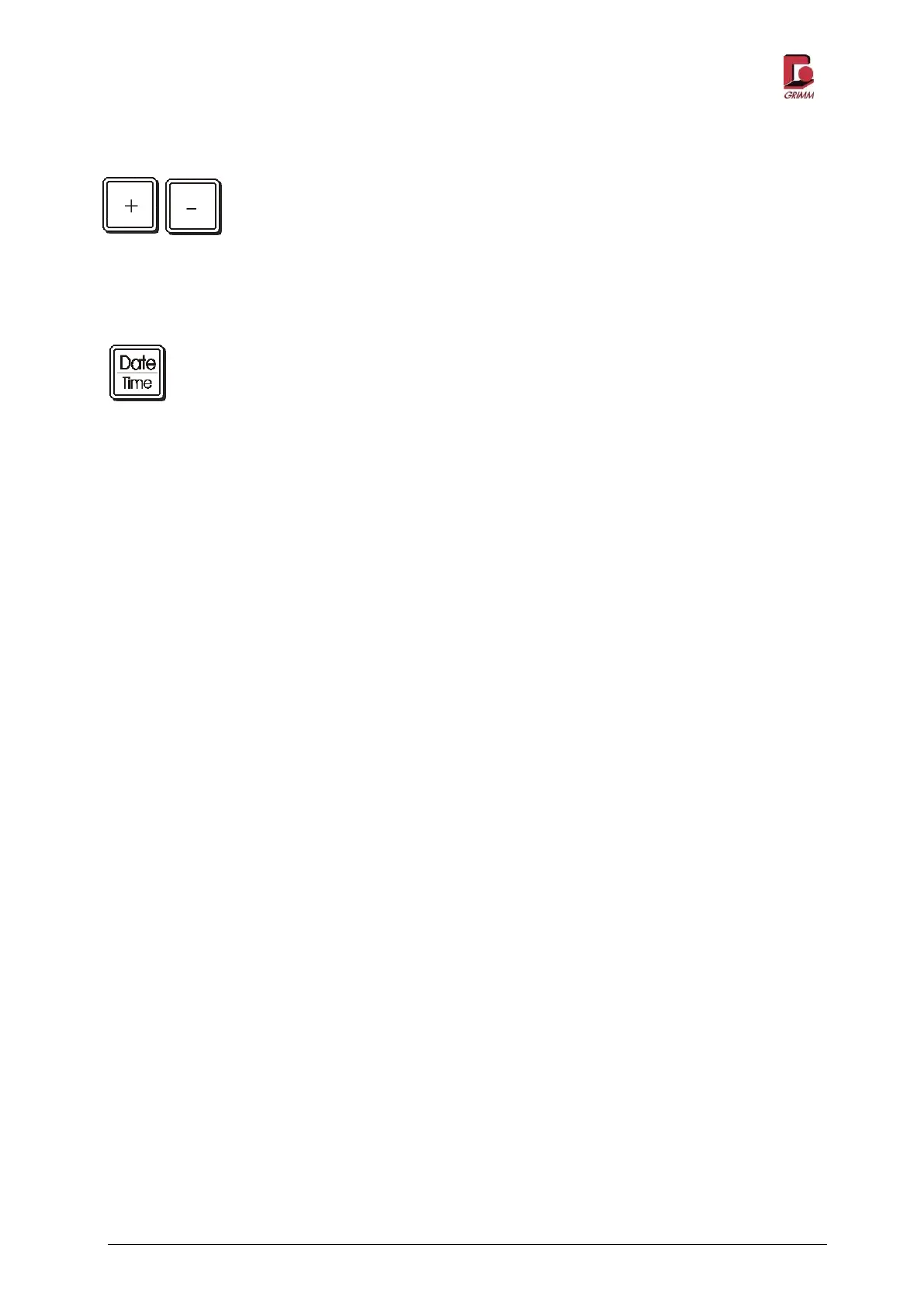Model 11-R
GRIMM AEROSOL TECHNIK GmbH & Co.KG Seite 28 von 83
Reading the analogue input values
Pressing the {+} button activates the cyclical display of the analogue input values for
the connected sensor. The cyclical display is deactivated with the {-} button. The
sensor values appear in the bottom row of this display, alternating with the meas-
urements for the chosen operating mode.
Reading the date/time
The current date and time are displayed by pressing this button.
Alarm and error messages
If the configured alarm threshold is exceeded and in case of device errors, such as a low battery charge
level, high nominal pump current and others, a message appears on the display and a warning signal
sounds. The error states are also stored in the datasets on the memory card and output over the RS-
232 interface.