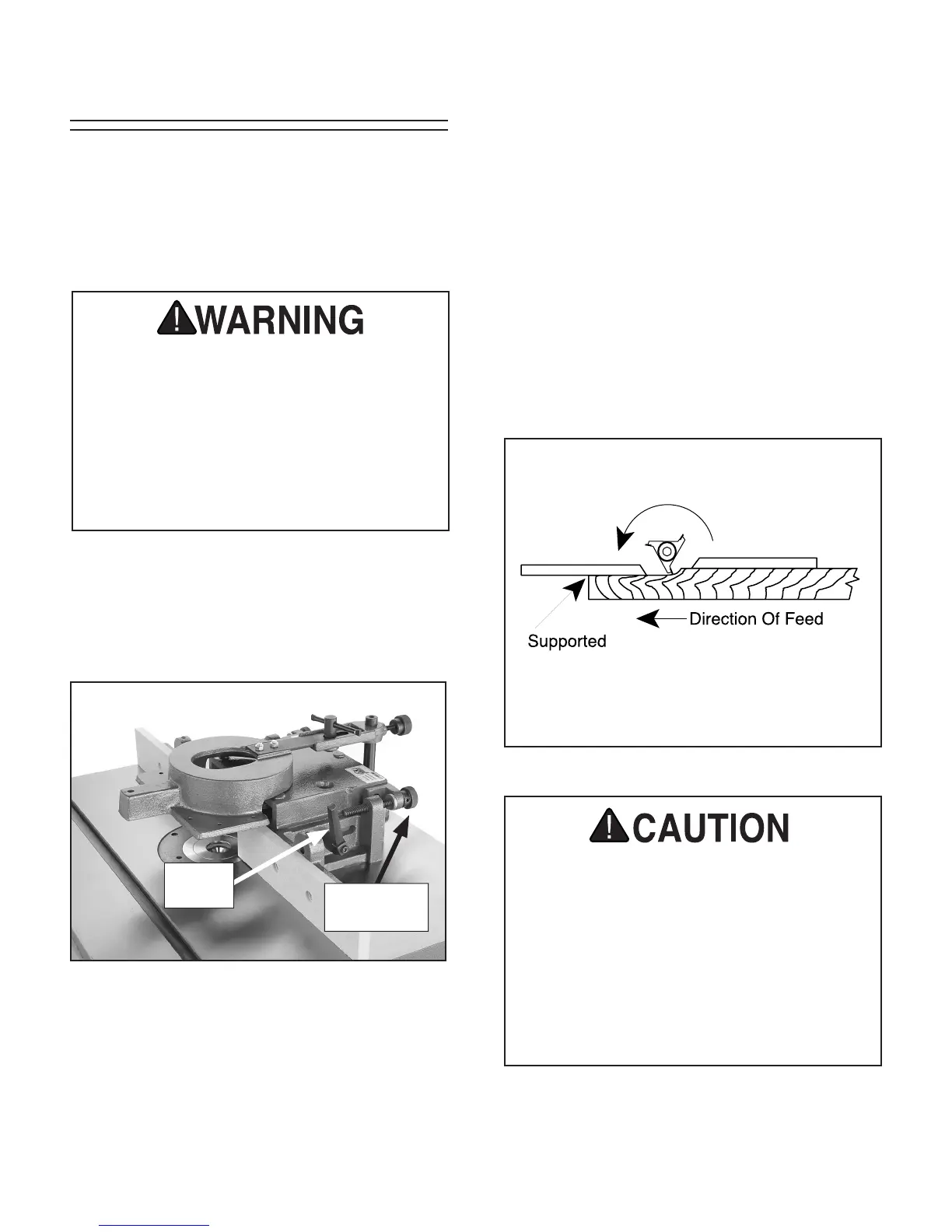G1026 Heavy-Duty Shaper
-25-
The fence assembly is a two-piece, independently
adjustable system. When removing material from
the whole face of your workpiece, the outfeed
fence can be adjusted to provide support for the
workpiece as it passes over the cutter, or it can be
set up for partial face removal.
Straight Shaping
Figure 34. Fence adjusted to support workpiece.
Figure 33.
Fence adjust
ments.
This section requires you to run the shaper
to make several test pieces. Read through
the entire manual before attempting to
make cuts using your shaper. Always turn
off the shaper and disconnect the power
before making adjustments. Use a hold-
down or other safety device whenever you
run the shaper or serious personal injury
will occur.
When removing material from the entire board
face, observe the following steps:
1. Loosen the locking handles that hold the
fences in place. See Figure
33.
Lock
Handle
2. Adjust the infeed fence by turning the knurled
adjustment knobs until the workpiece con
-
tacts the cutter in the desired location.
3. Use a test piece at least 24" long to deter-
mine the best setting.
4. Lock the infeed fence in position with the
locking handle.
5. Turn the shaper ON and advance a test sam-
ple of the desired cut about 8'', then stop.
6. Turn the shaper OFF. When the cutter comes
to a complete stop, adjust the outfeed fence
to support the new profiled edge. See Figure
34.
The miter gauge should not be used to feed
material along the fence face when straight
shaping. Use a push stick and hold downs
to keep the workpiece in position. The fence
may not always be perfectly parallel to the
miter slot; therefore, using the miter gauge
can cause binding and possible kickback
of the workpiece towards the operator. If
this happens, serious personal injury may
occur.
Adjustment
Knob
