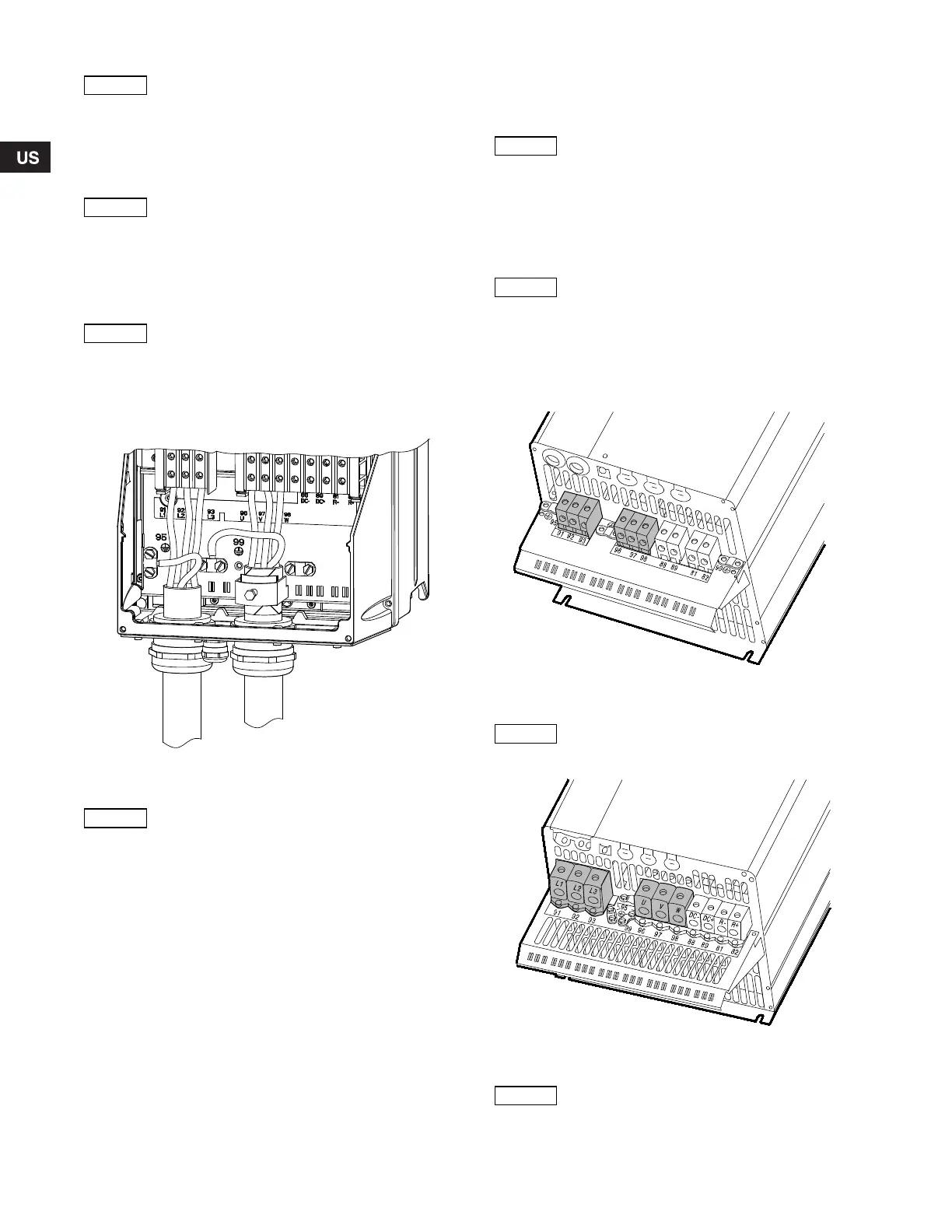12
6.2.8 Enclosures C1 and C2
For information about enclosure, see table in section 16.1.
Mains connection
1. Connect the ground conductor to terminal 95 (PE). See fig. 18.
2. Connect the mains conductors to the terminals 91 (L1),
92 (L2), 93 (L3).
Motor connection
1. Connect the ground conductor to terminal 99 (PE). See fig. 18.
2. Connect the motor conductors to the terminals 96 (U), 97 (V),
98 (W).
3. Fix the screened cable with a cable clamp.
Fig. 18 Mains and motor connection, C1 and C2
6.2.9 Enclosures C3 and C4
For information about enclosure, see table in section 16.1.
Mains connection
1. Connect the ground conductor to terminal 95 (PE). See figs 19
and 20.
2. Connect the mains conductors to the terminals 91 (L1), 92
(L2), 93 (L3).
Motor connection
1. Connect the ground conductor to terminal 99 (PE). See figs 19
and 20.
2. Connect the motor conductors to the terminals 96 (U), 97 (V),
98 (W).
3. Fix the screened cable with a cable clamp.
Fig. 19 Mains and motor connection, C3
Fig. 20 Mains and motor connection, C4
The cable screen must be exposed and in
physical contact with the mounting plate and
clamp.
Check that mains voltage and frequency
correspond to the values on the nameplate of the
CUE and the motor.
The motor cable must be screened for the CUE to
meet EMC requirements.
TM03 9016 2807
The cable screen must be exposed and in
physical contact with the mounting plate and
clamp.
Check that mains voltage and frequency
correspond to the values on the nameplate of the
CUE and the motor.
The motor cable must be screened for the CUE to
meet EMC requirements.
TM03 9448 4007
The cable screen must be exposed and in
physical contact with the mounting plate and
clamp.
TM03 9447 4007
The cable screen must be exposed and in
physical contact with the mounting plate and
clamp.
Grundfos.bk Page 12 Friday, July 30, 2010 10:10 PM