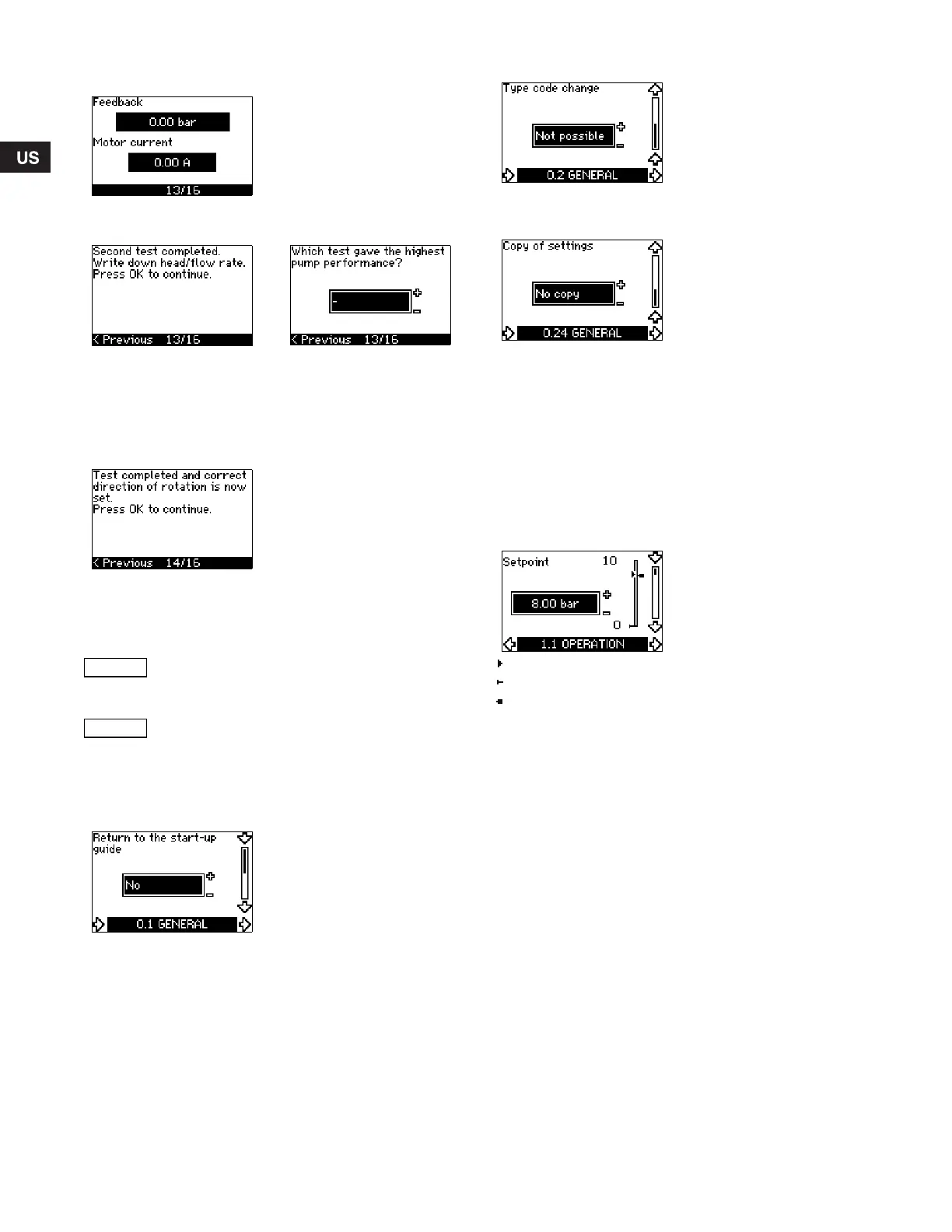28
It is possible to interrupt the test and return to the previous
display.
The pressure will be shown during the test if a pressure sensor is
connected. The motor current is always shown during the test.
The second test is completed.
Write down the pressure and/or flow rate, and state which test
gave the highest pump performance:
• First test
• Second test
• Make new test.
The correct direction of rotation has now been set.
• Press OK to set the setpoint. See Setpoint (15/16) on page 26.
10.4 Menu GENERAL
The menu makes it possible to return to the start-up guide, which
is usually only used during the first start-up of the CUE.
10.4.1 Return to start-up guide (0.1)
State your choice:
•Yes
•No.
If Yes is selected, all settings will be erased, and the entire start-
up guide must be completed.
10.4.2 Type code change (0.2)
This display is for service use only.
10.4.3 Copy of settings
It is possible to copy the settings of a CUE and reuse them in
another one.
Options:
• No copy.
• to CUE (copies the settings of the CUE).
• to control panel (copies the settings to another CUE).
The CUE units must have the same firmware version. See section
10.6.16 Firmware version (2.16).
10.5 Menu OPERATION
10.5.1 Setpoint (1.1)
Setpoint set
Actual setpoint
Actual value
Set the setpoint in units of the feedback sensor.
In control mode Open loop, the setpoint is set in % of the
maximum performance. The setting range will lie between the
min. and max. curves. See fig. 56.
In all other control modes except proportional differential
pressure, the setting range is equal to the sensor measuring
range. See fig. 57.
In control mode Proportional differential pressure, the setting
range is equal to 25 % to 90 % of max. head. See fig. 58.
If the pump is connected to an external setpoint signal, the value
in this display will be the maximum value of the external setpoint
signal. See section 13.2 External setpoint.
If the start-up guide is started, all previous
settings will be erased!
The start-up guide must be carried out on a cold
motor!
Repeating the start-up guide may lead to a
heating of the motor.
Grundfos.bk Page 28 Friday, July 30, 2010 10:10 PM