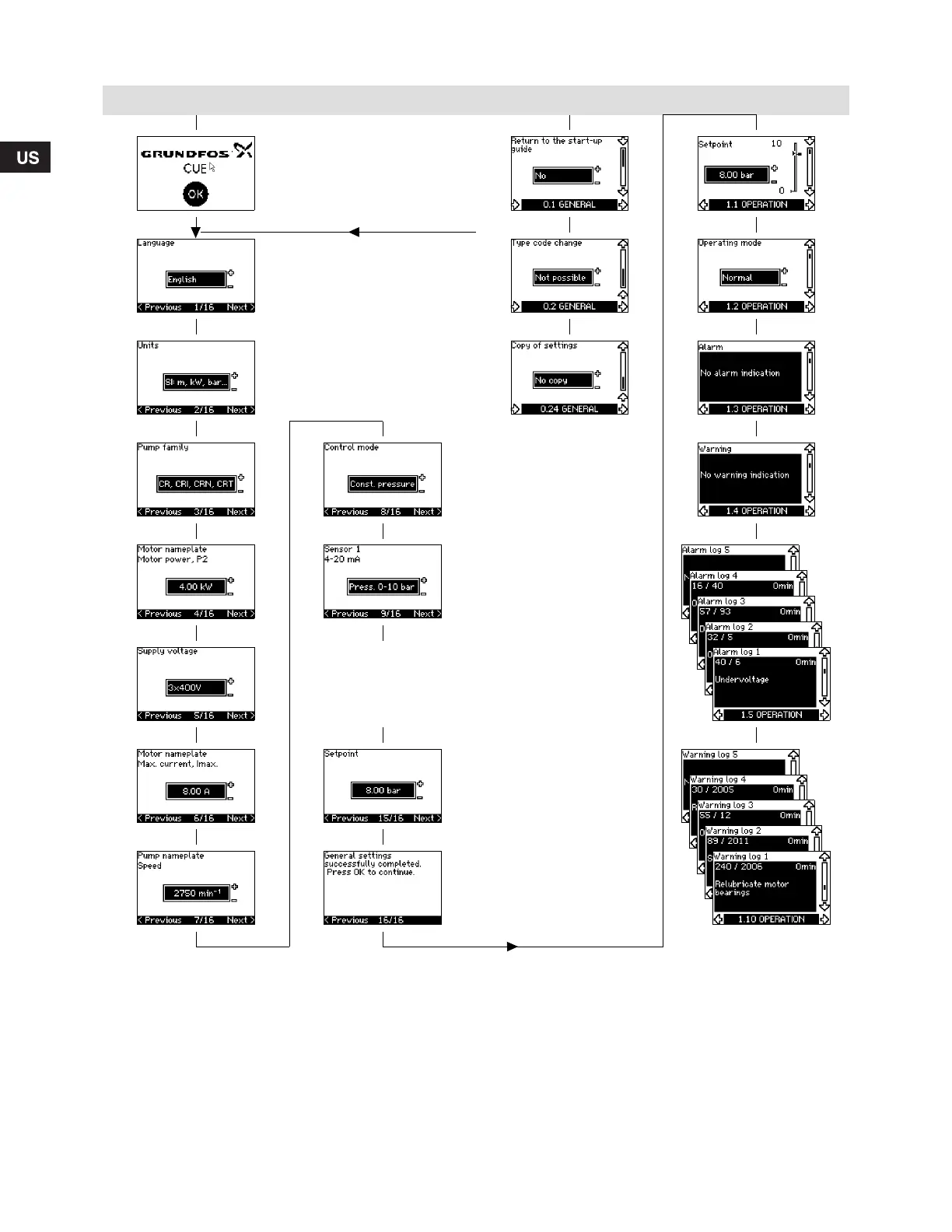20
9. Menu overview
Fig. 46 Menu overview
Menu structure
The CUE has a start-up guide, which is started at the first start-
up. After the start-up guide, the CUE has a menu structure
divided into four main menus:
1. GENERAL gives access to the start-up guide for the general
setting of the CUE.
2. OPERATION enables the setting of setpoint, selection of
operating mode and resetting of alarms. It is also possible to
see the latest five warnings and alarms.
3. STATUS shows the status of the CUE and the pump. It is not
possible to change or set values.
4. INSTALLATION gives access to all parameters. Here a
detailed setting of the CUE can be made.
START-UP GUIDE 0. GENERAL 1. OPERATION
0.1 1.1
1/16 0.2 1.2
2/16 0.24 1.3
3/16 8/16 1.4
4/16 9/16 1.5-1.9
5/16 10/16-14/16
6/16 15/16 1.10-1.14
7/16 16/16
Automatic or manual
setting of the direction
of rotation
Grundfos.bk Page 20 Friday, July 30, 2010 10:10 PM