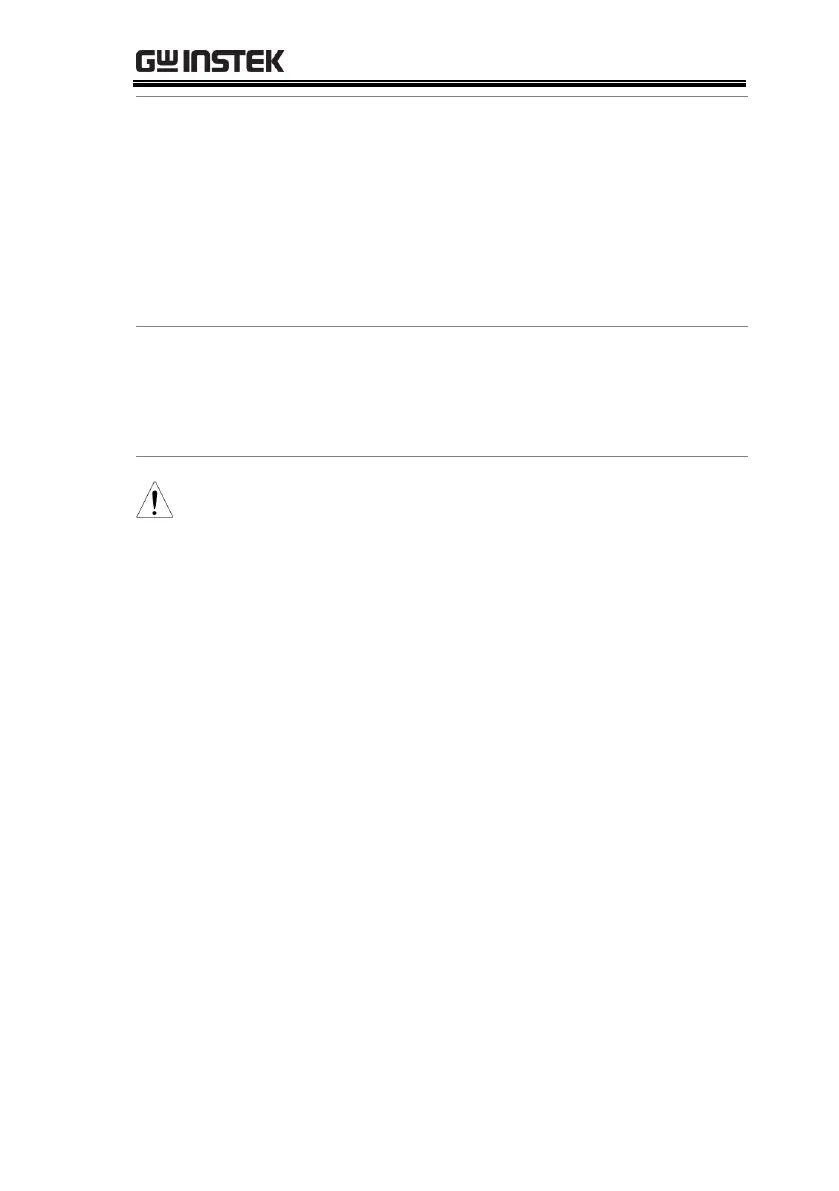Perform the following query:
*IDN?
The unit will return the manufacturer, model,
serial number and software version.
GW INSTEK, GPP-3060, SN: xxxxxxxxx, Vx.xx
Send a remote command from the PC
Long-press the F6 (unlock) key on the front
panel.
Unplug the USB cable from the rear panel.
