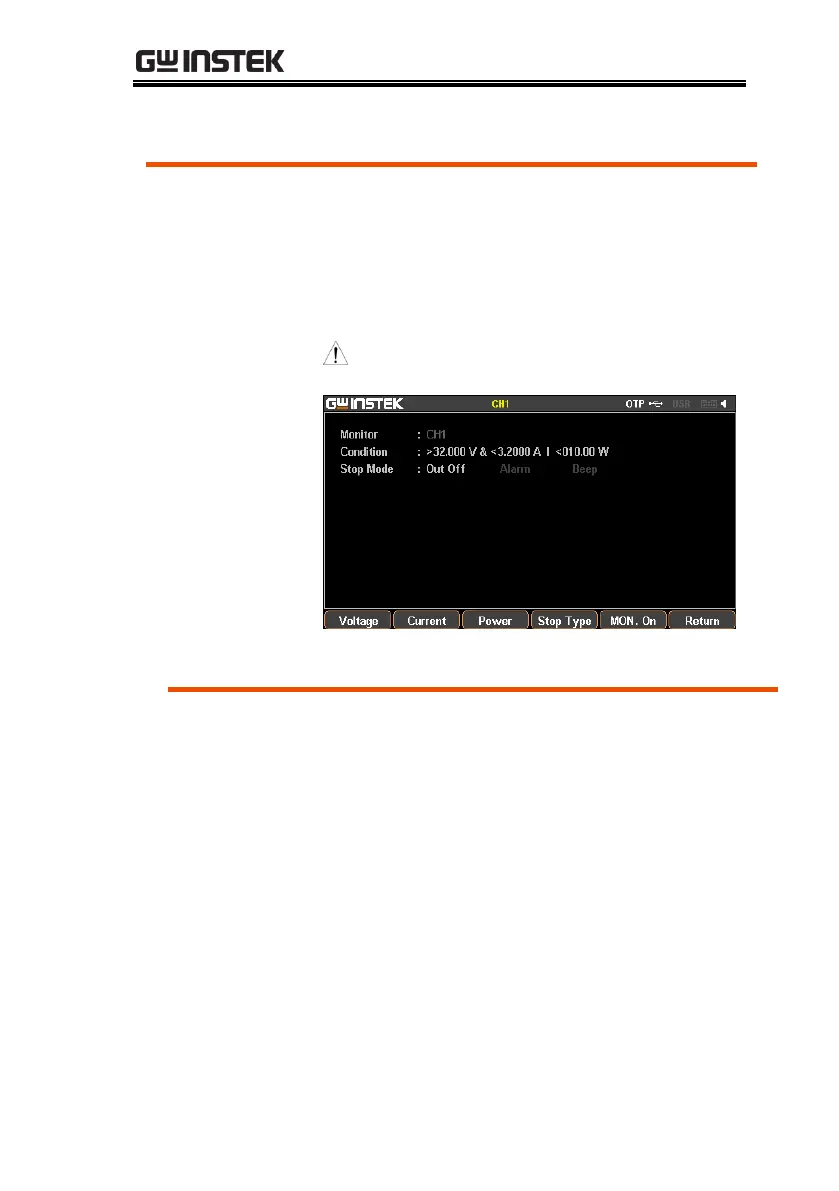BASIC OPERATION
77
In order to have well understanding of the
channel under long-term output, the GPP series
has the additional live monitor function, which
helps guarantee load status of client via halting
operation based on certain preset conditions.
Warning: this feature is Not applicable to
CH3.
Set condition of monitor of voltage.
Set condition of monitor of current.
Set condition of monitor of power.
Set status after halt. 3 types are
available, output disable, content
notice and audible alarm.
To confirm if
voltage/current/power is selected as
monitor object. White font stands for
selected, while gray font represents
