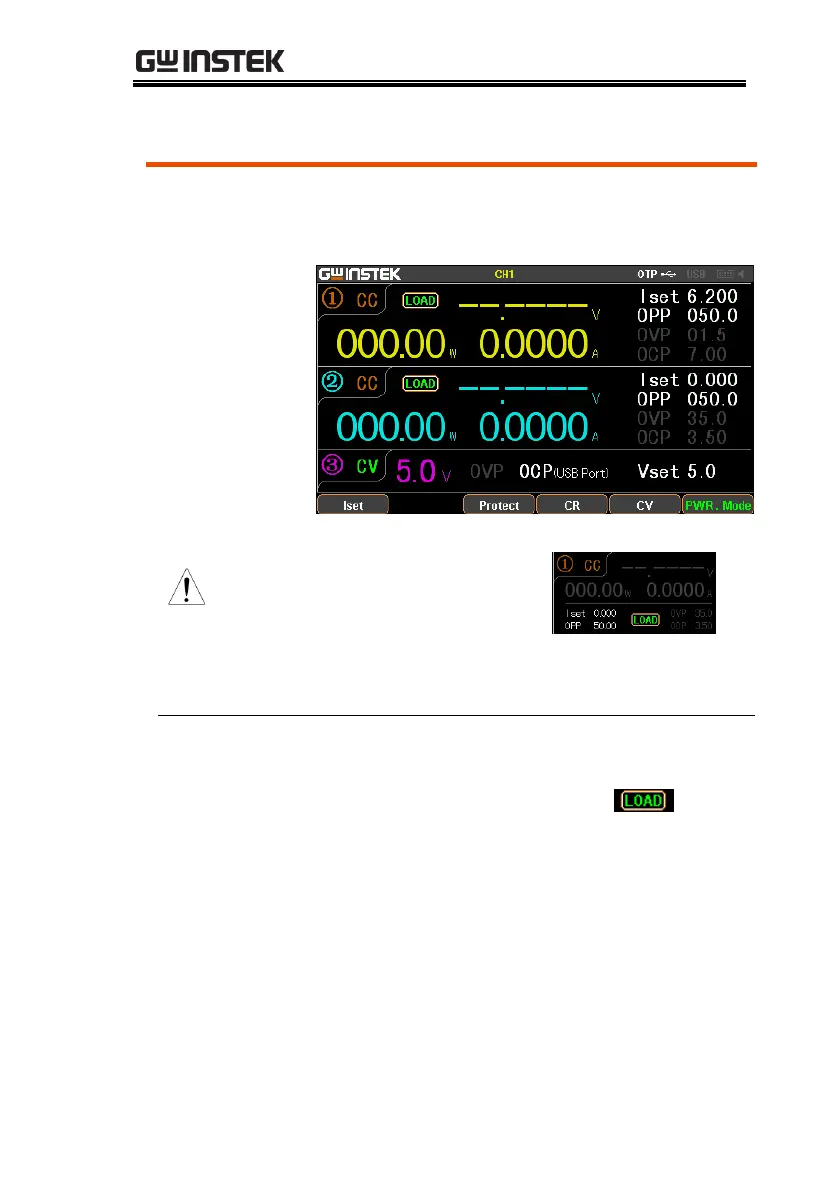GPP-3060/6030 User Manual
50
CH1/CH2 can be set to the Load Mode function,
under which both tracking series and tracking
parallel function are Not available.
The voltage (≥1V) or --.---
(<1V) pertaining to port
appears when Output is Off.
In LOAD mode, the rear panel does not need to be
connected with sense.
Under PWR. mode, press F6 (Load
Mode) to enter the Load mode. LCD
will display the status .
Set rating range of voltage value
under Load mode of active channel:
1.50V-32.00V(GPP-3060)
1.50V-62.00V(GPP-6030)
Set rating range of current value
under Load mode of active channel
0.000A-6.200A(GPP-3060)
0.000A-3.200A(GPP-6030)
