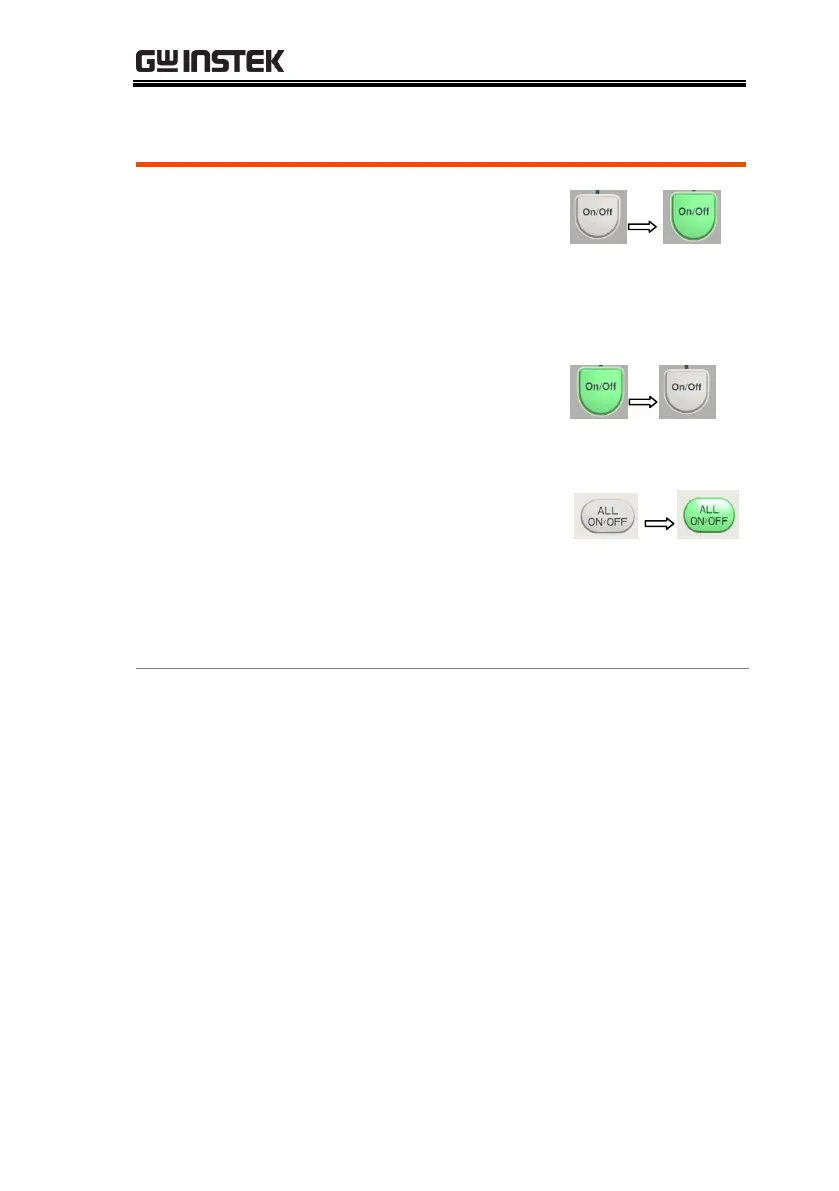GPP-3060/6030 User Manual
32
Turning the Output On/Off
Press the Output key of
each channel
individually to turn the
output on. The Output
key will light-up when
the output is on.
When the output is
turned on, pressing the
Output key again will
turn the output off.
Press ALL ON/OFF key
when it needs to output
or turn off all channels
simultaneously.
Refer to page 120 for more details on remote
commands chapter.
Automatic
Output Shut
Down
Any of the following actions will cause the
output to be automatically shut down:
Toggle between power output and load mode
Independent/Tracking Series/Tracking Parallel
operation
Recall the saved setting
OVP/ OCP/OPP/OTP protection is tripped.
When Sequence/Delay/Monitor/Control IO
fits the set conditions.
