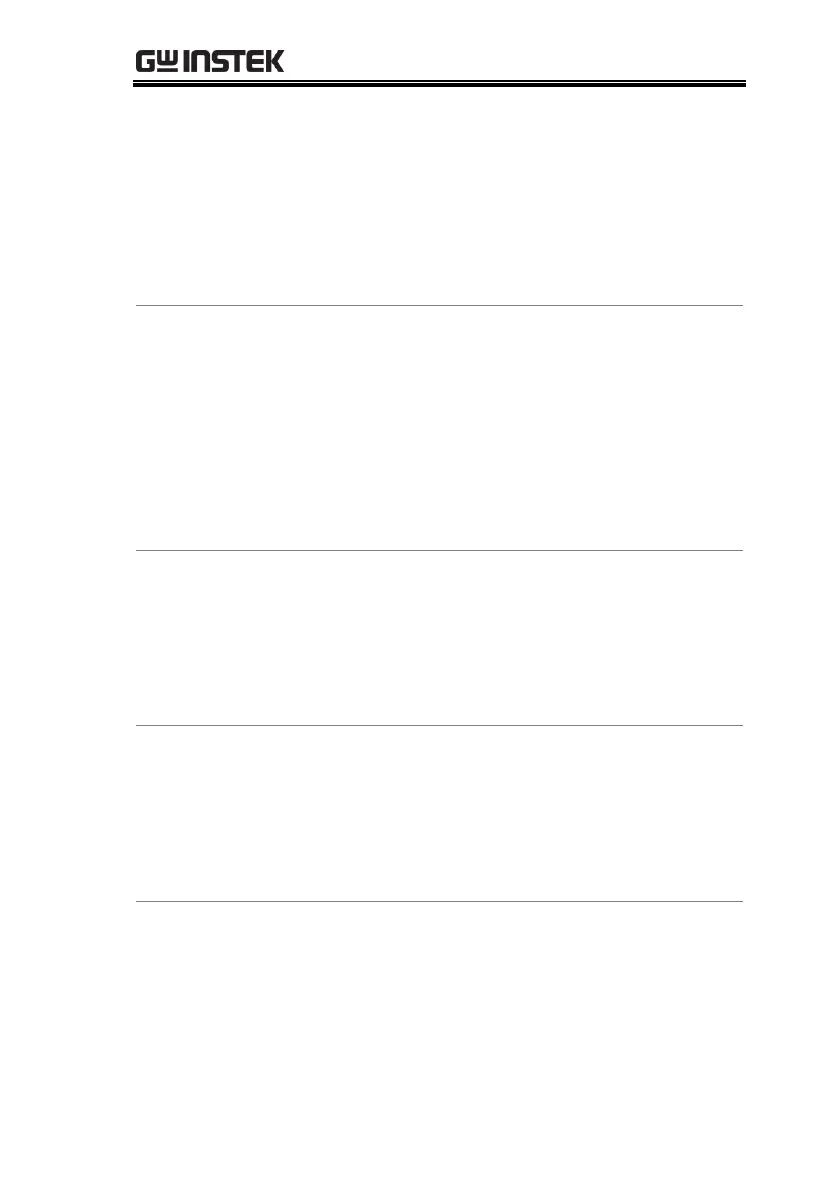GPP-3060/6030 User Manual
134
Output Commands
:OUTPut[1|2|3][:STATe] <b>
Turns the output on or off.
0/OFF: Turn off the output
1/ON: Turn on the output
:OUTPut1:STATe ON
Turns on the output of CH1.
Queries the output state.
0/OFF: The output is turned off.
1/ON: The output is turned on.
:OUTPut1:STATe?
Returns the output state of CH1.
Turns the channels output on.
:ALLOUTON
Turns the channels output on.
Turns the all channels output off.
:ALLOUTOFF
Turns the all channels output off.
Turns the output on or off.
