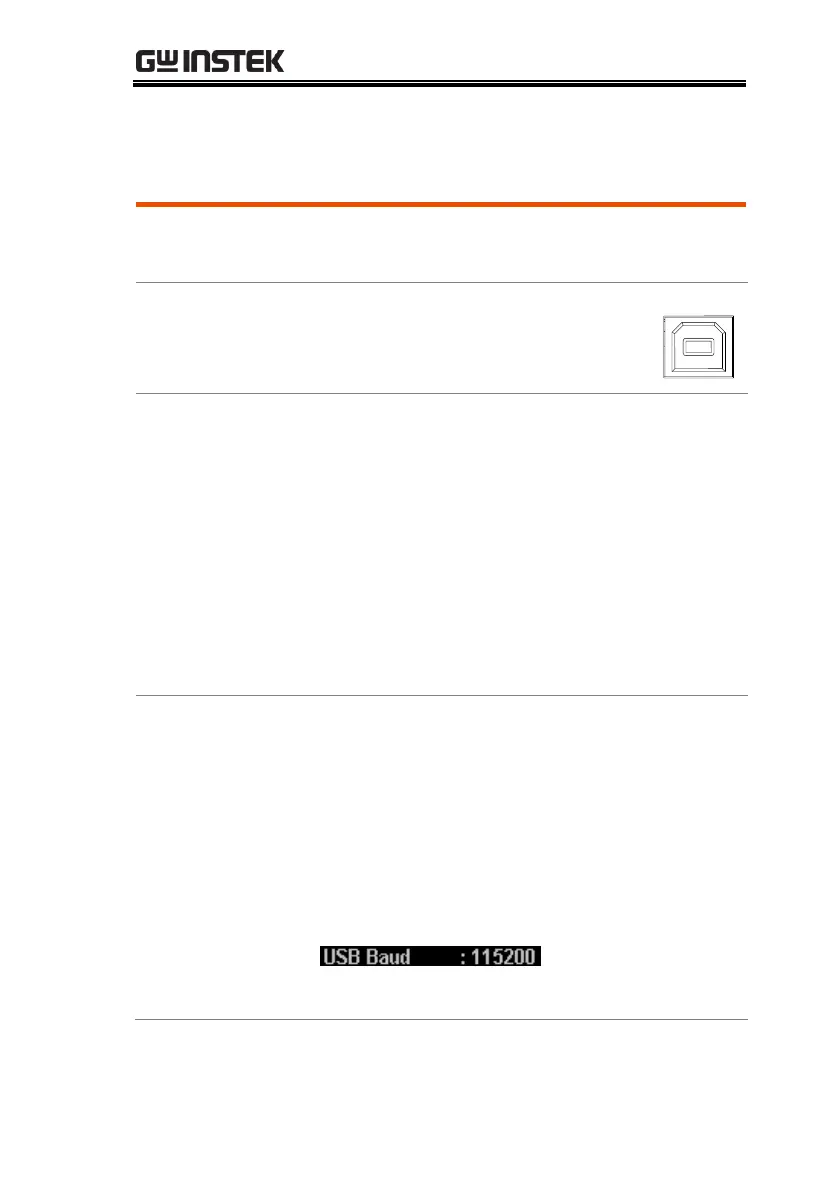GPP-3060/6030 User Manual
106
USB
GPP can be connected via USB using the USB
Communications Device (CDC) class.
Rear panel USB device port.
Install the USB driver provided by suppiler in
PC.
Select USB port in the Interface after
connecting the USB cable. The message USB
will appear gray in the status bar when
connection, and turns to white color while the
first command connects succesfully.
The front panel keys are automatically locked
when the connection is successful.
Press the System button followed by pressing
the F1 (Interface) button to select the target
port: F2 (USB). The setting of baud rate will
appear automatically, please then choose
desired setting.
The parameter information of USB will appear
on LCD. Refer to the description below:
115200----> transmission baud rate
