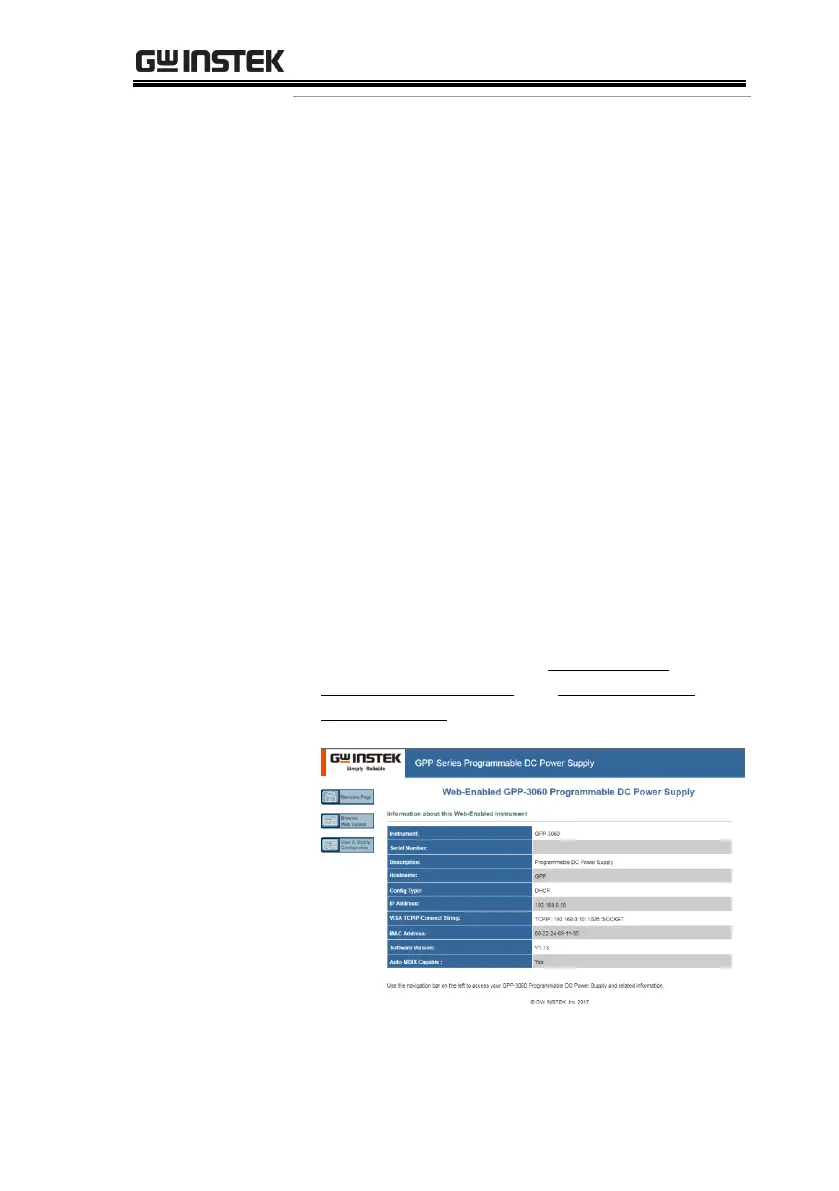A. Press the System button to enter the system
interface followed by pressing the F1 (Interface)
button to configure port parameter.
B. Press the F4 (LAN) button to configure
internet port parameter.
C. Press the F1 (Config) button to configure
relevant parameter.
D. Press the F1 (DHCP) button. The unit will be
assigned an IP address, subnet mask, the
default gateway and other network parameters
from the DHCP server. The corresponding
parameters will be shown in the parameter
area.
1. Enter the IP address into Microsoft Internet
Explorer (IE). After entering the IP address you
will be shown the Welcome screen which
displays the instrument information. The page
also provides three links: Welcome Page,
Browser Web Control and View & Modify
Configuration (network settings).
