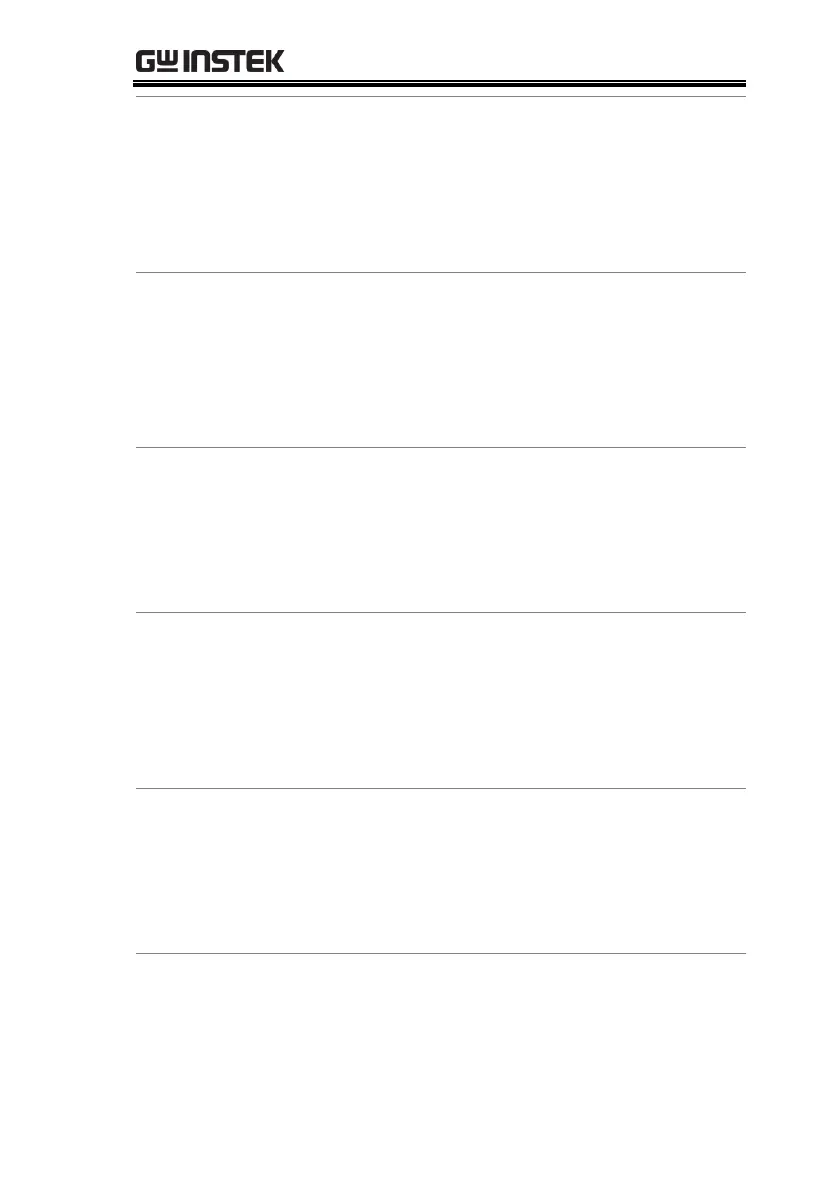GPP-3060/6030 User Manual
196
:SYSTem:INTerface USB
Sets the interface type to USB.
:SYSTem:LANGuage [CHINese|ENGlish]
Sets the syetem language.
:SYSTem:LANGuage ENGlish
Sets the syetem lanuage to English.
Query the syetem lanuage.
:SYSTem:BAUDrate:USB
[9600|19200|38400|57600|115200]
:SYSTem:BAUDrate:USB 9600
Sets the USB baud rate to 9600.
:SYSTem:BAUDrate:RS232
[9600|19200|38400|57600|115200]
Sets the RS232 baud rate.
:SYSTem:BAUDrate:RS232 9600
Sets the RS232 baud rate to 9600.
