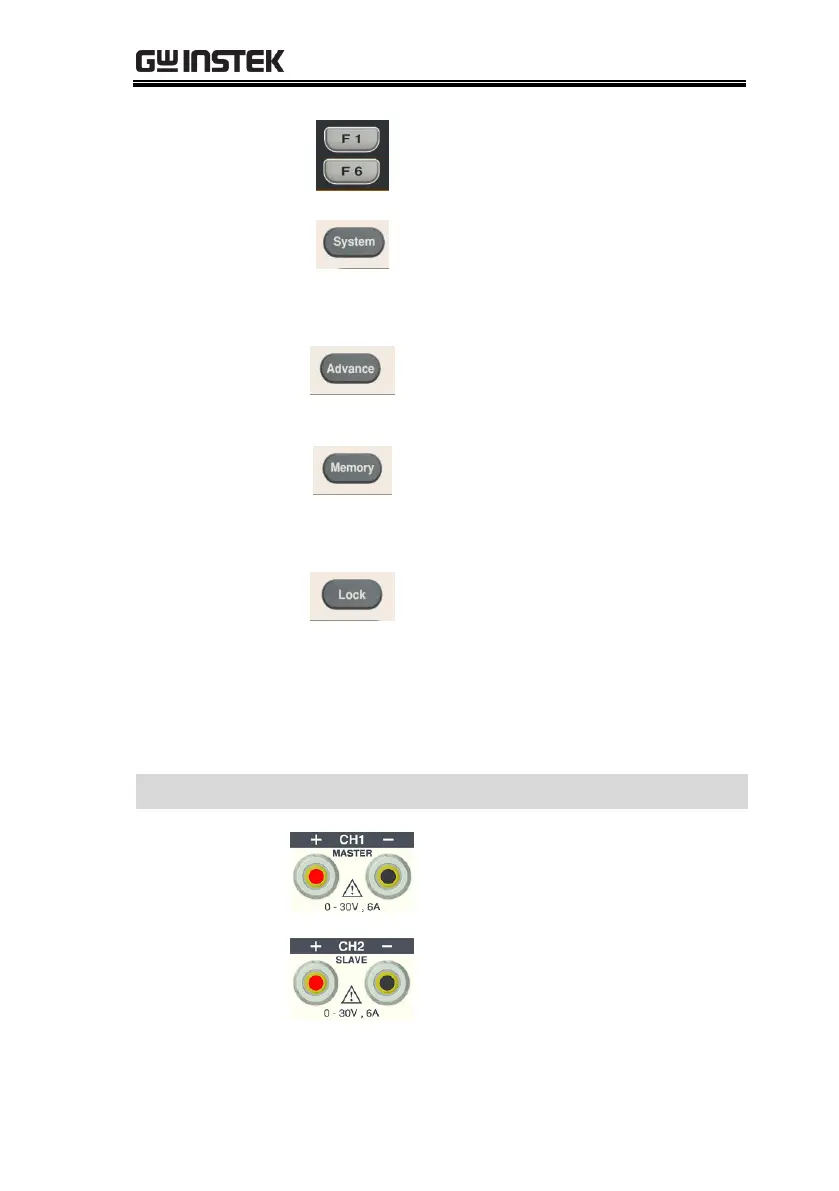GPP-3060/6030 User Manual
22
The 6 function keys (F1-F6)
display varied functions per
different opertations.
It is used to set functions
including Interface, Beeper,
Backlight, etc. For details, refer
to page 96.
It is used for certain advanced
functions like Sequence, Delay,
Monitor, Recorder, etc.
It is used to operate several
functions including save and
recall, etc., for set parameters.
For details, refer to page 89.
It is used to disable all the
panel keys except for the
Output key.
Press the F6 button to unlock,
which can disable remote
control and return to panel
operation.
Power output terminal or load
input terminal
Power output terminal or load
input terminal
