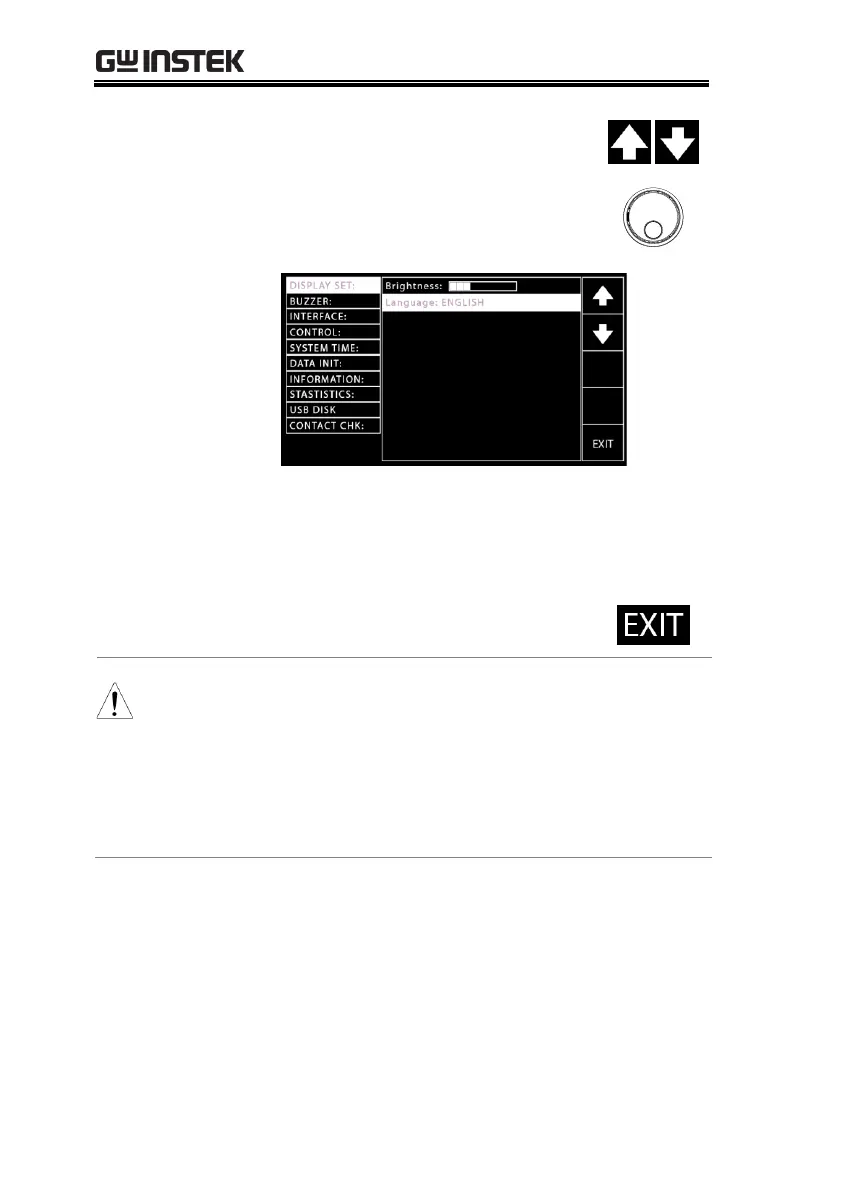GPT-10000 Series User Manual
134
4. Press the UP/DOWN arrow soft-
keys to move the cursor to the
Language setting followed by
using the scroll wheel to set the
options of Language setting.
English
繁體中文 (Traditional Chinese)
简体中文 (Simplified Chinese)
5. Press the EXIT soft-key to exit from
the DISPLAY SET page.
The changes in DISPLAY SET are saved instantly.
The AUTO or MANUAL button can be pressed
at any time to jump to its belonging page,
individually. Alternatively, it is available to
promptly return back to the previous page with
settings, whether it’s AUTO or MANUAL mode,
by simply pressing SYSTEM button.
