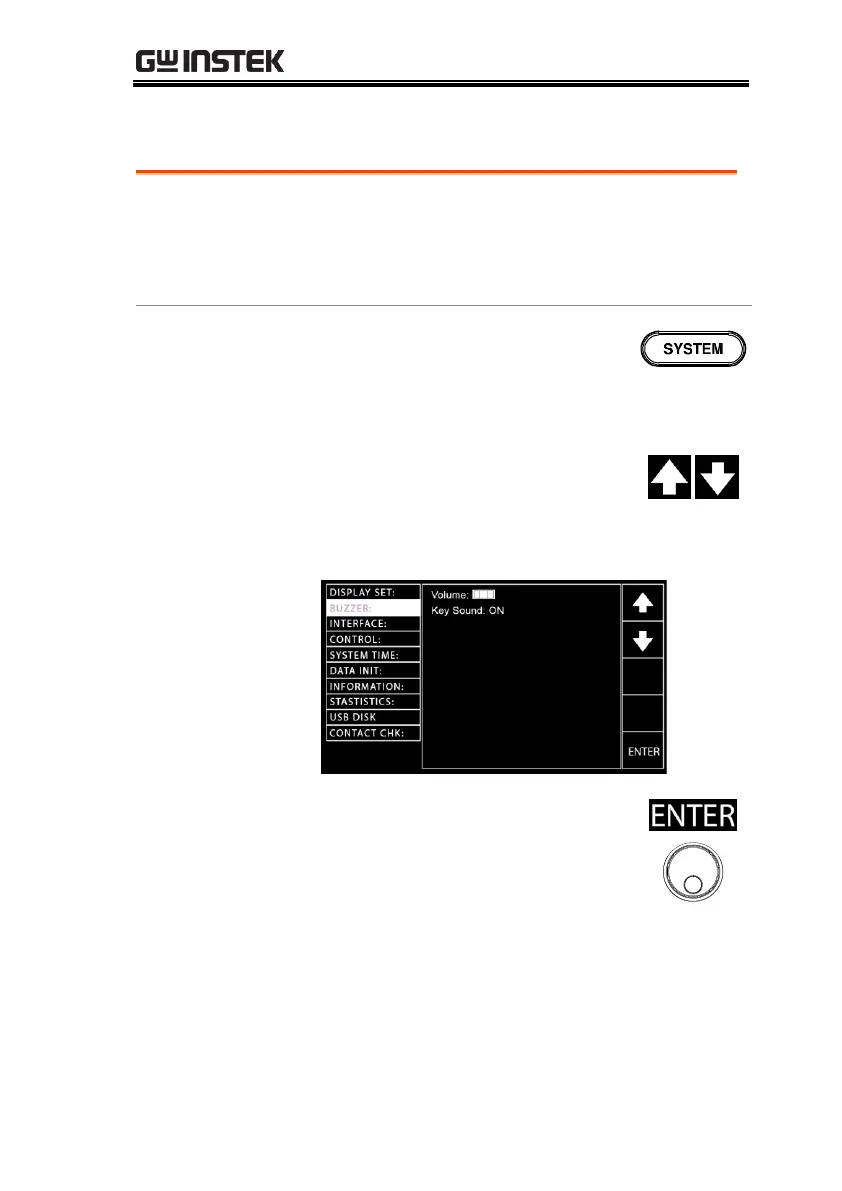OPERATION
135
Buzzer Settings
The Buzzer settings allow you to set the volume
of buzzer sound for PASS/FAIL judgments.
Also, it is available to set Key Sound for buttons
being pressed.
1. Press the SYSTEM button on the
front panel when the tester is
under READY status in either
MANU or AUTO test.
2. The SYSTEM page will be shown.
Press the UP/DOWN arrow soft-
keys to move the cursor to the
BUZZER setting.
3. Press the ENTER soft-key to enter
the Volume setting followed by
using the scroll wheel to set the
Volume level.
