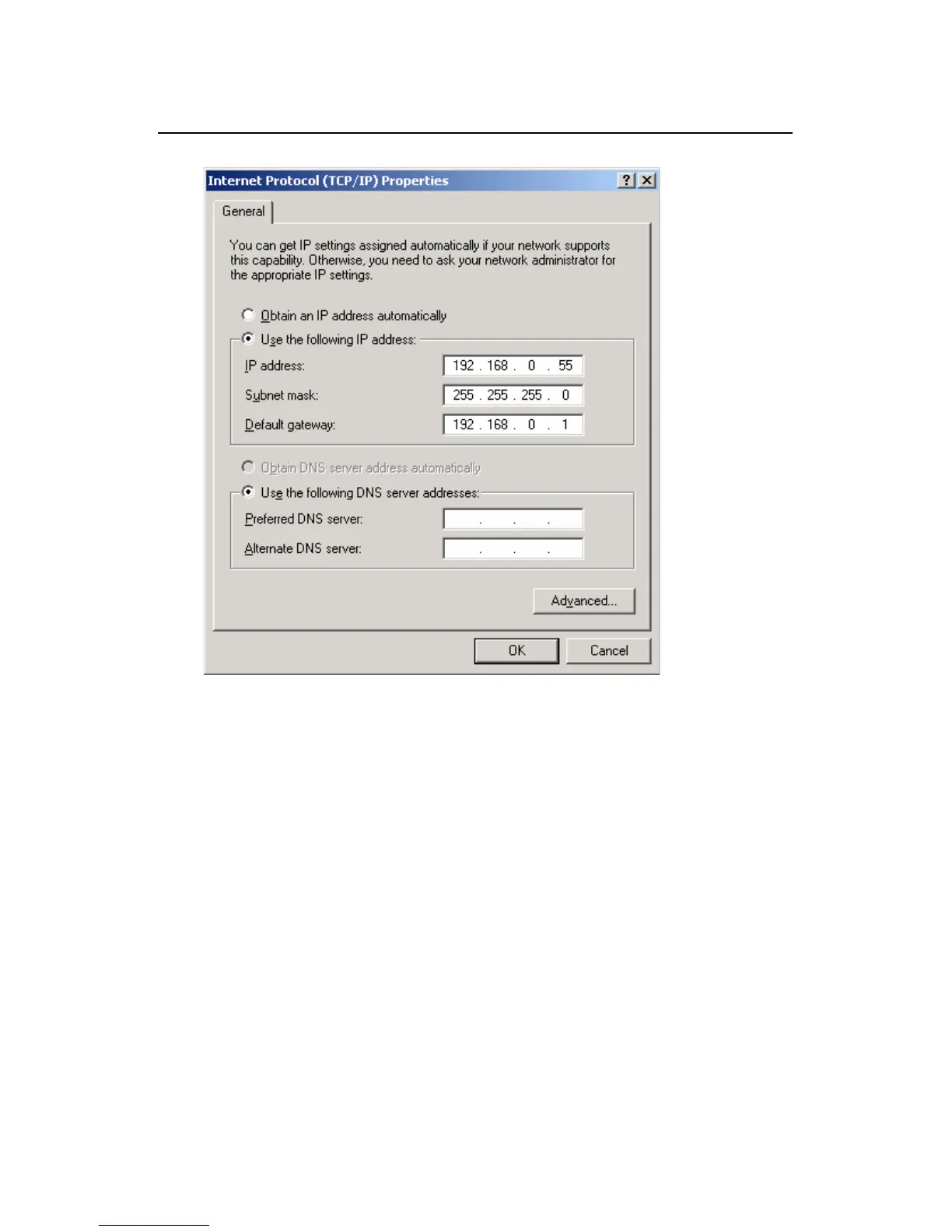User Manual
H3C S1526 Smart Ethernet Switch
Chapter 6 Appendix – IP
Address Configuration
6-4
Figure 6-3 Internet protocol (TCP/IP) properties
4) Select the [Use the following IP address] option button
in the [Internet Protocol (TCP/IP) Properties] window,
and enter the IP address, subnet mask and default
gateway. Click <OK> to complete the configuration
