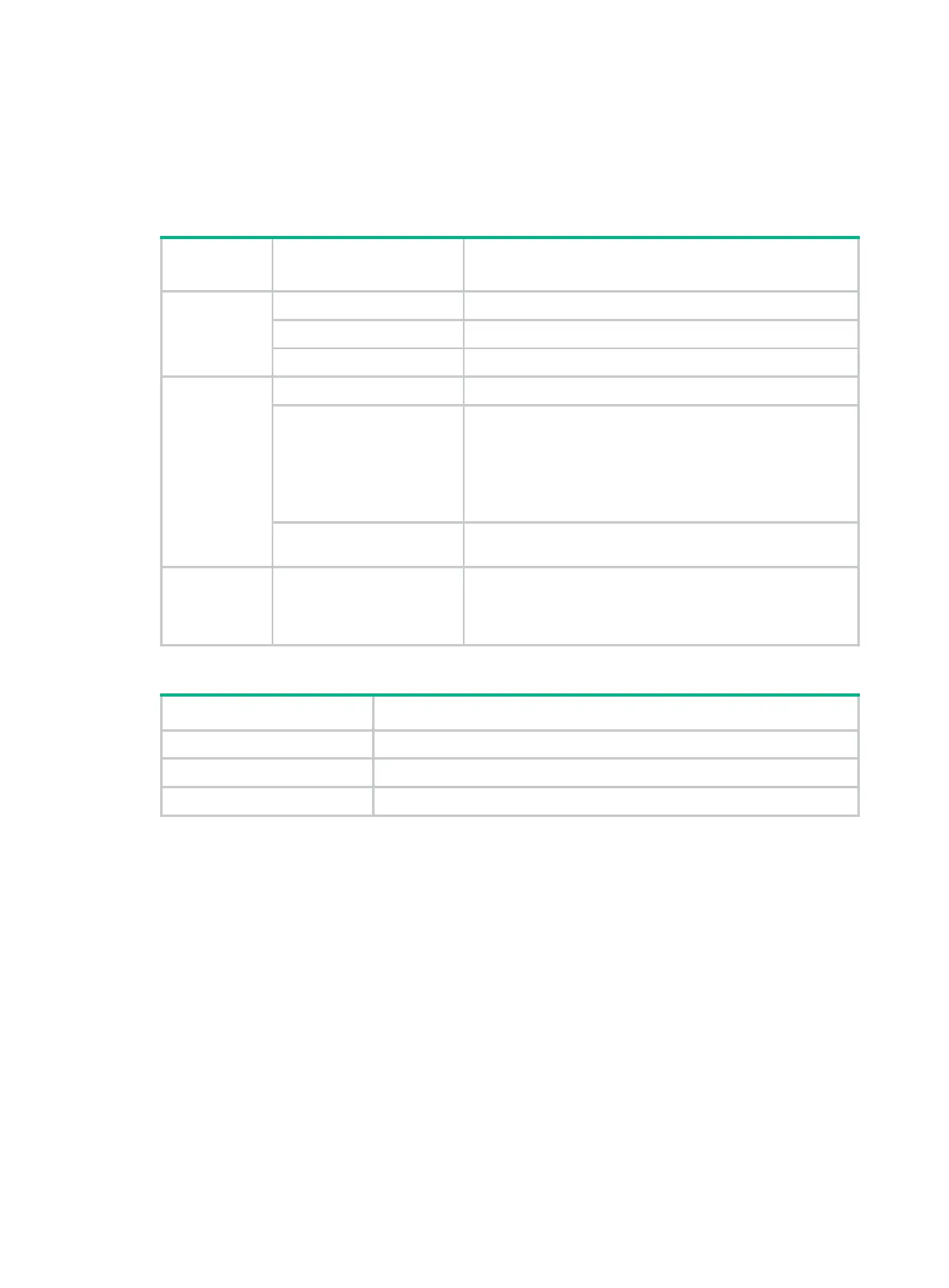4-62
2.5G/1000/100BASE-T autosensing Ethernet port LEDs
5G/2.5G/1000BASE-T autosensing Ethernet port LEDs
10/5/2.5/1GBASE-T autosensing Ethernet port LEDs
Table4-20 describes the Ethernet port LEDs on a non-PoE switch.
Table4-19 Ethernet port LED description for PoE switch models
Mode LED
status
Ethernet port LED
status
Description
Steady green
(Link/Active
mode)
Steady green A link is present on the port.
Flashing green The port is sending or receiving data.
Off No link is present on the port.
Flashing
green (PoE
mode)
Steady green PoE power supply is normal.
Flashing green (1 Hz)
• The maximum PoE power provided by the port fails to
meet the power requirement of the PD.
• PoE power supply overcurrent, overvoltage, or
short-circuit occurs.
• The remaining power of the switch fails to meet the
power supply requirement of the port.
Off
The port is not connected to a PD or PoE is not enabled on
the port.
Flashing
yellow (IRF
mode)
Steady green
The Ethernet port LEDs on the switch work in conjunction to
indicate the IRF member ID of the switch. For example, if the
LED for port 5 is steady green and the other port LEDs are
off, the IRF member ID of the switch is 5.
Table4-20 Ethernet port LED description for non-PoE switch models
LED status Description
Steady green A link is present on the port.
Flashing green The port is sending or receiving data.
Off No link is present on the port.
