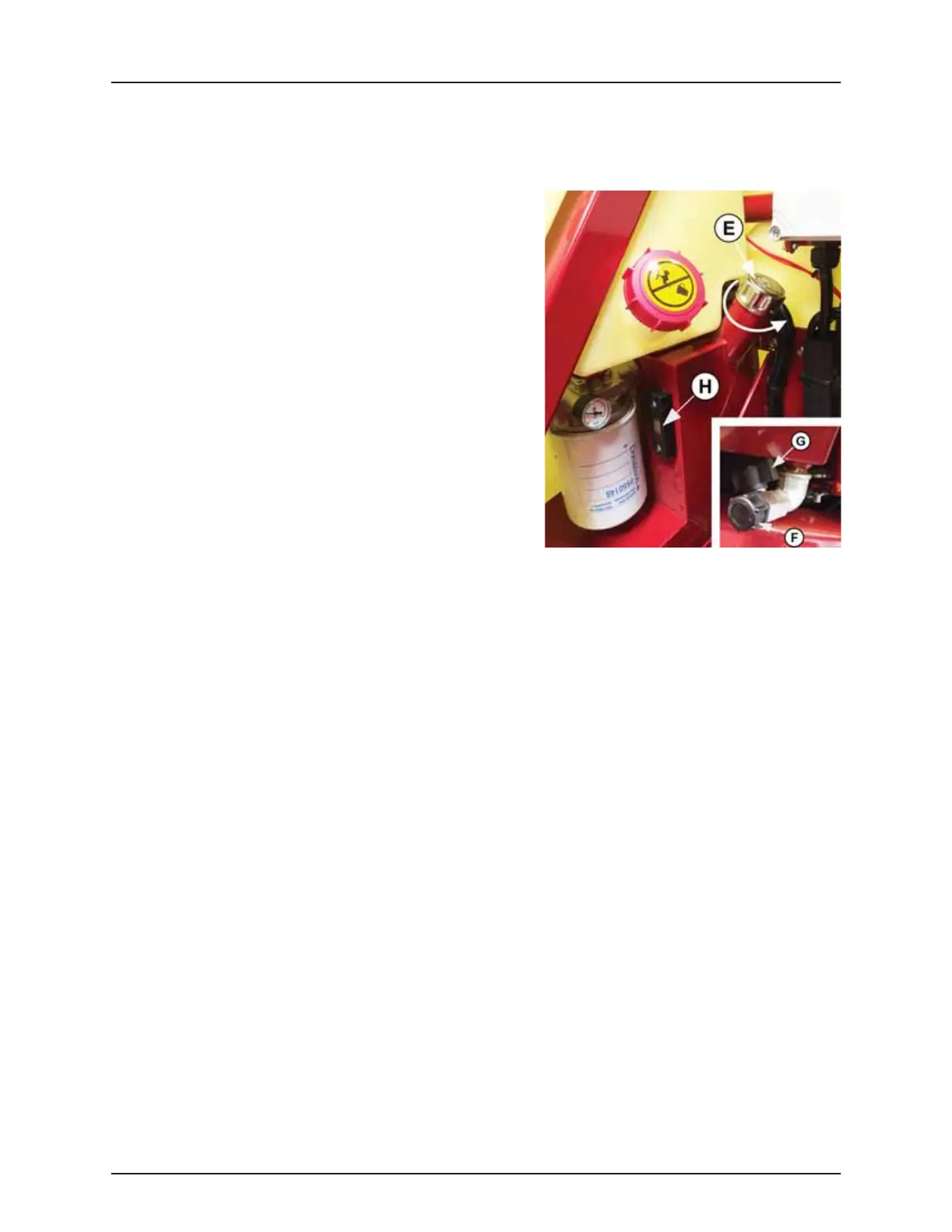6 - Maintenance
112
How To Change The Oil
The drain valve for the tank is found behind the CycloneFilter.
Lift away the gray side cover on the right side of the sprayer to access the drain valve (G).
5. Unscrew the drain cap (F).
Connect a hose to the drain valve (G), size 1/2”.
Lead this hose to a container for collecting the waste oil and
dispose of it according to local legislation.
Now open the valve to drain the tank.
6. Once the oil is drained completely, close the valve and replace the
drain cap.
Check the condition of the drain seal. Replace if needed.
7. Unscrew the filling cap (E).
Fill new oil into the tank, approx. 58 quarts (55 liters).
For details on oil type, see “Recommended Lubricants” on page 95.
8. When the oil level covers the sight glass (H), the filling is
completed. The minimum oil level is indicated by the red line in
the sight glass.
Replace the filling cap and wipe off any spilled oil.
