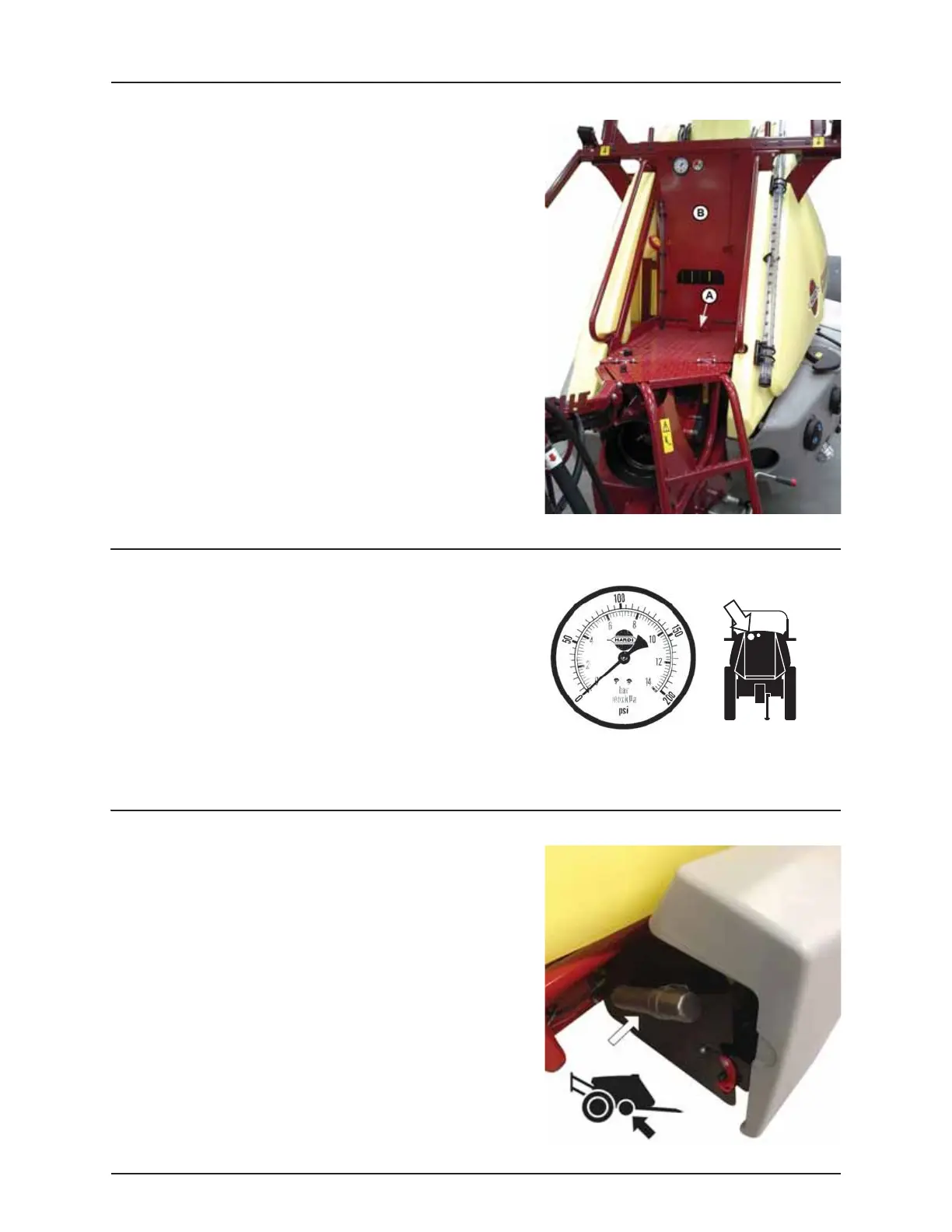3 - Description
40
Platform
To get access to the platform, pull and tilt the ladder down. In retracted
position, the ladder is secured by a rubber stop.
From the platform you can access:
• Lid for main tank at the top of the sprayer.
• On the left side of the platform (as shown in the picture):
Integrated clean water tank.
Flexible tube showing the water level in the rinsing tank.
• Above the platform:
Pressure gauge and EasyClean filter clogging indicator.
• Lift and remove the platform floor (A) for access to hydraulic and
manifold components.
• Remove the cover plate (B) to access electronics.
ATTENTION! Always tilt the ladder up before moving the sprayer.
Nozzle Pressure Gauge
The remote pressure gauge is integrated at the top of the platform. This
pressure gauge measures the working pressure in the boom pipes as
close to the nozzles as possible.
The outputs stated in the nozzle charts are always based on the pressure
measured at the nozzle. Both when calibrating and spraying, the
pressure must be adjusted according to the readings of this pressure
gauge.
Canister for Pesticide Information
This canister is for storing information about the present pesticide
product in the tank - such as labels, instructions and Material Safety Data
Sheet (MSDS) from the pesticide supplier.
Information on other products used, such as herbicides, fungicides or
liquid fertilizer must also be stored here.
Unscrew the lid and store this information inside the canister at all times
when using the sprayer.
The canister is placed on the side of the SafetyLocker.
ATTENTION! Although this canister is meant for the storing of
non-contaminated items, it must never be used for the storing of
food, beverage or other items meant for human consumption.
