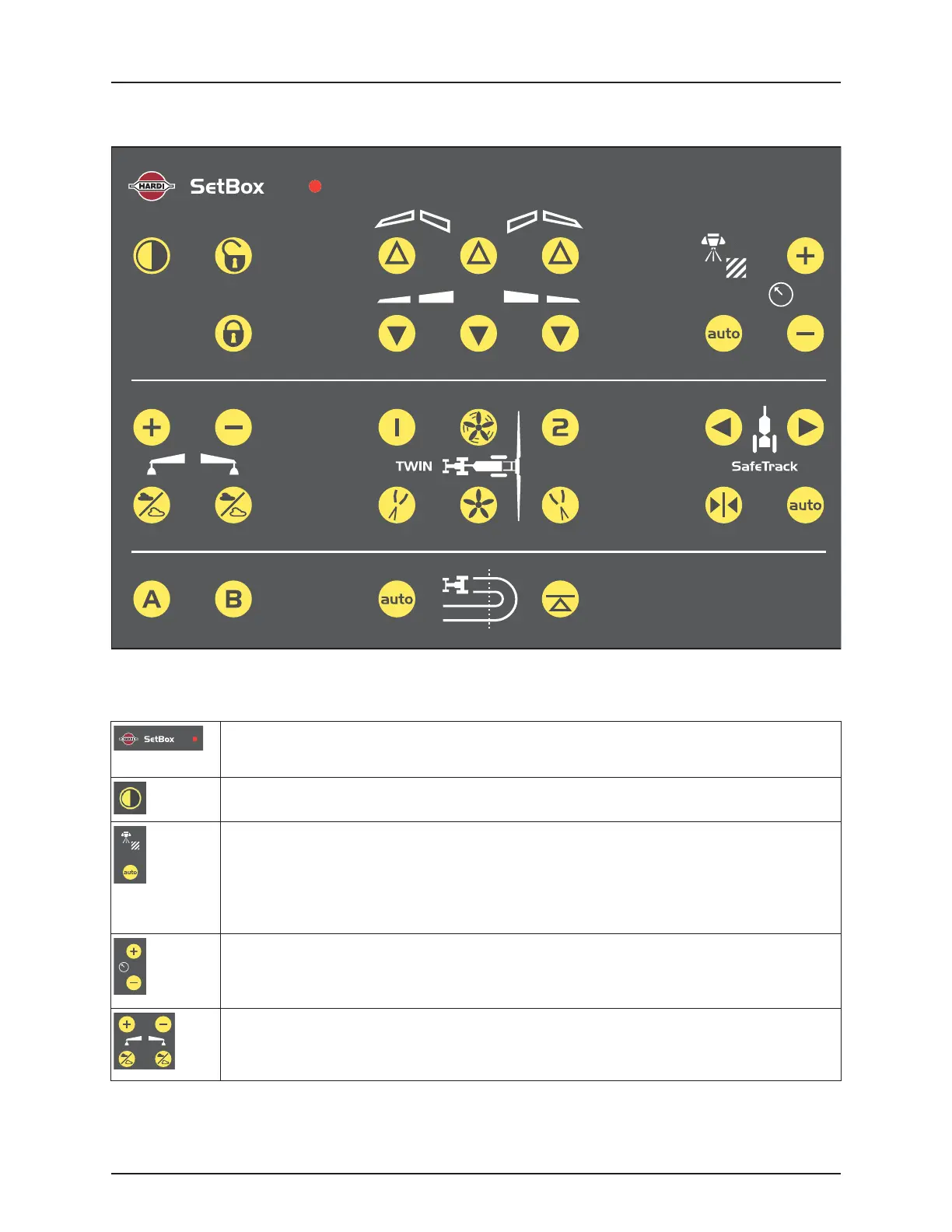5 - Operation
72
Operating the Control Unit While Spraying
The buttons on the SetBox in the tractor control the following sprayer functions:
Status for Power ON/OFF. Power ON: A red LED light is lit.
If the light is flashing, an error has occurred in the system.
Power ON/OFF.
Spray pressure:
Automatic regulation.
The regulation valve controls the main spray pressure by default, when the controller is ON.
Keep the automatic regulation during normal spraying.
The auto mode is ON by default when the controller is turned ON.
Spray pressure:
Manual regulation of spray pressure, up/down.
During normal spraying, these buttons should not be used, as the regulation valve does this automatically.
Foam marker (if installed by the user):
Volume regulation up/down (+/-).
Foam marking ON/OFF for left or right side.
