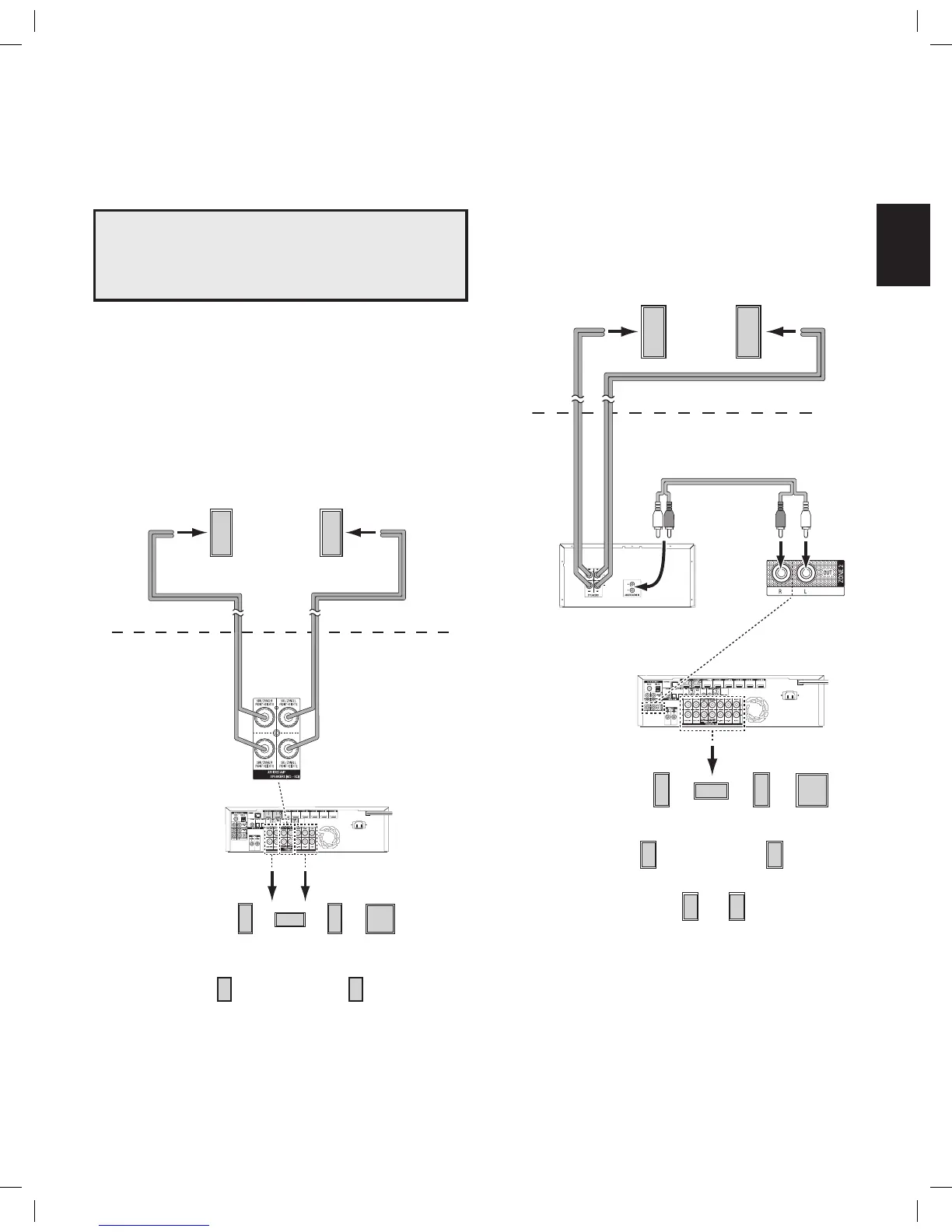AVR 1710S/AVR 171S only: Install a Multizone System
IMPORTANT SAFETY NOTE: Installing a multizone system typically requires
running cables inside walls. Always comply with the appropriate safety codes
when installing concealed wiring, particularly all applicable building codes.
Failure to do so may present a safety hazard. If you have any doubt about
your ability to work with electrical wiring, hire a licensed electrician or custom
installer to install the multizone system.
NOTE: Only the following analog audio sources are available to Zone 2: the internal radio,
an iPod/iPhone device or a USB memory device inserted in the AVR’s USB port and up to
two source devices connected to the rear-panel Analog Audio In 1 and 2 connectors.
Your AVR offers two different methods of distributing audio to other areas in your home.
Each requires different connections:
A. Connect the Zone 2 speakers directly to the Assigned Amp Speaker Output
connectors. Assign the Assigned Amp channels to power the Zone 2 speakers (see
Manual Speaker Setup, on page 30). This method allows you to power a single pair of
speakers for Zone 2.
This method offers the benefit of reduced cost and complexity, but your home theater
system will be limited to 5.1 channels – the AVR will automatically downmix the playback
of programs recorded in 6.1 or 7.1 channels to 5.1 channels.
Zone 2
Speakers
Assigned
Amp
Speaker
Connectors
Zone 2
Main Room
5.1-Channel
Home Theater
Speaker System
FL
SL SR
FR LFE
C
AVR
Speaker Wire
(not supplied)
Speaker Wire
(not supplied)
B. Connect an external amplifier to the AVR’s Zone 2 Out connectors. This method
offers the benefit of retaining a 7.1-channel home theater in the main room simultaneously
with multizone operation, although it does require an additional amplifier for Zone 2.
We recommend that you place the Zone 2 amplifier in the same room as the AVR so that
you can use a short length of stereo audio cable along with a long run of speaker wire to
the remote room. A long run of stereo audio cable would increase the chance of signal
degradation. Depending on your Zone 2 amplifier you can distribute the audio signal to a
single pair of speakers or to several pairs placed in different rooms.
Zone 2
Speakers
Stereo Audio Cable
(not supplied)
7.1-Channel
Home Theater
Speaker System
Zone 2 Amplifier
(not supplied)
FL
SL
SR
FR LFE
SBL SBR
C
AVR
Speaker Wire
(not supplied)
Speaker Wire
(not supplied)
Zone 2
Main Room
