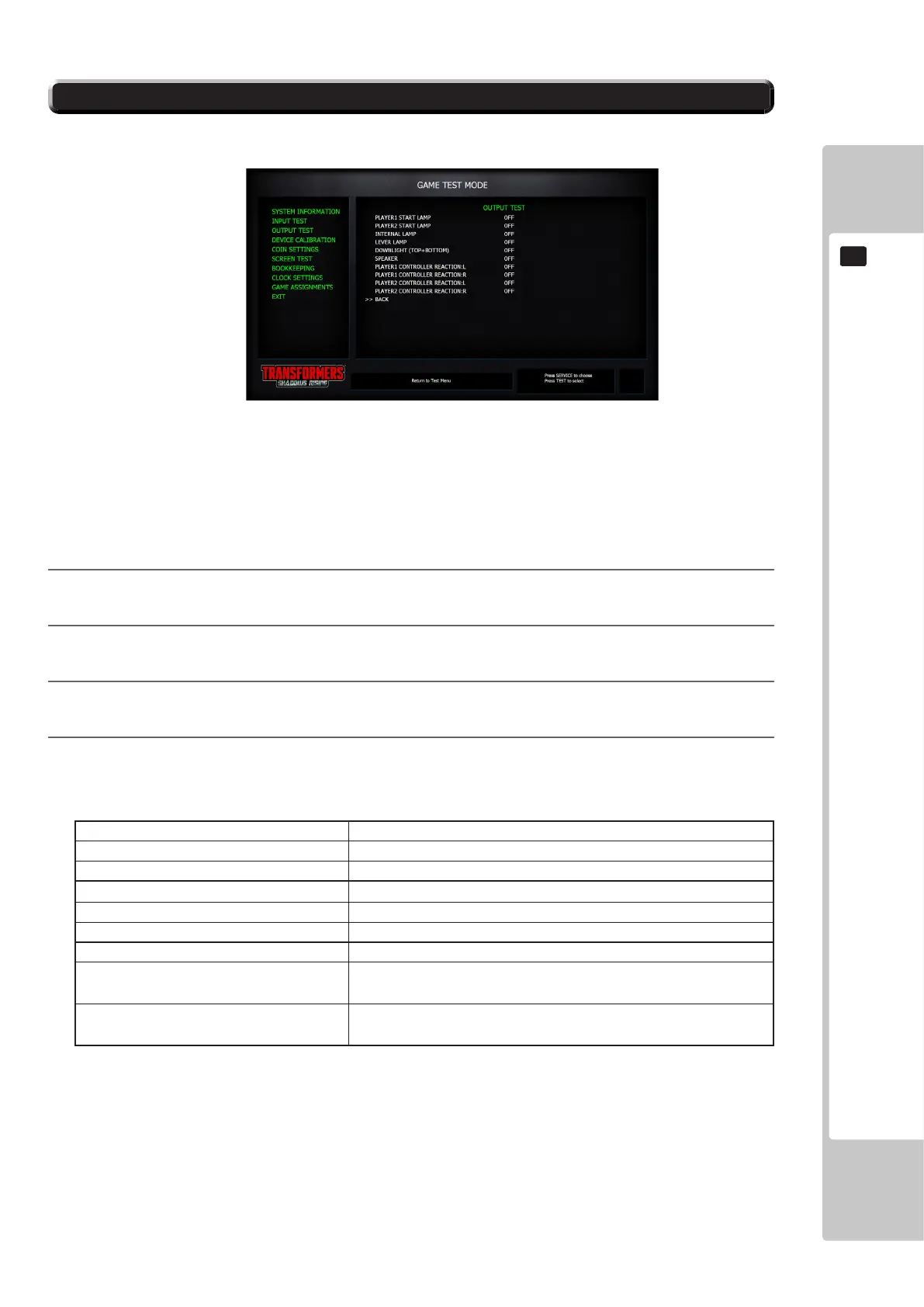EXPLANATION OF TEST AND DATA DISPLAY
75
9
The condition of each output device can be checked. Periodically check the condition of each output device on this
screen. Conditions are normal if each device operates and yields output as indicated below.
<Operation>
1
Press the SERVICE Button and move the cursor to the item (output device) you want to test.
2
Whenever the TEST Button is pressed, the display on the right side of the item goes from OFF to ON and
the selected output device operates. Conrm that the device operates normally.
3
Press the SERVICE Button and move the cursor to EXIT.
4
When the TEST Button is pressed, the game test mode menu screen reappears.
<Menu Explanation>
PLAYER1 START LAMP Toggle OFF/ON to illuminate player 1 start lamp.
PLAYER 2 START LAMP Toggle OFF/ON to illuminate player 2 start lamp.
CONTROLLER LIGHTING Toggle OFF/ON to illuminate player 1 controller lamp.
LEVER LIGHTING Toggle OFF/ON to illuminate lever lamp
CABINET ATTRACT Toggle OFF/ON to illuminate attract lighting
DOWNLIGHT Toggle Colours to illuminate cabinet downlight
SPEAKER Toggle OFF/ON to test left and right speaker audio
PLAYER1 CONTROLLER REACTION Toggle OFF/ON to engage player 1 controller
feedback.
PLAYER2 CONTROLLER REACTION Toggle OFF/ON to engage player 2 controller
feedback.
FIG. 9-5a OUTPUT TEST Screen
9-5 OUTPUT TEST
