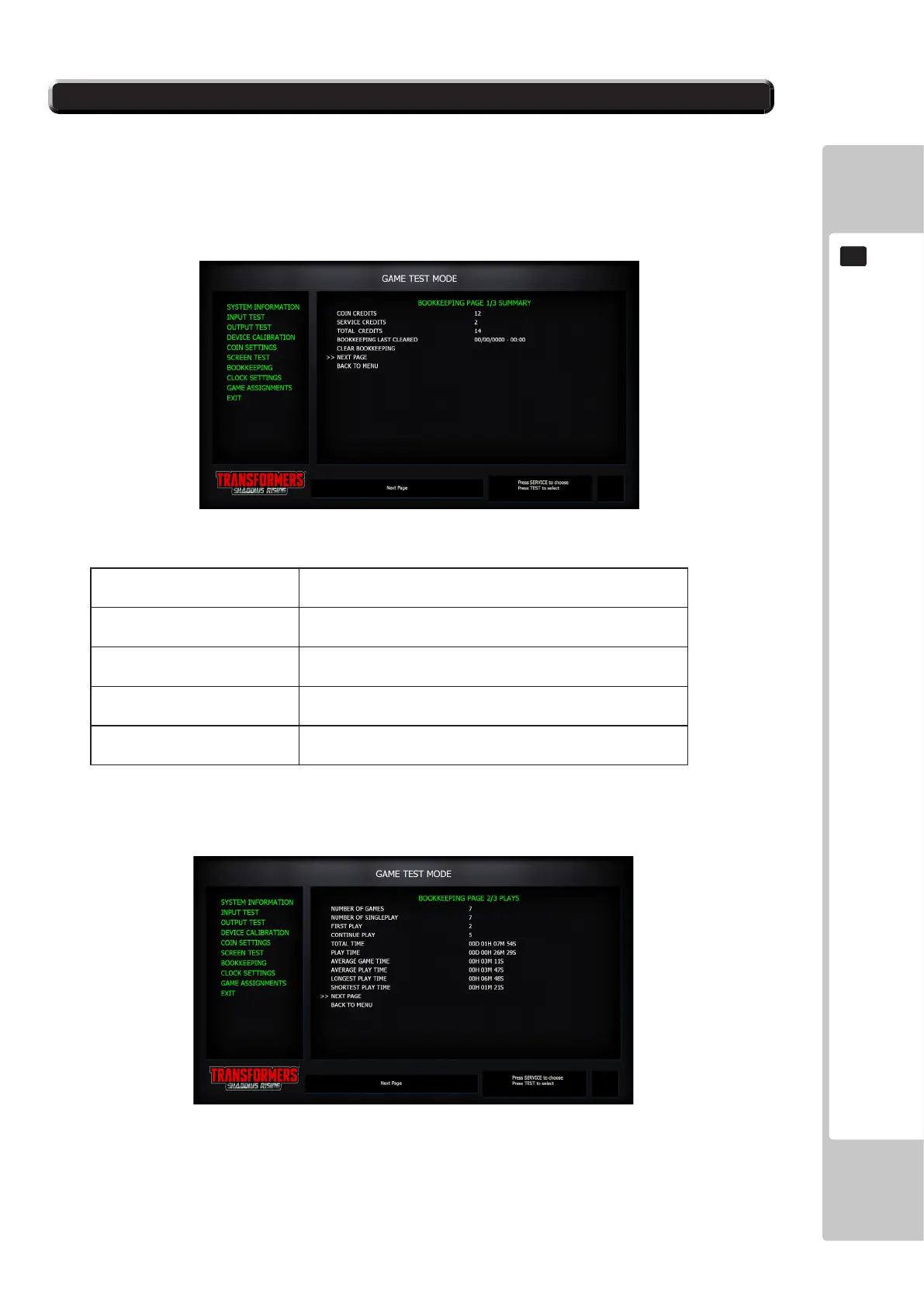EXPLANATION OF TEST AND DATA DISPLAY
79
9
9-9 BOOKKEEPING
Displays bookkeeping information across 3 screens.
Pressing the TEST Button will proceed to the next screen. When the TEST Button is pressed while the (3/3) screen
is displayed, the game test mode menu screen reappears.
FIG. 9-9aBOOKKEEPING Screen (1/3)
FIG. 9-9b BOOKKEEPING Screen (2/3)
COIN CREDITS: Number of credits awarded from inserting
coins.
SERVICE CREDITS: Number of credits awarded with the SERVICE
Button
TOTAL CREDITS: Total of COIN CREDITS and SERVICE CREDITS
BK LAST CLEARED: Last time bookkeeping data was cleared
CLEAR BK: Clears all bookkeeping data. Action requires
conrmation.
