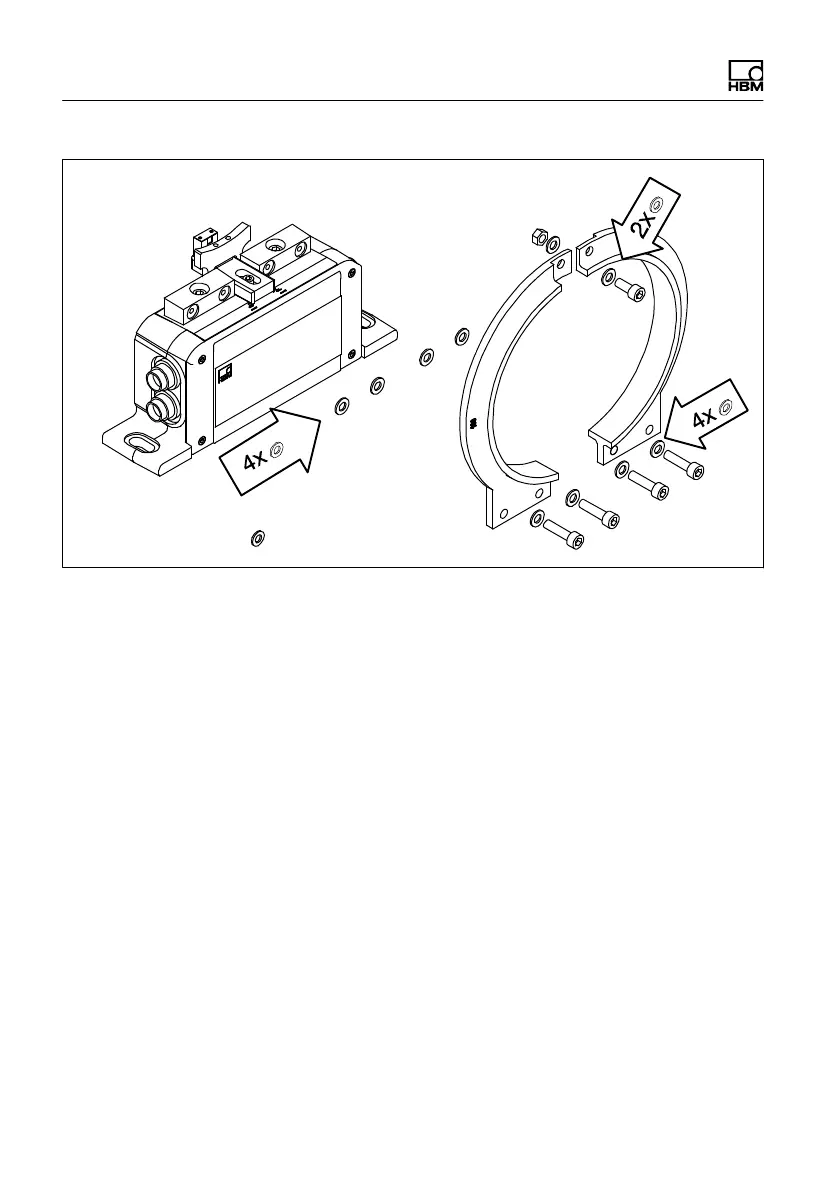Mechanical installation
28 A0785-150 HBM: public T10FS
Fan‐type lock washer
Fig. 5.4 Screw fittings of the antenna segments
1. Loosen and remove the screw fittings (M5) on one
antenna segment. Make sure that the fan‐type lock
washers are not lost!
2. Use an appropriate base plate to install the stator
housing in the shaft train so that there is sufficient
possibility for horizontal and vertical adjustments. Do
not fully tighten the screws yet.
3. Now reinstall the antenna segment removed under
point 1. on the stator with two hexagon‐socket screws
and the fan‐type lock washers. Make sure that none
of the fan‐type lock washers necessary for a defined
contact resistance are missing (see Fig. 5.4)! Do not
yet tighten the screws.
4. Install the two antenna segments' upper connecting
screw so that the antenna ring is closed. Also pay
attention to the fan‐type lock washers.
