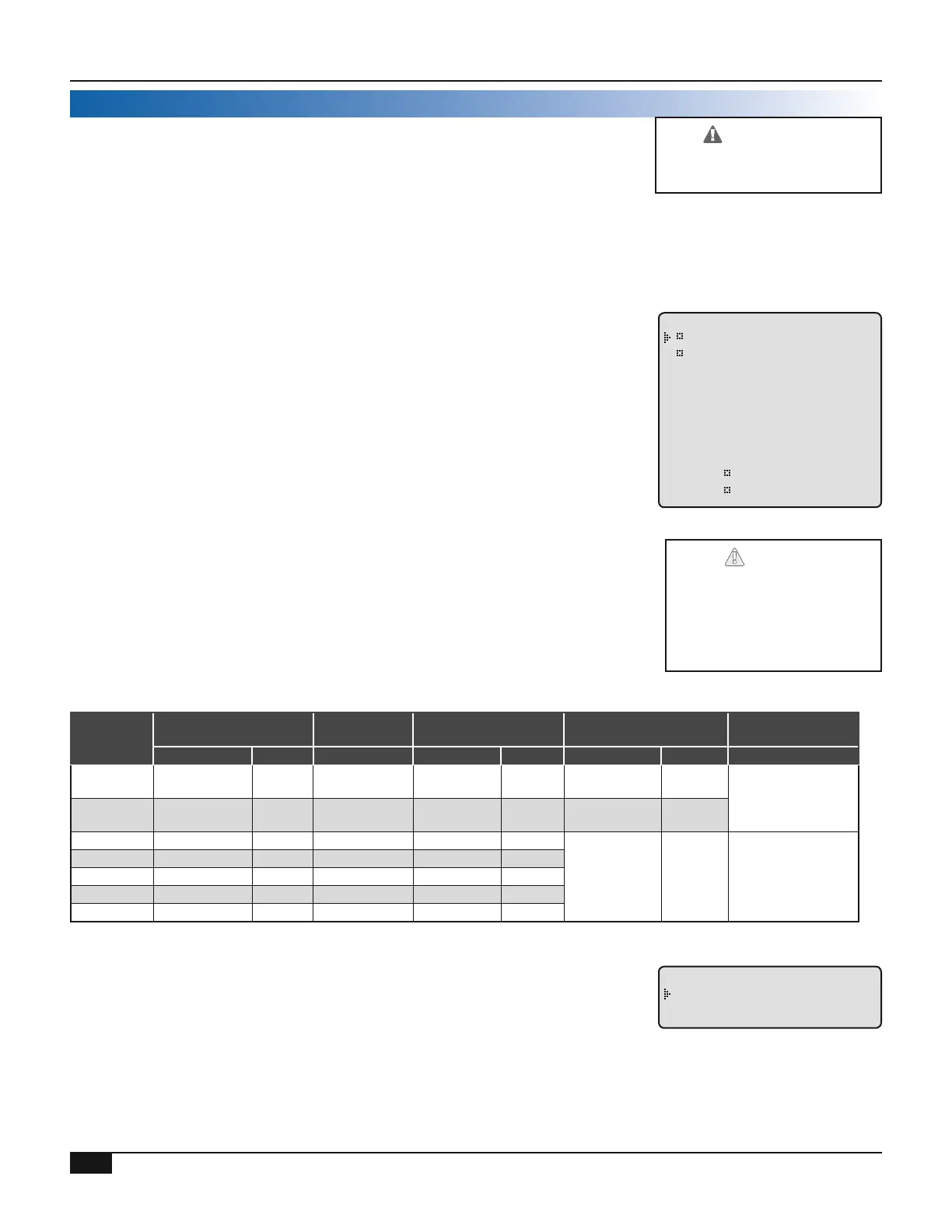HT# 059299-00 A
/<System Startup>
• The Startup menu settings are used to match the control logic to the
application These settings must be set by a qualied installer
• Several warnings are displayed when entering the Startup menu
• On the rst control power up, the System Startup menu screens will
appear after the control initialization is complete If it doesn't, the
Multi-MOD Platinum has already been congured To check the
conguration or to make changes, follow the System Startup menu steps
The Startup settings must be
set by a qualified installer
/<System Startup>/ Sensor Type
• The °F, °C, 15 PSI, 30 PSI, 100 PSI, 200 PSI, and 300 PSI are set point
options That means, the control will modulate the stages to maintain a
xed set point See "Set Point" on page 32
• All Set point modes do not require an outdoor sensor If an outdoor
sensor is connected in any of the Set Point modes it will be used only as
an outdoor cutoff
• The Reset °F and Reset °C are designed to change the set point based
on the outdoor temperature and other reset parameters See "Reset
Ratio" on page 33
• Reset modes require the use of an outdoor sensor
• If the HWR Platinum is used to control the Multi-MOD Platinum, select the
HWR option No system sensor is required in this case See "Interfacing
to HWR" on page 20
--- SENSOR TYPE ---
F
C
15psi
30psi
100psi
200psi
300psi
HWR
Reset
F
Reset
C
The Multi-MOD Platinum
measures the System
Sensor input based on the
Sensor Type selected See
"Sensor Type Table" below
˚F -40˚F to 250˚F 70˚F 1˚F to 80˚F 0F° to 30F° 0F°
-10 to +10
1 to 20
♦
2
A1, A2
˚C -40˚C to 121˚C 70˚C 1C˚ to 44C˚ 0C° to 17C° 0C°
-10 to +10
1 to 11
♦
1
15 PSI 00 to 150 PSI 100 PSI 00 to 75 PSI 00 to 30 PSI 00 PSI
-10 to +10
025 to 200
♦
10 A5, A6
30 PSI 00 to 300 PSI 100 PSI 00 to 75 PSI 00 to 30 PSI 00 PSI
100 PSI 0 to 100 PSI 30 PSI 0 to 75 PSI 0 to 10 PSI 0 PSI
200 PSI 0 to 200 PSI 60 PSI 0 to 150 PSI 0 to 20 PSI 0 PSI
300 PSI 0 to 300 PSI 80 PSI 0 to 200 PSI 0 to 30 PSI 0 PSI
♦ Available in Process Operating Mode only See "Operating Mode" on page 28
/<System Startup>/ Sensor Type/ System Temp Sensor Type
• The Standard option uses Gold Series thermistor-type temperature
sensors These sensor can measure temperatures up to 250°F / 121°C
See "System Sensor" on page 17
SYS TEMP SENSOR TYPE
Standard
4-20ma