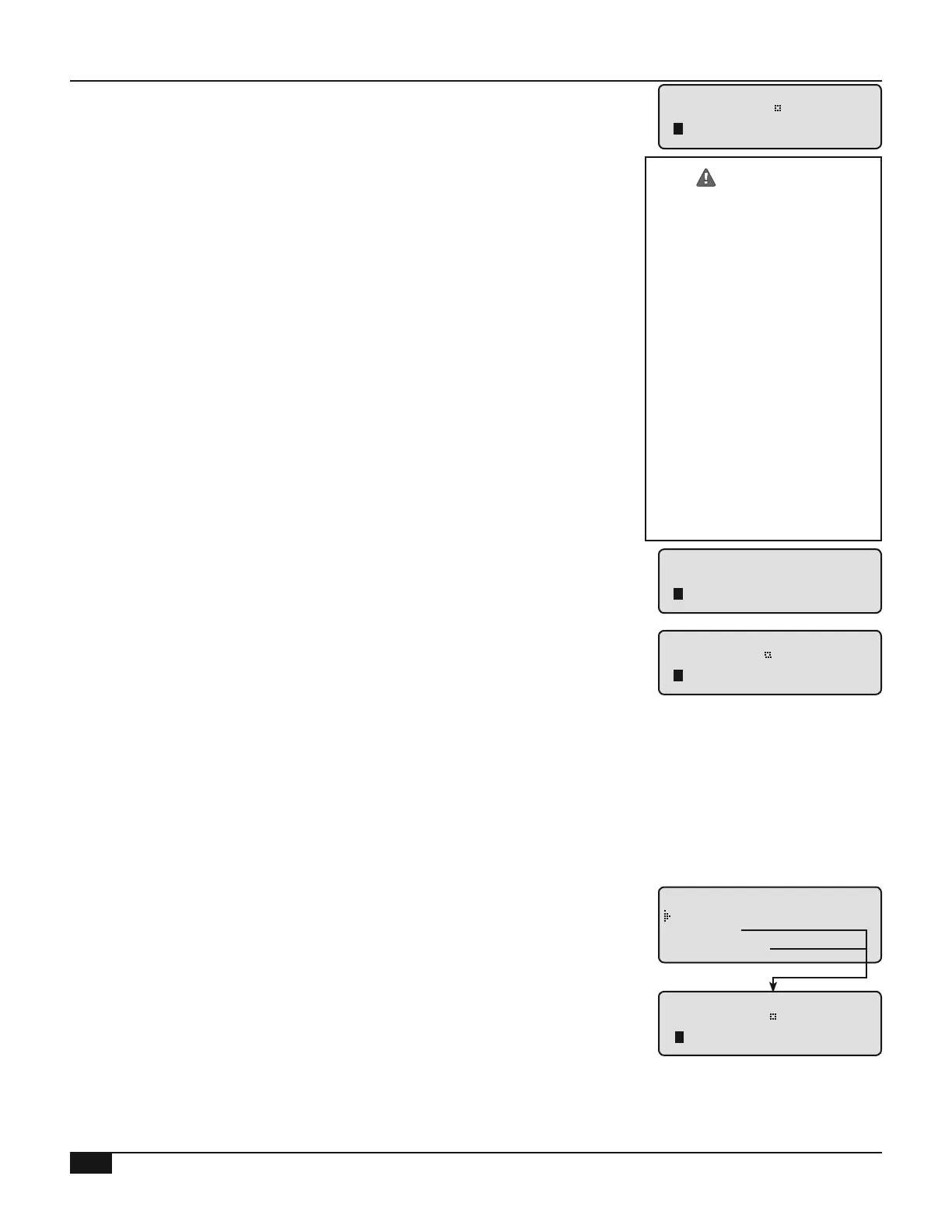HT# 059299-00 A
/<System Settings>/<More Settings>/Max Water Temp
• The Maximum Target is the highest water temperature the control
will circulate through the heating system It is used to protect system
components from excessive hot water temperatures
• When using an in-oor radiation system, the Maximum Target should be
set according to the tubing or oor manufacturer’s specication
-- MAXIMUM TARGET --
240
F
[
]
The limits set on the boilers
be set considerably
higher than the Multi-MOD's Set
Point for the following reasons:
• The System sensor is located
in the common header some
distance from the boilers
Therefore, the temperature in
the header will be lower than
that in the boilers
• In addition the Last-Stage-
Hold setting must be
accounted for The boiler
limit must be set above the
Set Point the Last-
Stage-Hold the normal
temperature drop experienced
in the piping
---- SYSTEM RUN-ON ---
0min
[
]
/<System Settings>/Sys Run-On
• The System Run-On delays turning off the system pump to help disperse
residual stage energy into the system
• The System Run-On starts after the last Stage output is turned off when
no outdoor sensor is available
• When an outdoor sensor is available, the run-on starts when any of the
Outdoor Cutoff, off-season, or Shutdown starts
• The System output relay will remain active whenever the outdoor
temperature is below the Outdoor Cutoff in heating However, when the
outdoor temperature rises 2°F above the Outdoor Cutoff, the System
output will remain energized for the Run-On period before turning off
/<System Settings>/<More Settings>/Setback
• The Setback lowers the temperature/pressure target when less load is
required or during the Night Schedule
• In Heating mode the Setback value is subtracted from the target
However, it is added to the target when in Cooling mode
• The Setback is triggered in one of two ways, when a dry-contact input is
connected to the EMS terminals See "Setback Wiring" on page 20
• Also, the Setback is triggered during the Night Schedule settings See
"Schedules" on page 42
--- SETBACK ---
0 F
[
]
/<System Settings>/<More Settings>/Boost Mode
• The Vari-Boost returns the building to day ambient temperatures after the
cooler Night Schedule (Setback) period much faster It accomplishes this
by running elevated water temperatures for a calculated period based on
the #1 Day Time schedule and the outdoor temperature
• If no Space Average exists, the Boost ends at the #1 Day Time
• If Space Average exists, the Boost ends when the Space Average
reaches the Day Target If the Day Target was not reached by the #1 Day
Time, the Boost may extend up one hour into the Day schedule
--- BOOST MODE ---
Off
Vari
Vari+ESD
BOOST ADJUSTMENT
+0 F
[ ]