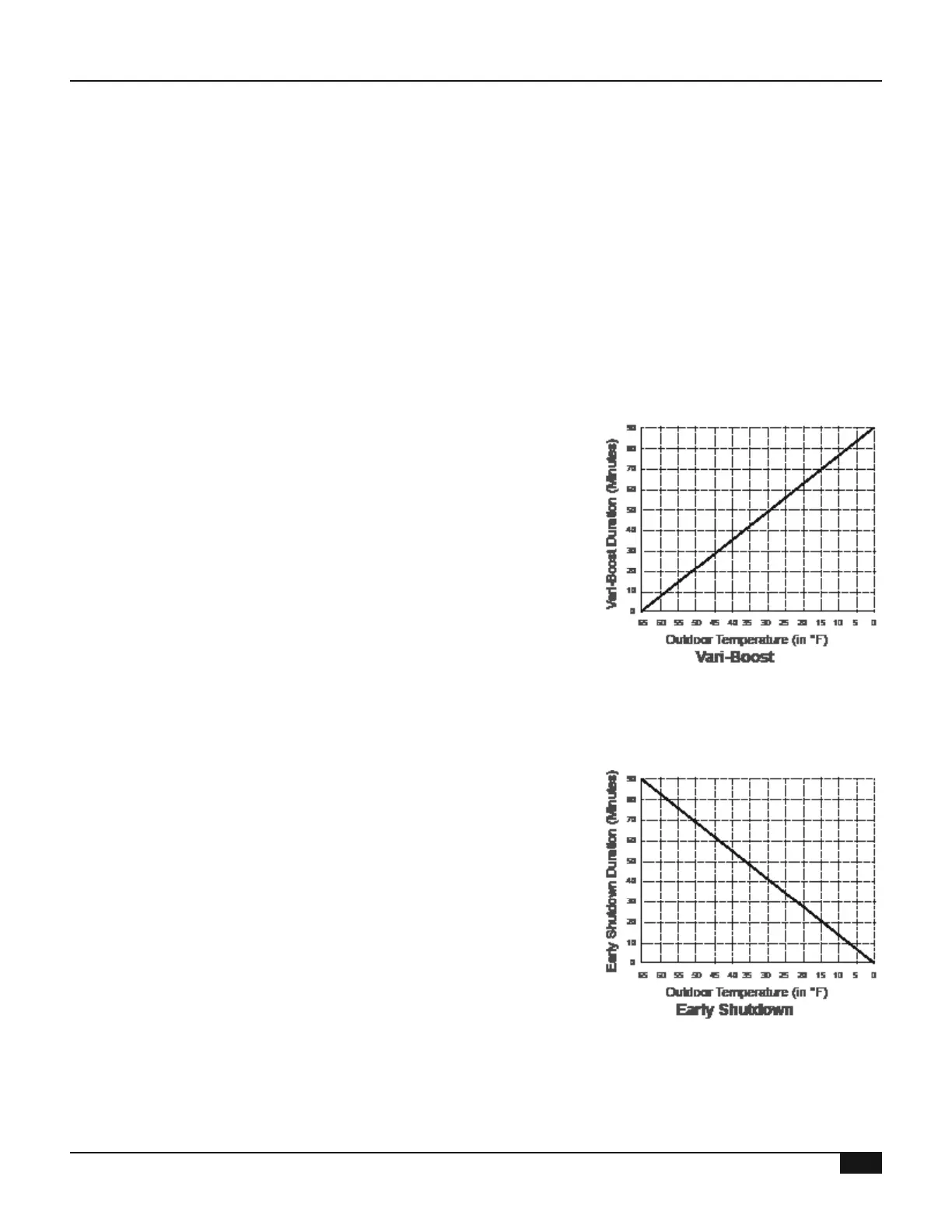HT# 059299-00 A
• To exclude the Boost on a specic day of the week, simply do not use the
#1 Day Time schedule See "Schedules" on page 42
• When in Boost, the control displays a message indicating it See
"Display Messages" on page 24
• The Early Shutdown (ESD) is used to switch to Night earlier than the last
Night Schedule The control does that by starting to change the target
temperature to the Fast Cool Down setting earlier than the last Night
Time based on the outdoor temperature
• If no Space Average exists, the ESD ends at the last Night Time
schedule
• If Space Average exists, the ESD ends when the Space Average drops
below the Night Target
• When in ESD, the control displays a message indicating it See "Display
Messages" on page 24
Off - Boost is always disabled
Vari-Boost - This Boost begins earlier than the Day # 1 time The
length of the Boost time depends on the outside temperature During
the Boost period, the Multi-MOD Platinum increases the target
temperature by the number of degrees set by the Boost Adjustment
• If the ambient building temperatures are too cold at the Day # 1
time, then increase the Boost Adjustment in increments of 10°F If
the Boost Adjustment is turned all the way up, and it is still to cold
at the Day # 1 time, it might be necessary to reduce the Setback
setting See "Setback" on page 34
• If it is too warm at the Day # 1 time, then decrease the Boost
Adjustment in increments of 10°F
Vari-Boost with ESD (Early Shutdown) - This feature is used in
commercial buildings where the building is unoccupied at night The
Vari-Boost runs as indicated above In addition, the ESD switches
the Schedule to the Night earlier than the latest Night setting
• The warmer it is outside, the earlier the Multi-MOD Platinum shifts
to the Night setback
• During the Early Shutdown the Multi-MOD Platinum uses the Fast
Cool Down setting as the target temperature
• If the Multi-MOD Platinum has an Internet communication package
and Space Lockout has been activated, the Early Shutdown will
lower target temperature to either Minimum Water Temp setting or
70°F, depending on the Fast Cool Down setting, until the Space
Average has reached the Night Target
• If Space Lockout has not been activated or no communication
package is available, the Target temperature will be the Night
Setback