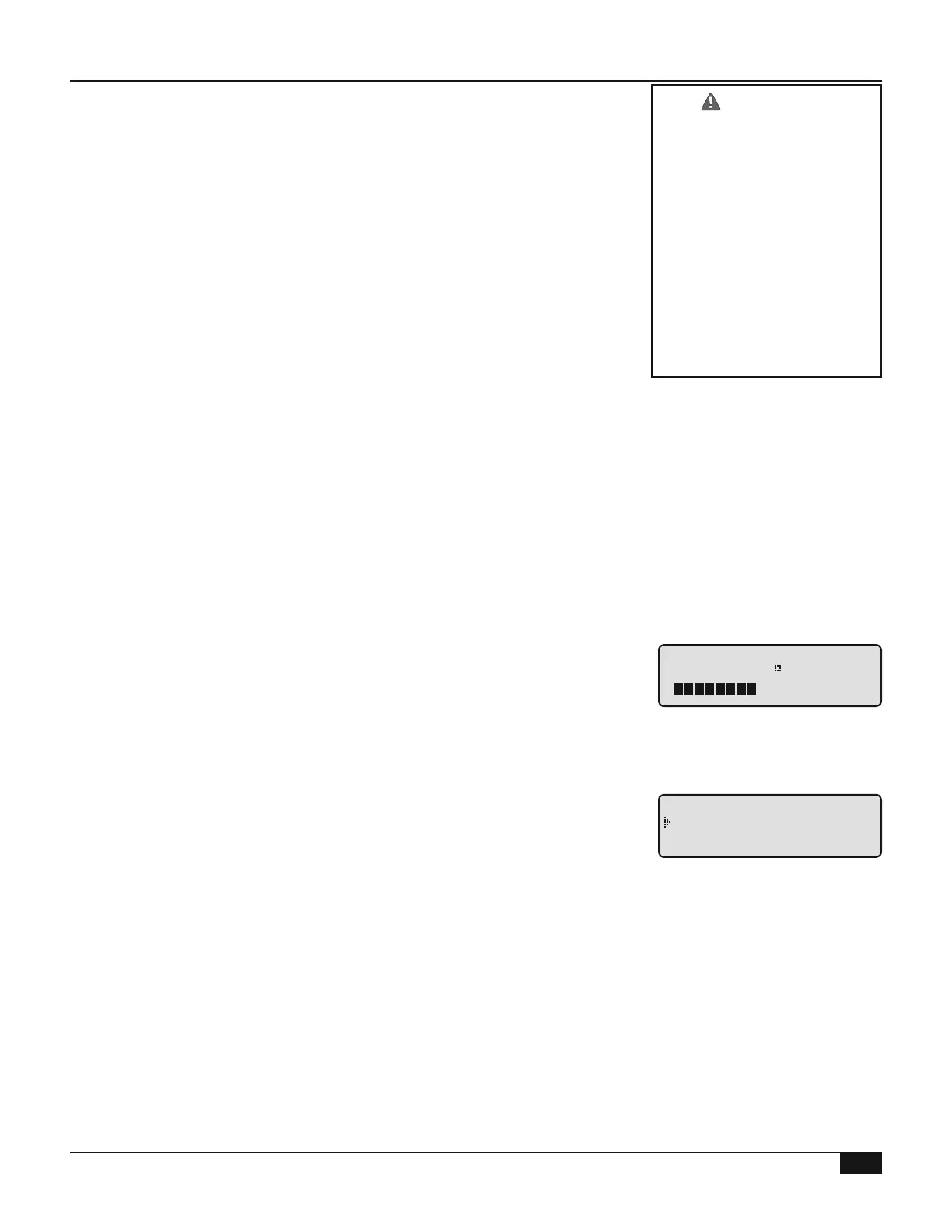HT# 059299-00 A
• If the Prove input was opened, the control shall turn all the stages off In
addition, it will display a message indicating this status See "Display
Messages" on page 24
• DHW (Domestic Hot Water) options are used when the heating system
provides domestic hot water in addition to building heat These options
control the System output and the target temperature during a DHW Call
on a DHW Call, the Multi-MOD Platinum raises the target to the DHW
Set Point The Multi-MOD Platinum will display a message indicating the
DHW Call and the new target See "Display Messages" on page 24 and
See "DHW Set Point" on page 29
• The DHW No Priority option allows the System output to remain
energized during a DHW call However, during Shutdown, Summer, or
when Outdoor Cutoff situations a DHW Call will keep the System output
off When the DHW call ends, all active stages will modulate down then
turn off
• The DHW With Priority option turns off the System output during a
domestic hot water call for a priority period of one hour If after the priority
period the DHW call is still active, the System output will energize and the
DHW Set Point will remain as the target until the DHW Call ends
• The DHW Using System option is similar to the DHW No Priority option in
that it allows the System output to remain energized during a DHW call
However, during Shutdown, Summer, or when Outdoor Cutoff situations
a DHW Call will turn the System output on When the DHW call ends, all
active stages will modulate down then turn off The System output will
turn off after the Run-On period
When prove is selected, do not
remove the factory installed
Prove jumper unless it is
replaced by a prove signal
If the Prove input is not closed/
shorted, the Multi-MOD
Platinum will NOT activate the
stages
The Prove input cannot be
used as a safety limit All
equipment must have its
own certified limit and safety
controls as required by code
/<System Startup>/ Sensor Type/.../ Prove-DHW/DHW Set Point
• This set point is used as the system target during DHW Calls See
"Prove/DHW Mode" on page 28
---- DHW SET POINT --
180 F
[ ]
/<System Startup>/ Sensor Type/.../ Prove-DHW/Sensor Fault Mode
• The Sensor Fault determines the operating status of all output stages that
are set to Auto when a sensor reads Short or Open
SENSOR FAULT MODE
Shutdown
All On
• When All-On is selected, the Multi-MOD Platinum will turn all stages set to
Auto to 100% ring when the System sensor reads Short or Open
• When Shutdown is selected, the Multi-MOD Platinum will turn all stages
Off when the System sensor reads
Short or Open
• The Outdoor Sensor
Short or Open status will not allow the Outdoor
Cutoff to function in Set Point mode In this case, the control will
modulate the boilers to maintain the Set Point