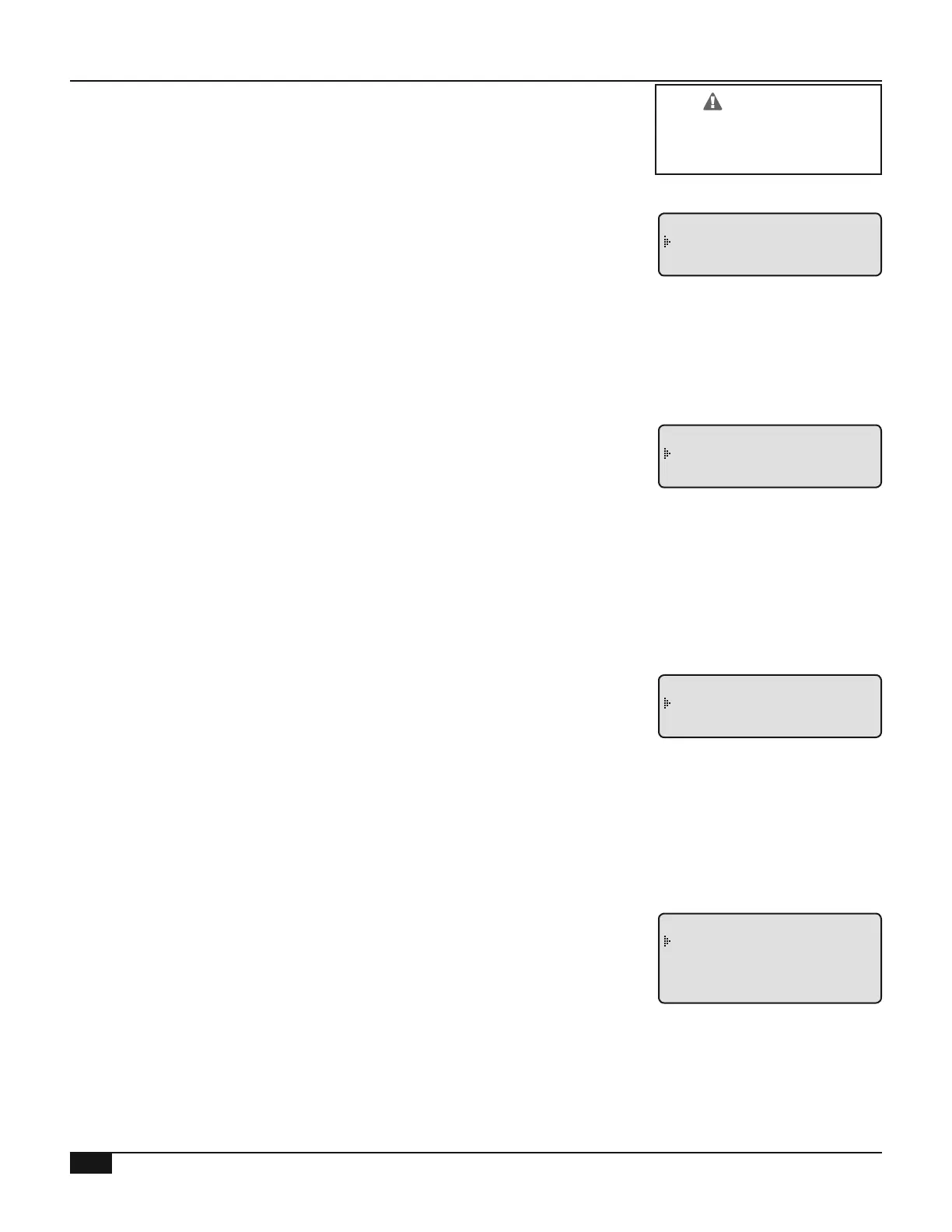HT# 059299-00 A
• The cards come pre-installed on the back of the Multi-MOD's main board
Extension Modules do not come with Modulating Output Cards The cards
must be purchase separately
• Select the current or voltage output cards output signal to match the
burner modulation signal
The modulating burner signal
must match the output card
and Output Type setting
/<System Startup>/ Sensor Type/.../Output Type A&B/ Modulating Mode
• Condensing boilers maximize their efciency at lower modulation It is
preferred to run these boilers using the Parallel mode
• The Parallel option runs multiple boilers at lower ring rate instead of a
single boiler at higher ring rate
• The Normal modulation is designed to operate non-condensing boilers
These are normally burners with high turndown ratios
-MODULATING MODE -
Normal
Parallel
/<System Startup>/ Sensor Type/.../ Modulating Mode/ Operating Mode
• Normal Operating Mode uses PID logic to modulate the stages It is
designed for slow responding applications as in building heating
• Select Process when the system is required to keep a tight set point
control while experiencing sudden big changes in the load as in some
processing applications Note that big load changes may cause stages to
short cycle
• To adjust the system response, use the Gain See "Gain" on page 36
-OPERATING MODE -
Normal
Process
/<System Startup>/ Sensor Type/.../ Operating Mode/ Heat-Cool Mode
• The Multi-MOD Platinum can operate in heating or in cooling applications
In Heating, the Multi-MOD Platinum will modulate stages when the
system is below the set point In addition, the system relay will energize
when the outdoor temperature is at or below the Outdoor Cutoff setting
• In Cooling, the Multi-MOD Platinum will modulate stages when the system
is above the set point In addition, the system relay will energize when
the outdoor temperature is at or above the Outdoor Cutoff setting
---- HEAT/COOL ----
Heat
Cool
/<System Startup>/ Sensor Type/.../ Heat-Cool Mode/Prove-DHW
• The Prove option is used to check on system components before starting
any stage One of its common uses is to connect the Prove input to a
ow switch to prevent boilers from ring during no ow The Multi-MOD
Platinum will not start any boiler stage unless the Prove/DHW input
(terminals A9 and A10) are shorted The Prove status has no effect on
System output See "Prove Wiring" on page 19
------ Prove/DHW ------
Prove
DHW No Priority
DHW With Priority
DHW Using System